Homebot Setup Checklist for Follow Up Boss Users
Integrating Homebot with Follow Up Boss can help you manage real estate clients more efficiently by automating engagement and syncing contacts. Here’s how to get started:
- Prepare Your Accounts: Ensure you have active Homebot and Follow Up Boss accounts. Verify your Homebot email and complete client data (name, email, address for sellers; name, email, ZIP codes for buyers).
- Tag Contacts: Use tags like
#Homebot_Import,#Seller_Homebot, and#Buyer_Homebotin Follow Up Boss to organize contacts for syncing. - Access Integration Portal: Visit integrations.homebot.ai to verify your account. Approval takes 24-48 hours.
- Automate Engagement: Once set up, Homebot sends personalized home reports and updates, while Follow Up Boss tracks client activity with tags like
#Homebot_Engaged. - Enhance Workflows: Use tools like Ace AI to automate follow-ups, log tasks, and draft messages, saving time and boosting engagement.
This integration simplifies client management, improves lead follow-up, and leverages Homebot’s data insights to focus on high-priority prospects.
How to use HomeBot
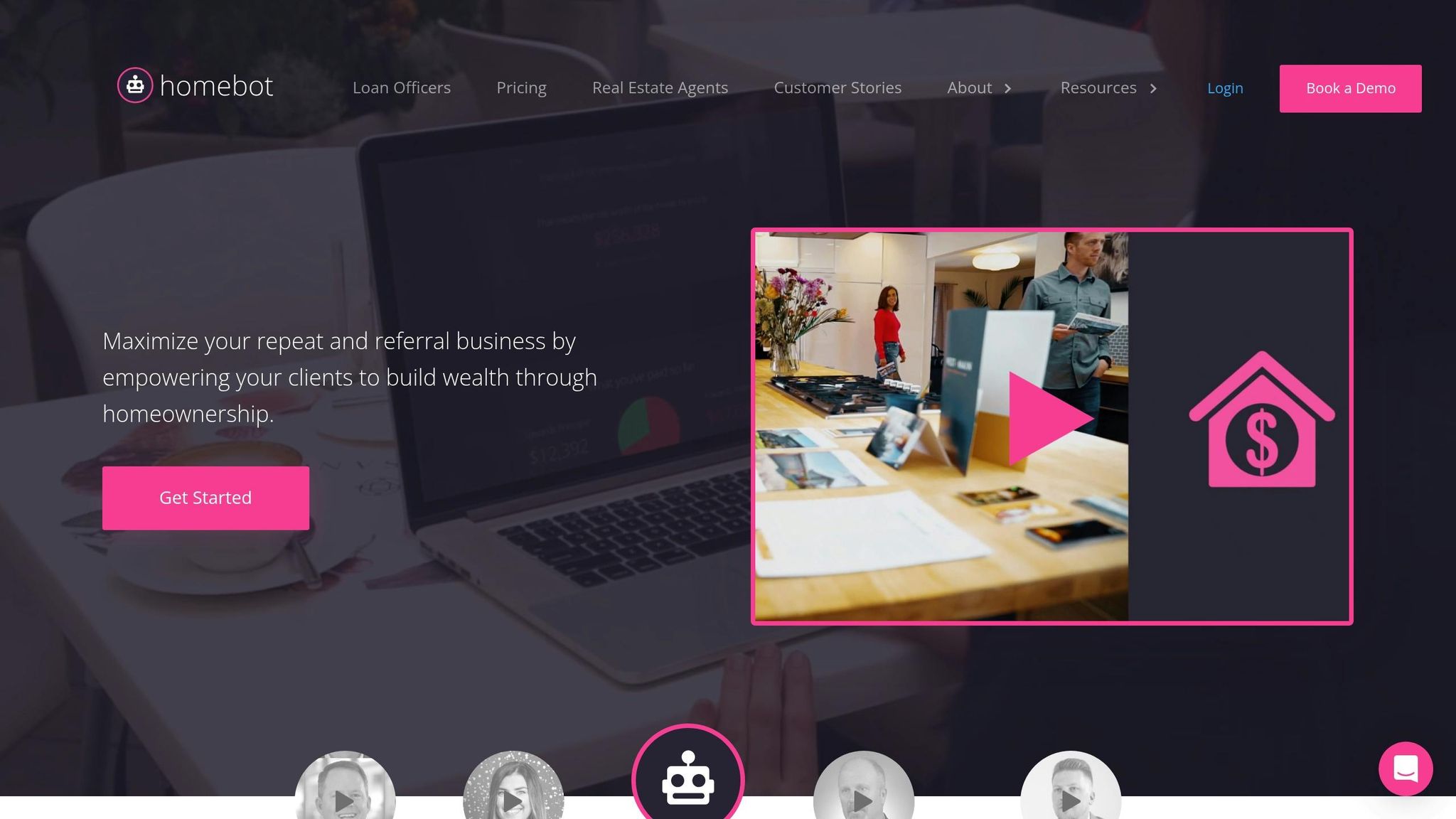
Requirements Before Starting Integration
Before you connect Homebot with Follow Up Boss, make sure everything is in place to avoid setup hiccups. Here's what you need to prepare:
Active Homebot and Follow Up Boss Accounts
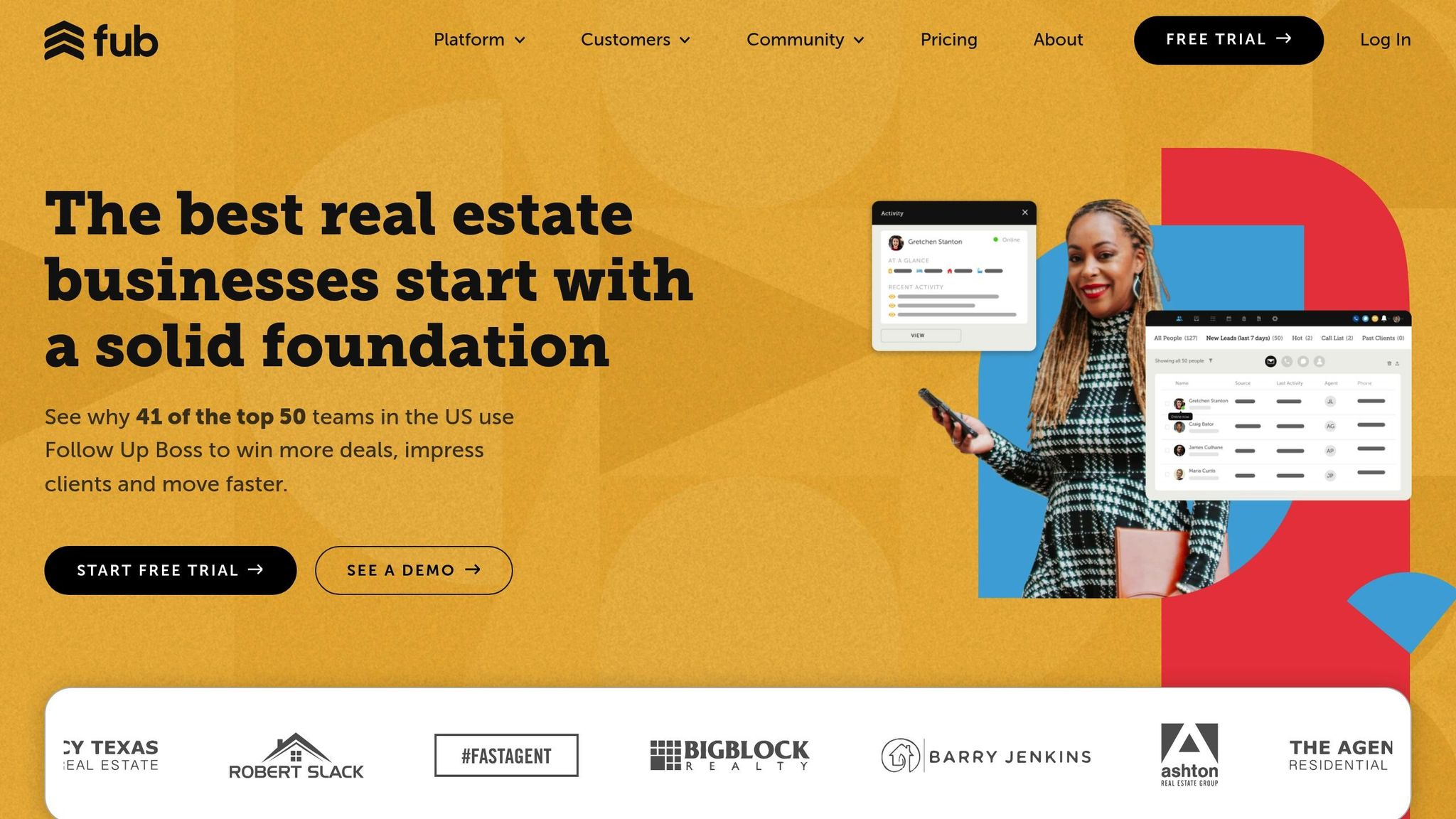
First, log in to both your Homebot and Follow Up Boss accounts. You'll also need the email address linked to your Homebot account. This email acts as your main identifier during the connection process at integrations.homebot.ai.
Complete Client Information
Accurate and complete contact data is essential for smooth syncing between the two platforms. If any critical information is missing or incorrect, it could disrupt the sync and prevent contacts from being properly imported into Homebot.
Here’s what you’ll need:
- For Homeowners: First and last name, valid email, and full home address (including street, ZIP code, and unit number, if applicable).
- For Buyers: First and last name, valid email, and desired ZIP codes.
Pro tip: For homeowners, adding sold price and appraised value is highly recommended, especially if your business operates in rural areas or non-disclosure states. For buyers, including details like maximum loan amount, down payment, and maximum home price can significantly improve the integration's functionality.
Additionally, remember that a lender co-sponsor on Homebot is required before you can start adding buyer contacts.
Access to Homebot Integration Portal
To finalize the connection, head over to the Homebot integration portal at integrations.homebot.ai. Submit your details and verify your Homebot account. Keep in mind that account approval typically takes 24–48 hours.
While waiting for approval, you can prepare by tagging the relevant contacts in Follow Up Boss with #Homebot_Import. This will ensure they’re ready to sync as soon as your account is live.
Homebot Setup Checklist
Once you've completed the initial setup, follow these steps to activate your integration and ensure a seamless connection between Follow Up Boss and Homebot.
Log Into the Integration Portal
Head over to integrations.homebot.ai and fill out the signup form using the email linked to your Homebot account. This step establishes the connection between the two platforms.
The portal will guide you through a verification process, which serves as the foundation for syncing your contacts between Follow Up Boss and Homebot.
Tag Contacts for Import
While waiting for account verification, you can start preparing your contacts in Follow Up Boss. Add the #Homebot_Import tag to the contacts you want to sync with Homebot. This tag acts as a signal for the system to include these contacts in the integration.
Make sure to spell the tag correctly. Once you've added the tag, a notification will appear on the contact's profile, confirming whether the tagging process was successful or if there were any issues.
Add Seller Contacts
For seller contacts, use the #Seller_Homebot tag. Before tagging, ensure each seller's profile is complete with their first and last name, a valid email address, and a full home address (including street, ZIP code, and unit number, if applicable).
Use Mass Actions for Multiple Contacts
To save time, you can tag multiple contacts at once using the Mass Actions feature in Follow Up Boss.
- Select the contacts you want to tag.
- Click on "Mass Actions" in the toolbar.
- Apply the appropriate Homebot tags.
For example, use #Seller_Homebot for sellers and #Buyer_Homebot for buyers. Buyer profiles should also include ZIP codes of interest to ensure accurate syncing.
Wait for Setup Completion
Once you've tagged your contacts and submitted your request, allow 24-48 hours for the verification process to complete.
After verification, Homebot will import all tagged contacts and begin sending them automated home valuation reports and market updates tailored to their property details and preferences. The system will also monitor your Follow Up Boss account for any newly tagged contacts, syncing them automatically without further action required from you.
Integration Features and Workflow Improvements
The integration between Homebot and Follow Up Boss transforms how you manage client relationships by automating engagement tasks and simplifying workflows. This powerful connection turns your database into a tool that identifies high-intent prospects and generates leads effortlessly.
Automatic Contact Sync and Tagging
Once activated, the integration automatically syncs newly tagged contacts from Follow Up Boss to Homebot.
When clients interact with their Homebot reports, activity tags - like #Homebot_Engaged - are automatically added to their profiles in Follow Up Boss. These tags make it easy to spot clients who are actively reviewing home valuations or market updates. Plus, Homebot’s interactive dashboard provides real-time insights, helping you know exactly when to reach out and take meaningful action.
Direct Client Management
This integration simplifies contact management by allowing you to handle Homebot contacts directly within Follow Up Boss. You can add or remove buyers and sellers, send homeowner reports, and adjust client preferences - all from one system. For instance, you can send home valuation reports to sellers when market trends shift or deliver market updates to buyers based on their areas of interest.
Agents using CRM workflows like this see a 28% increase in lead engagement compared to those relying on basic contact management tools. By streamlining contact handling, you can focus on crafting more effective follow-up strategies.
Better Lead Follow-Up
The integration also strengthens your follow-up efforts by giving you detailed client insights. For example, you can use Homebot data to create targeted call lists of 2–5 clients and review their activity before reaching out. Personalized videos can be a game-changer here - use them to highlight key updates, like a notable increase in home values, to keep clients engaged.
Automated tools like Homebot significantly outperform manual outreach. While traditional methods might take over 8 hours per week and yield engagement rates of just 10–40%, Homebot’s automated updates take only about an hour per week and achieve open rates of 60% or higher, all while generating consistent referrals.
For teams looking to take automation even further, Ace AI – Follow Up Boss CRM AI Assistant & Automation Solution seamlessly integrates with Follow Up Boss. It automatically logs calls, creates tasks, and drafts personalized follow-up messages based on client interactions, saving time and improving engagement.
sbb-itb-b3b90a6
Best Practices for Client Engagement
Once your integration is up and running, it’s time to focus on strategies that keep client engagement strong. By staying on top of key details like updated tags, client activity, and automated follow-ups, you can make the most of your tools and build lasting relationships.
Keep Contact Tags Updated
Keeping contact tags accurate is essential for leveraging Homebot automation effectively. It ensures that reports and updates land in the right hands. To maintain consistency, create a clear tagging system and review it monthly to clean up outdated entries.
"Tags enable you to create a bucket of leads that can belong to multiple filters or labels such as budget, location, neighborhood, stage, and so on." - Arup Dey, Hire Aiva
When used strategically, tags can trigger automated workflows that deliver personalized communication tailored to each client’s situation and timeline.
Track Activity Events
Once your tagging system is in place, the next step is to monitor client activity. When clients interact with their home valuation reports or market updates, Follow Up Boss automatically applies tags like #Homebot_Engaged, signaling their interest in buying or selling.
Pay attention to Homebot's Likelihood to Sell Score and other engagement signals, such as frequent home value checks or CMA requests. These metrics can help you identify high-priority leads. For example, the Likelihood to Sell Score has been shown to predict 75% of actual home moves within the top 30% of scores and is 50% more accurate than Zillow's pre-mover score.
Castle & Cooke Mortgage provides a real-world example of this approach in action. In 2025, they secured 34 funded loans from a single LTV campaign and 19 new loans in just three months through their Likelihood-to-Sell program. This success came from updating their loan officers’ marketing tools and embracing automation.
Use Ace AI for Automation
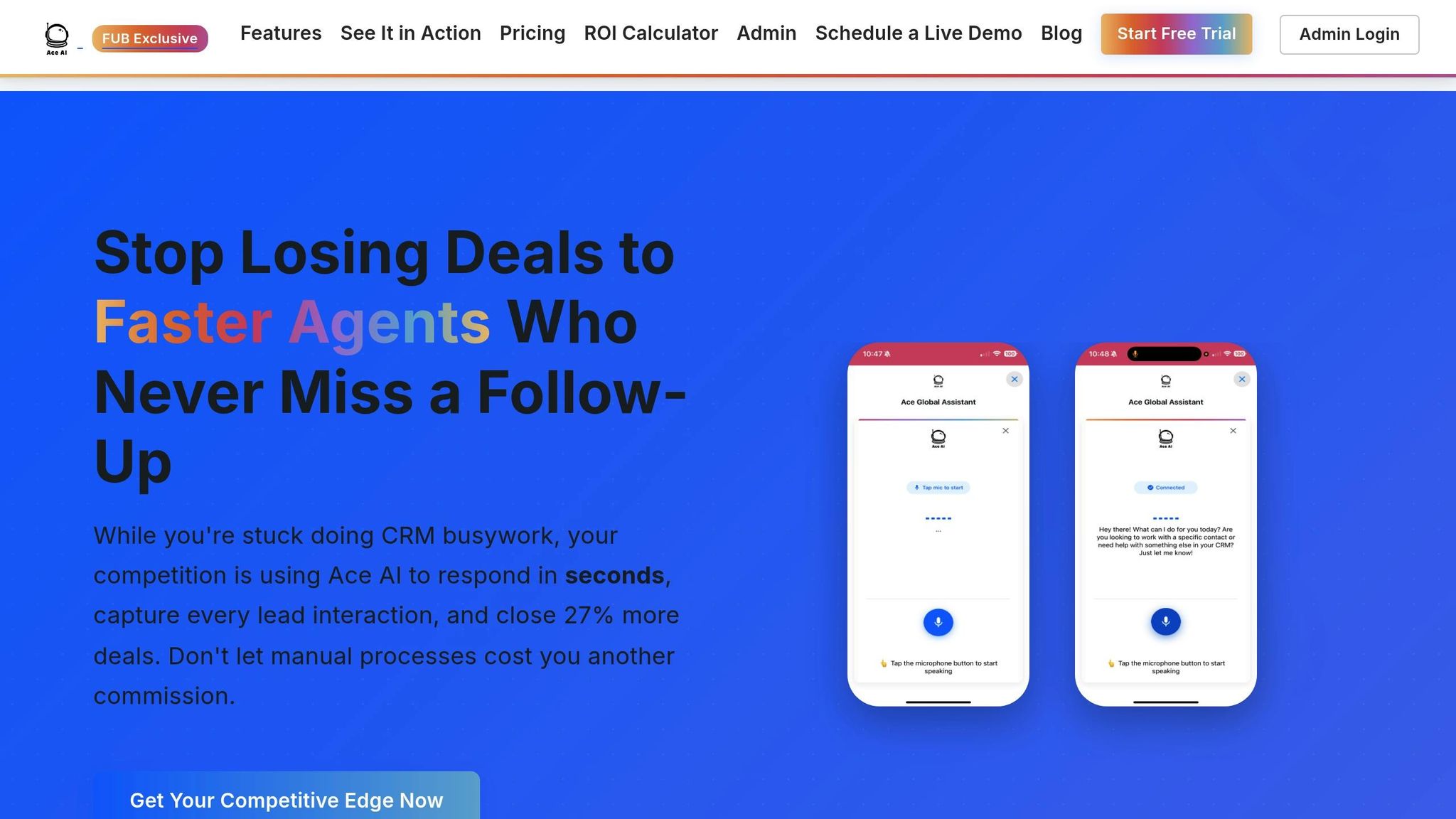
Ace AI – Follow Up Boss CRM AI Assistant & Automation Solution takes automation to the next level by handling follow-up tasks seamlessly. It can log calls, create tasks, and draft personalized messages directly within Follow Up Boss.
With Ace AI, you can set it to monitor Homebot activity tags and automatically initiate follow-up actions like emails, task assignments, or call reminders. This ensures no high-intent lead is overlooked.
Ace AI also simplifies your workflow with voice and chat commands. Whether you're driving between appointments or reviewing Homebot reports, you can update client records, log notes, or set reminders - all hands-free. Its deep integration with Follow Up Boss enables it to reference previous conversations, client goals, and market trends, making follow-ups feel personal and relevant. This level of automation and personalization allows you to maintain meaningful connections, even as your client database expands.
Troubleshooting and Support
Even with careful preparation, hiccups can happen during the setup process for integrating Homebot with Follow Up Boss. If you run into issues after setting up the integration, follow these steps to address them quickly.
Common Setup Problems
Sometimes, even when client details are double-checked, errors still pop up. For sellers, make sure their first name, last name, valid email, and complete address are included. For buyers, you'll need their first name, last name, valid email, and target ZIP codes.
Look out for failure tags in Follow Up Boss to identify errors. Tags like #Homebot_Failed-Seller and #Homebot_Failed-Buyer are signs of incomplete or incorrect data.
Account verification delays can also cause setbacks. Most verifications wrap up within 24-48 hours, but if it takes longer than that, reach out to support for help.
When failure tags appear, they often come with detailed error notes that can guide you toward a fix. Successful imports will show confirmation messages and links to the client’s Homebot profile. Failed imports, on the other hand, will include specific error messages pointing out what’s missing or incorrect.
Help Documentation
The Homebot Help Center is a great resource, offering step-by-step guides for common integration scenarios. Similarly, Follow Up Boss provides a wide range of training materials and documentation to assist users at all experience levels.
If you're connecting the two platforms using Zapier, keep in mind that this integration is still in beta and only available to a limited group of users. Zapier also has its own support resources to help troubleshoot connection issues.
If these resources don’t solve your problem, it’s time to reach out directly for support.
Getting Support Help
If self-help tools don’t do the trick, contact the support teams at Homebot or Follow Up Boss. Start with the platform where the issue seems to originate - if contact syncing isn’t working, for example, Homebot support should be your first stop.
The Follow Up Boss Success Community is another excellent option. It’s a peer-to-peer forum where experienced users share advice and solutions, often providing quicker answers for common questions.
For more complicated integration issues that involve both platforms, you might need to collaborate with both support teams. Be sure to keep detailed notes, including error messages, the timing of failures, and information about specific client records that aren’t syncing. Having this information handy can make it easier to resolve the problem and keep your workflow running smoothly.
Conclusion
Integrating Homebot with Follow Up Boss sets the stage for smarter, more efficient client engagement. By verifying your account at integrations.homebot.ai and using tags like #Homebot_Import, #Seller_Homebot, and #Buyer_Homebot, syncing contacts becomes seamless, enhancing your ability to manage clients effectively.
This integration has proven to boost engagement rates significantly, driving consistent inbound inquiries from your database. Its strength lies in combining automated homeowner reports with structured follow-up processes, ensuring no opportunity slips through the cracks.
Once everything is set up, the system centralizes client insights, giving you a complete view of activity data and likelihood-to-sell scores - all accessible directly within Follow Up Boss. From there, you can preview homeowner reports, monitor engagement events, and manage communications effortlessly. And if any technical issues arise, detailed error messages and failure tags make troubleshooting straightforward, especially for missing or incomplete contact details.
For agents aiming to take automation to the next level, Ace AI can be a game-changer. This AI assistant handles routine follow-ups, logs calls, and drafts tailored messages using data from your CRM, saving you time while maintaining a personal touch.
FAQs
What are the main advantages of connecting Homebot with Follow Up Boss for managing real estate clients?
Integrating Homebot with Follow Up Boss equips real estate agents with tools that streamline client management and engagement. With this setup, agents can automate how they stay connected with clients, ensuring consistent communication without adding more tasks to their plate. Plus, it helps pinpoint prospects who are ready to act, transforming your database into a steady source of buyer and seller leads. This means better client retention and more opportunities to grow your business.
On top of that, this integration consolidates all client data and interactions within Follow Up Boss, making it easier to track engagement and follow up with precision. By organizing workflows and cutting down on unnecessary steps, agents can save time, close more deals, and build lasting relationships with their clients.
What steps should I follow to ensure Homebot syncs seamlessly with Follow Up Boss?
To ensure everything runs smoothly when syncing Homebot with Follow Up Boss, follow these steps:
- Verify your Homebot account by completing the integration form at integrations.homebot.ai. This is a must for syncing your contacts properly.
- Use specific tags in Follow Up Boss to keep your clients organized. For instance, tag sellers with #Seller_Homebot and buyers with #Buyer_Homebot for automatic syncing.
- Confirm tag application by checking notifications on each lead profile to ensure the tags were added correctly.
- To send homeowner reports, apply the #Homebot_Send-Digest tag. If you need to remove clients or properties, use tags like #Homebot_Remove-Client or #Homebot_Remove-Home.
- Allow 24–48 hours for your account to be verified and activated after submitting the integration form.
By following these steps, you can seamlessly integrate Homebot with Follow Up Boss and keep your client database organized.
What should I do if I run into issues while integrating Homebot with Follow Up Boss?
If you run into problems while integrating Homebot with Follow Up Boss, the first step is to double-check your account details. Make sure the email address you’ve entered matches the one linked to your Homebot account, and confirm that all required fields are filled out correctly. Once you submit your information, it may take 24-48 hours for verification, so keep an eye on your email for any confirmation messages.
When working with clients in Follow Up Boss, use the correct tags to add or remove contacts. If you see a failure tag on a lead profile, review the action and try again. If the issue persists, reach out to the support teams or explore the help resources offered by Homebot and Follow Up Boss for additional assistance.
