Mojo Dialer Integration: Best Practices for Lead Management
Struggling to manage your real estate leads efficiently? Integrating Mojo Dialer with Follow Up Boss simplifies lead management by automating data syncing, streamlining workflows, and ensuring no lead is overlooked. Here's what you need to know:
- Mojo Dialer: A high-performance dialing tool that supports up to 300 calls per hour with features like contact organization, follow-up scheduling, and detailed analytics.
- Follow Up Boss: A CRM that syncs seamlessly with Mojo Dialer, enabling automated workflows, call logging, and lead organization.
- Integration Benefits:
- Automatic syncing of contacts, notes, and tasks.
- Grouping leads by interest level for tailored follow-ups.
- Easy setup with API connections.
- Who Benefits? Solo agents, team leaders, ISAs, and real estate investors can all save time and close more deals with this integration.
Want to take it further? Add Ace AI for hands-free CRM updates, personalized follow-ups, and automation to boost efficiency. Together, these tools streamline your lead management process and improve conversions.
How to Use Follow Up Boss and Mojo for Max Productivity | Bosses in Action
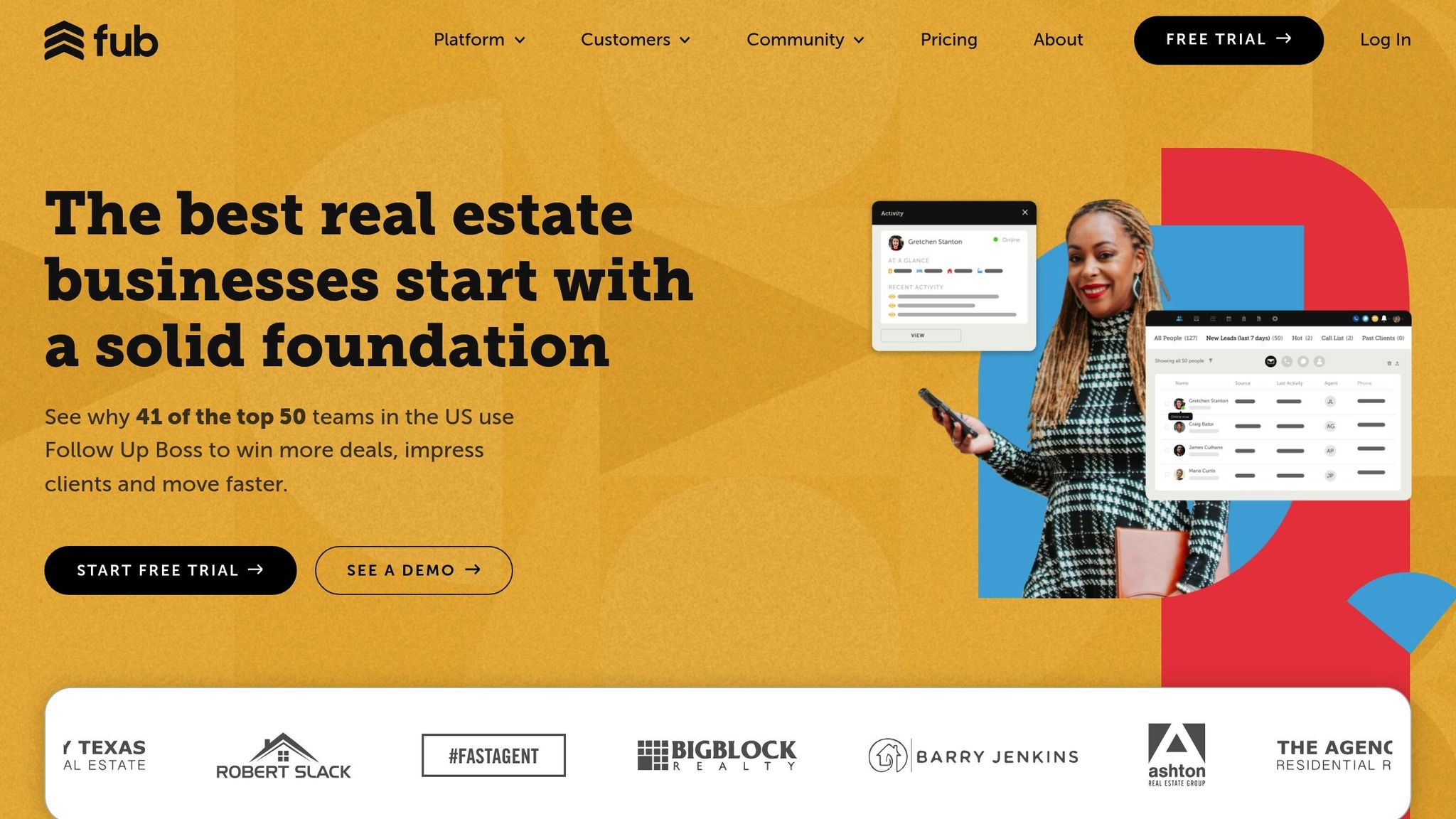
Setting Up Mojo Dialer and Follow Up Boss Integration
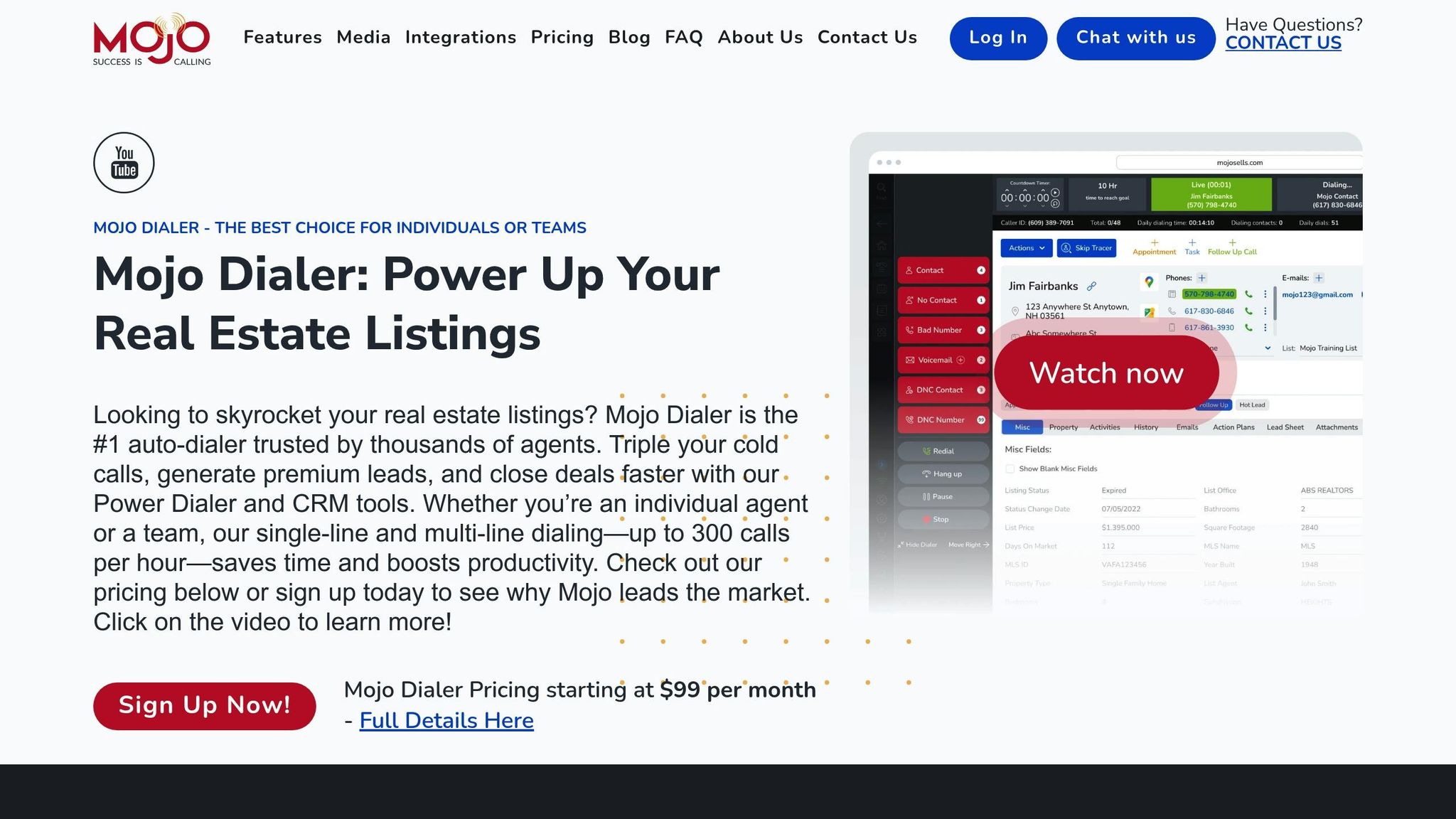
To integrate Mojo Dialer with Follow Up Boss, you’ll need to establish an API connection and configure lead stages properly. Let’s break it down.
Step-by-Step Setup Guide
This integration must be set up by the Account Owner in Follow Up Boss, as they are the only ones with the necessary permissions to create API connections. Regular team members won’t have access to complete this process.
- Create an API Key in Follow Up Boss: Head to Admin > API in Follow Up Boss and generate a new API key. Name it something clear, like "Mojo", to keep things organized. This key acts as the secure link between the two platforms.
- Connect Mojo to Follow Up Boss: Log into your Mojo account, navigate to the Integrations section, and select Follow Up Boss. Paste the API key you just created into the designated field to establish the connection.
- Add Users: If you’re working with a team, make sure every Follow Up Boss user is added to Mojo. Additionally, share all agent-created smart lists with the account owner to ensure syncing works seamlessly.
Once the API connection is established, you’ll need to fine-tune your lead stages to ensure smooth syncing.
Customizing Lead Stages for Syncing
Decide which Follow Up Boss stages you want to sync with Mojo Dialer. Many teams create a dedicated stage, such as "Calling in Mojo", to clearly label leads currently being dialed. This helps track progress and prevents duplication.
The syncing process is two-way, so you can tailor it to your workflow. For example, you might choose to sync only contacts that haven’t been reached in Follow Up Boss, ensuring no time is wasted on leads already in progress. When you update a contact’s stage in Mojo, the synced profile in Follow Up Boss will reflect the change - provided that stage is set to sync. Similarly, moving a contact to a syncing stage in Follow Up Boss will automatically update their status in Mojo.
If you’re using Smart Lists, keep in mind that they have a limit of 2,000 leads per list. Smart Lists sync only based on the criteria set in Follow Up Boss - leads can’t be manually assigned to a Smart List group in Mojo. To move a Mojo contact to a specific stage in Follow Up Boss, go to the contact profile in Mojo and select the desired stage under the "Groups" section.
Common Setup Mistakes to Avoid
Here are a few pitfalls to watch out for:
- Don’t use Follow Up Boss numbers for Mojo caller ID: Always use dedicated numbers to avoid having your calls flagged as spam.
- Add all Follow Up Boss users to Mojo: This ensures you have complete lead syncing.
- Test configurations before going live: Use sample contacts to confirm your stage syncing works as expected.
- Stay compliant with TCPA regulations: Make sure your dialer scrubs Do Not Call lists and limits daily call volumes to avoid legal issues.
Best Practices for Daily Lead Management
Managing leads effectively means having a clear strategy that maximizes your calling efforts while keeping your Follow Up Boss database organized and actionable.
Optimizing Your Calling Sessions
Start by preparing targeted call lists for each session. Mojo can help you generate lists for FSBO and expired listings, which can then be synced with Follow Up Boss to avoid duplicate work.
Set realistic daily goals based on Mojo's dialing capabilities. For instance, the power dialer can handle up to 300 outbound calls per hour on the multi-line option, while the single-line option supports up to 85 calls per hour. Be sure to leave time for conversations and note-taking when planning your sessions.
Take advantage of Mojo’s optional dialing filters to focus on specific lead types or locations. When you connect with a promising lead, immediately assign them to the correct Follow Up Boss stage by selecting the synced group in Mojo’s contact profile.
You can save time by using pre-recorded voicemails and digital recording features, which also help refine scripts for training purposes. Additionally, Mojo's Call Hammer feature increases connection rates by dialing every available number for a contact.
After finishing a productive dialing session, update your lead stages promptly to reflect your progress.
Managing Lead Stage Updates
Efficient call sessions are only as good as your follow-through. Keeping lead stages consistent across both systems is essential. Create a stage progression system that mirrors your sales process. Many teams find it helpful to add a "Calling in Mojo" stage in Follow Up Boss to track leads being actively dialed. Based on the outcome of each call, move contacts to stages like "Hot", "Nurture", or "Trash".
Always update lead stages immediately after each call. With the integration in place, changes made in Mojo will sync automatically with Follow Up Boss, provided the stages are properly configured.
Decide whether you’ll focus on existing Follow Up Boss leads or work directly with Mojo leads before transferring quality contacts. This decision will determine which stages need to sync between the two platforms. Keep in mind that Follow Up Boss Smart Lists are capped at 2,000 leads per list, so you may need to use multiple lists or tweak your organizational strategy.
Using Automation for Efficiency
Automation can streamline your workflow, allowing you to spend more time connecting with leads. For example, integrating Zapier eliminates manual data entry between platforms. Pre-built Zapier templates can automatically create or update contacts, log calls, and even set follow-up tasks.
Mojo's Action Plans offer another layer of automation by triggering calls, tasks, marketing letters, and drip emails based on lead behavior.
You might also consider using VoiceDrop via Zapier to run automated voicemail campaigns. These can be great for appointment reminders, welcome messages, or sales campaigns.
For quick follow-ups that don’t require extensive dialing, Follow Up Boss’s one-click calling feature is a game-changer. It not only logs calls automatically but also allows for instant note-taking, keeping your lead timelines complete.
Both platforms also offer mobile apps, which make it easy to update lead information in real time, even when you’re on the go. This flexibility ensures you can keep prospecting and managing leads, no matter where you are.
sbb-itb-b3b90a6
Troubleshooting Common Integration Issues
If you're dealing with syncing problems, the first step is to investigate configuration settings and potential data conflicts. Many issues can be resolved through a systematic approach to troubleshooting.
Fixing Sync Delays or Failures
If leads aren't syncing as expected between platforms, start by double-checking the integration settings in both systems. For Follow Up Boss, the API integration must be set up at the Account Owner level. For team accounts, ensure that each agent's API keys are correctly connected.
Take a look at your syncing stages. If you've recently updated lead stages in either platform, the integration may need time to adjust. However, mismatched stages can also create delays.
Smart lists are another common culprit for sync issues. If you exceed the smart list limits, syncing will fail. For users relying on smart lists, make sure the owner of the Follow Up Boss or Mojo account has access to agent-created smart lists that are shared in Follow Up Boss. This ensures they sync properly with Mojo.
One thing to keep in mind: when you delete smart lists in Follow Up Boss, they won't automatically disappear from Mojo. You'll need to manually remove deleted smart lists within Mojo to avoid confusion and potential errors.
For team accounts, confirm that every Follow Up Boss user is also added as a user in Mojo. This step is essential for proper lead syncing.
If sync problems persist, you might need to reset the integration. This can involve re-syncing deleted contacts or removing all previously synced contacts before reconnecting the systems.
Once syncing is back on track, turn your attention to resolving any data inconsistencies for smoother lead management.
Resolving Contact Data Discrepancies
After addressing sync delays, it's time to tackle contact data alignment. Discrepancies in contact information can disrupt lead management, so it's important to designate one platform as the primary system of record and enforce consistent data entry practices.
When contact details differ between Mojo and Follow Up Boss, identify which platform has the most accurate information. Updates to names, phone numbers, emails, or addresses in one system will automatically sync to the other.
Regular audits are a great way to catch issues early. Set aside time each week to review contact information across both platforms, focusing on your most active leads. Look for duplicates, incomplete data, or conflicting details.
Keep in mind that lead source information only syncs when a contact is first added to Mojo. If you're noticing issues with source attribution, this could be the reason. To avoid confusion, log lead sources consistently in your primary system.
Activity records like notes and call logs also sync between platforms. Mojo notes will appear in Follow Up Boss, and Mojo calls will show up in Follow Up Boss call logs. If you're missing activity records, verify that the contact was synced before the activity took place.
One important tip: avoid using Follow Up Boss phone numbers for calls made through Mojo. These numbers can be flagged as spam, which could lead to tracking and attribution issues.
For ongoing data consistency, consider using tools like Zapier or API Nation. These platforms can automate contact synchronization, ensuring that updates in one system are reflected in the other without manual intervention. Automated workflows can save time and reduce errors, keeping your data accurate and up to date across both systems.
Improving Lead Management with Ace AI
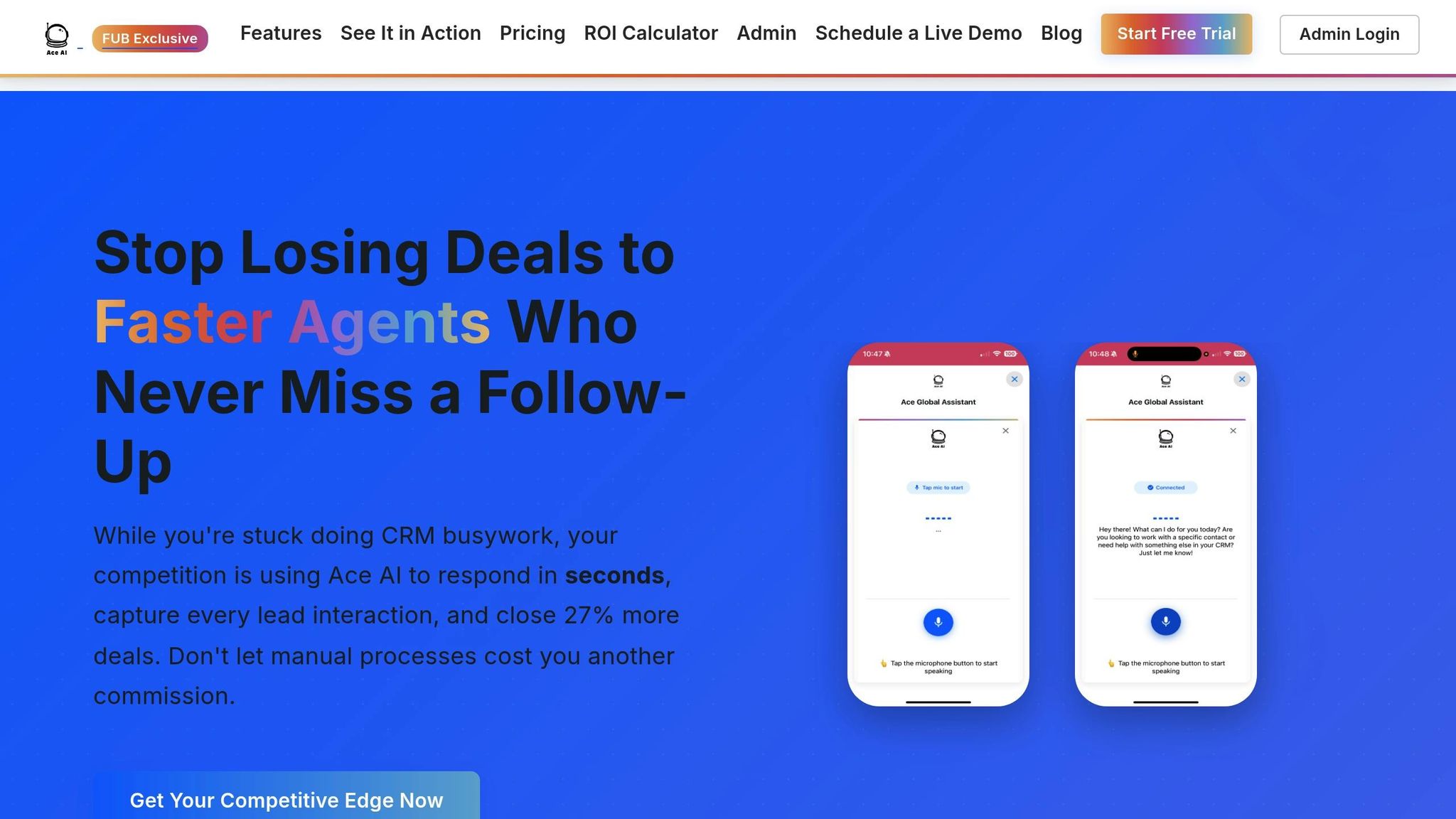
Once you've set up the integration between Mojo Dialer and Follow Up Boss, the next step to take your lead management to the next level is adding AI-powered automation. Enter Ace AI - a tool designed to streamline and supercharge how you handle leads and follow-ups.
Overview of Ace AI Features
Ace AI works as an AI assistant built right into Follow Up Boss. There’s no need for extra logins or complicated setups. It supports both voice and chat commands, making it easy for agents to update records, log notes, create tasks, and schedule appointments - all without lifting a finger.
The standout feature is its hands-free CRM management, which is especially useful during Mojo Dialer sessions. Agents can update call outcomes in Follow Up Boss on the spot, without interrupting their flow or dialing rhythm.
But Ace AI doesn’t stop at basic data entry. It analyzes CRM data to provide agents with relevant talking points for each lead. Before making a call, Ace AI can pull up details like past interactions, lead sources, and suggested next steps, giving agents the context they need to have meaningful conversations.
Another time-saving feature is its 1-click email and SMS drafting. After finishing a Mojo Dialer session, agents can quickly send personalized follow-up messages. The AI uses data from Follow Up Boss to craft messages that feel tailored and authentic.
For teams focused on keeping leads engaged, Ace RANT™ automates follow-ups. This ensures that leads from Mojo Dialer campaigns stay warm, even when agents are busy handling other tasks.
Using Ace AI to Automate Follow-Ups
By combining Mojo Dialer, Follow Up Boss, and Ace AI, you can create a follow-up system that ensures no lead slips through the cracks. When Mojo syncs new leads or call outcomes to Follow Up Boss, Ace AI can immediately trigger follow-up actions, keeping the momentum going.
One team saw a 27% increase in conversions and doubled their speed-to-lead within just a month of using Ace AI alongside Mojo and Follow Up Boss.
The automation is especially effective for post-call follow-ups. After a Mojo session, agents can use voice commands to update call outcomes - like marking a lead as interested, scheduling showings, or initiating follow-up emails - without needing to manually enter data.
The email drafting feature has also proven to be a game-changer. For example, an 8-agent team reported saving over 10 hours per week by using Ace AI to create personalized follow-up emails. Over time, Ace AI learns from your Follow Up Boss data, making its follow-up actions even more precise and tailored.
Ace AI Benefits for Real Estate Teams
Adding Ace AI to your Mojo and Follow Up Boss setup can transform how your team works. The combined power of Mojo Dialer’s calling capabilities, Follow Up Boss’s CRM tools, and Ace AI’s automation makes lead management faster and more efficient. Teams have reported saving over 13 hours per user weekly and automating up to 560 CRM tasks.
The tool’s pricing is designed to be accessible, starting at $25 per user per month for chat functionality and $55 for full voice and mobile features. Many teams find that the time saved pays for the tool in just a few weeks.
Another key benefit is how easy it is to adopt. Ace AI integrates seamlessly with existing Follow Up Boss logins and operates through simple voice or text commands, so there’s no need for extensive training or added account management.
Whether agents are in the office, on the road, or working remotely, Ace AI’s mobile capabilities ensure that lead management stays consistent. With Ace Anywhere, follow-up processes remain smooth no matter where work takes you.
Ace AI ensures every lead gets the attention it deserves by using smart workflows and CRM insights, making follow-ups faster, more consistent, and more effective.
Conclusion
Connecting Mojo Dialer with Follow Up Boss lays the groundwork for a streamlined lead management system, reshaping how real estate professionals manage their prospects. By syncing contacts, stages, notes, and call logs between the two platforms, this integration eliminates the need for tedious manual data entry and ensures no potential lead is overlooked.
Some standout advantages include: automated contact syncing when leads in Mojo reach specific stages in Follow Up Boss, maintaining the reputation of your Follow Up Boss number by using Mojo for initial cold calls, and simplified workflow management with Follow Up Boss stages and smart lists accessible directly within Mojo. Thanks to Mojo's high dialing capacity, agents can connect with a much larger volume of leads.
Efficiency gets a further boost when Ace AI is added to the mix. This tool allows agents to manage their CRM hands-free using voice commands, which is especially helpful during heavy calling sessions. With Ace AI, updating call outcomes becomes seamless, letting agents stay focused without interruptions.
Financially, the integration is a smart investment. Mojo's Single Line Dialer costs $99 per license, while the Triple Line Dialer is priced at $149 per license. Adding Ace AI starts at just $25 per user per month. Together, these tools quickly justify their cost by increasing productivity and improving lead conversion rates.
To make the most of this setup, tailor your Follow Up Boss lead stages to align with your sales process, assign users appropriately, and use Mojo for opt-in outreach. Combined with the automation of Ace AI, this system works tirelessly to nurture leads and drive conversions.
FAQs
How can integrating Mojo Dialer with Follow Up Boss improve lead management?
Integrating Mojo Dialer with Follow Up Boss streamlines lead management by automating contact syncing and making communication easier. When leads are captured through Mojo, they’re automatically transferred to Follow Up Boss. This eliminates the need for manual data entry and reduces the risk of errors.
Mojo Dialer’s features, like multi-line dialing and automated follow-ups, allow agents to make more calls and maintain consistent outreach efforts. This integration not only saves time but also ensures that every lead is properly nurtured, increasing the likelihood of turning prospects into clients.
What are the most common mistakes to avoid when integrating Mojo Dialer with Follow Up Boss?
When connecting Mojo Dialer with Follow Up Boss, there are a few pitfalls you’ll want to avoid to keep things running smoothly:
- Using Follow Up Boss phone numbers in Mojo Dialer: These numbers might get flagged as spam, which can hurt the success of your calls and outreach efforts.
- Misaligned lead stages: If the lead stages between Mojo Dialer and Follow Up Boss don’t match, it can create confusion about where leads stand in your pipeline. Make sure both platforms are aligned with clear and consistent stages.
- Disorganized lead management: Without a solid structure for managing leads, it’s easy for follow-ups to fall through the cracks - potentially costing you valuable opportunities.
- Underutilizing smart lists: Since there’s a limit on the number of leads you can sync, optimizing your smart lists is key to reaching the right contacts efficiently.
Tackling these challenges early can help ensure your integration works seamlessly and your team stays on top of lead management.
How does Ace AI improve lead management when used with Mojo Dialer and Follow Up Boss?
Ace AI takes the hassle out of lead management by automating essential tasks like lead scoring and follow-ups. When paired with tools like Mojo Dialer and Follow Up Boss, it ensures leads are ranked based on their activity and likelihood to convert. This way, agents can zero in on the most promising prospects without wasting time.
By syncing effortlessly with Mojo Dialer and Follow Up Boss, Ace AI simplifies communication and follow-up efforts. It crafts tailored messages and reminders, helping agents stay in touch with leads consistently. With less manual work and faster response times, Ace AI not only improves conversion rates but also keeps your lead management process running smoothly.
