How Event-Driven Integration Works in Follow Up Boss
Event-driven integration in Follow Up Boss automates lead management, ensuring real estate professionals respond faster and more effectively. Here's what you need to know:
- What It Does: Automatically updates Follow Up Boss with real-time lead data (e.g., property inquiries, form submissions).
- Why It Matters: Boosts lead conversion rates by 23% and saves $2,500-$5,000 monthly on admin tasks.
- Key Benefits:
- How to Use It: Set up event triggers, connect tools, and automate tasks like follow-ups, lead routing, and drip campaigns.
With tools like Ace AI and the Follow Up Boss API, you can further customize workflows, automate routine tasks, and focus on closing deals.
Zapier and FUB Basics
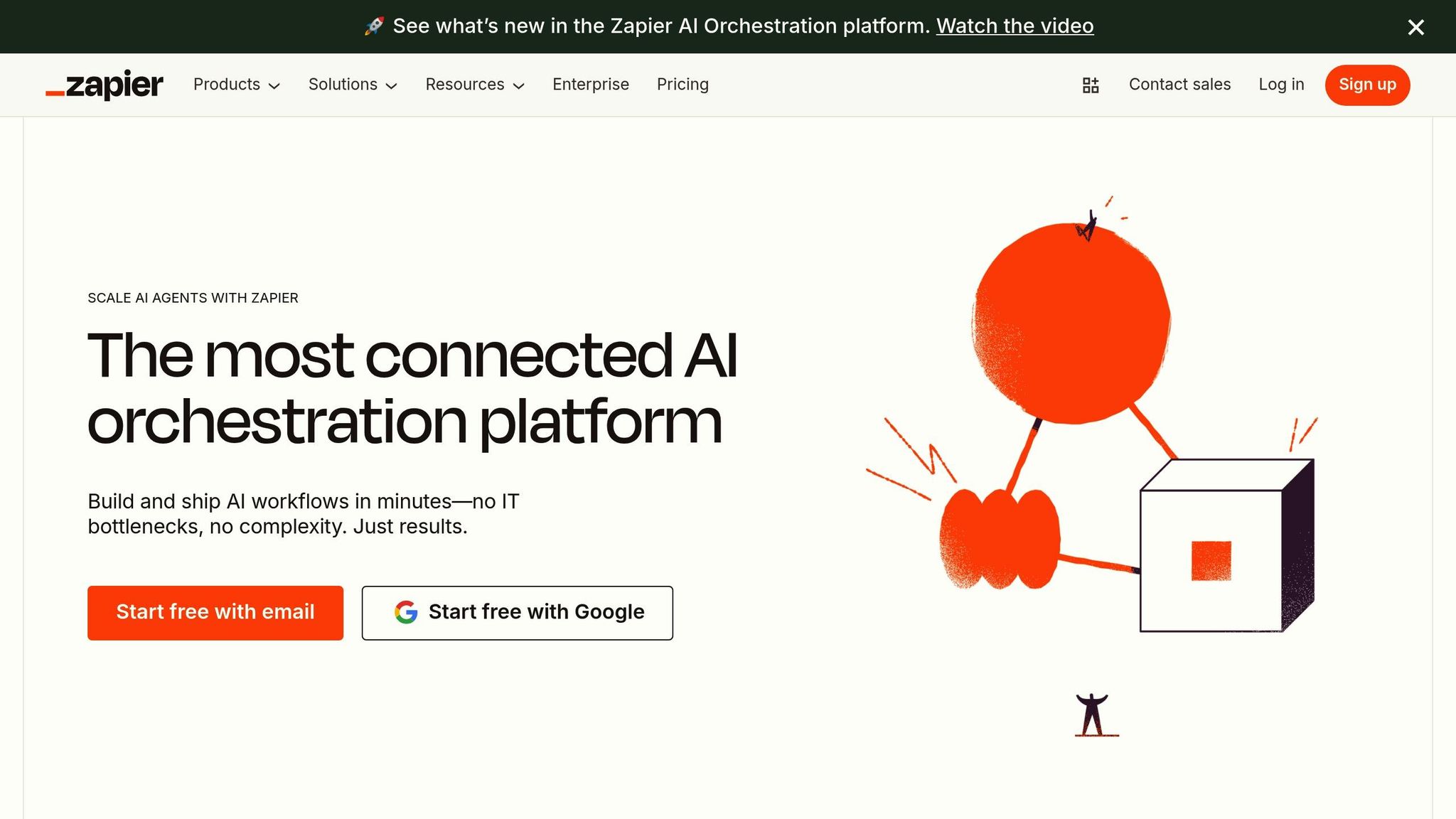
Setting Up Event-Driven Integration in Follow Up Boss
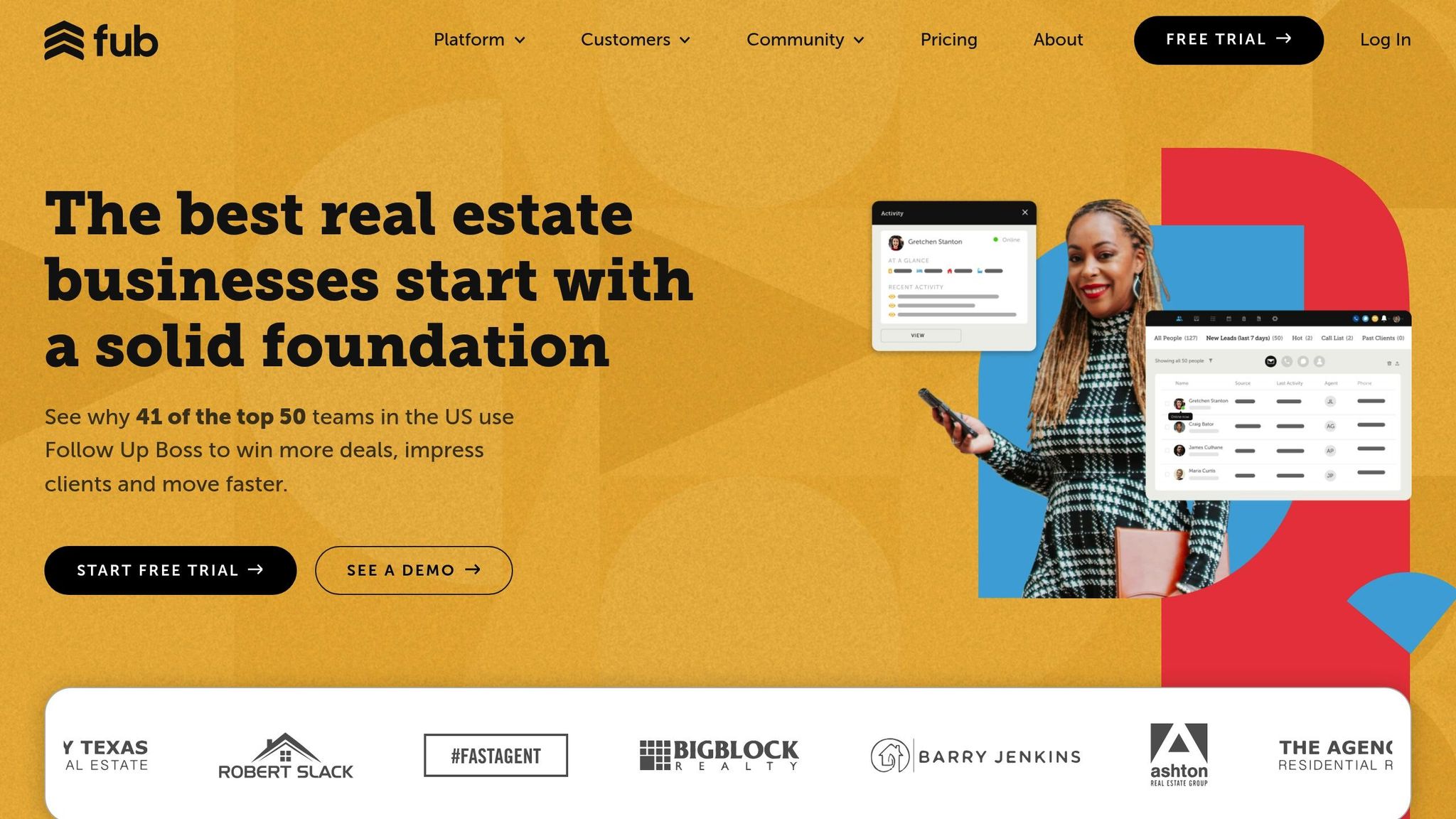
To make the most of quick lead responses, it's essential to properly set up event-driven integration in Follow Up Boss. By connecting the platform with your favorite tools, you can automate responses to lead activities and streamline your workflows.
Configuring Key Event Triggers
Start by setting up event triggers to launch automated workflows. Many real estate professionals rely on Zapier as the bridge between Follow Up Boss and other platforms. For incoming leads, use the "New Inquiry or Website Event" action. This ensures action plans kick in right away, while the assigned agent gets notified as soon as a new lead enters the system.
Besides Zapier, Follow Up Boss offers a native Automations tool to create workflows using triggers, conditions, and actions. Common triggers include:
- Stage changes
- Adding tags
- Viewing properties
- New inquiries
- Specific calendar dates
For example, when a deal stage moves to "Contract Signed", you could automatically assign a lender, add a note, and initiate a task-based action plan.
Here are some practical applications:
- Syncing new contacts with Google Contacts.
- Automatically sending postcards through Handwrytten when a deal stage updates to "Closed."
- Sending text confirmations for new appointments via SendHub.
- Applying action plans and updating lead stages when appointments are booked through Calendly.
- Launching drip text campaigns and follow-up tasks when a stage changes.
To avoid confusion, make sure to specify exact dates and times for tasks instead of letting them default to midnight. If you're using a paid Zapier plan, you can create multi-step workflows that combine several triggers and actions into one flow.
Once your triggers are in place, the next step is to thoroughly test and validate your integration.
Testing and Validating Your Integration
Testing is a crucial step to ensure your integration runs smoothly for lead management. Start by generating test leads in Follow Up Boss to verify that responses are triggered across all connected apps. Check that data is transferring correctly - this includes field mappings, date formats, and any custom data.
If you're using APIs, double-check that your API keys are accurate and active to avoid any connection issues. Review the API documentation for Follow Up Boss and the other systems you're integrating to ensure every step and formatting requirement is met.
For instance, KrispCall provides a clear example of integration testing by showing how to enter API keys, configure system settings, and enable click-to-call functionality, ensuring call logs are saved automatically.
Tools like Postman are helpful for validating API calls and testing platform connectivity. You can also set up webhook monitoring and logging to track data transfers in real-time, catching any problems before they disrupt your workflow.
When testing, use a small sample of contacts rather than your full database. This helps ensure that updates in Follow Up Boss are mirrored accurately in your connected apps - and vice versa. Installing the Follow Up Boss Pixel on your website can add an extra layer by tracking visitor activities. This data can refine your lead scoring and improve routing rules.
Finally, test different trigger scenarios. For example, verify that changing a deal stage to "Closed" automatically launches your post-closing action plans. Document your testing process and results so you can easily reference them for future updates or troubleshooting.
Practical Applications of Event-Driven Integration
Event-driven integration is revolutionizing how real estate agents streamline their daily tasks by linking Follow Up Boss with key tools and platforms. These connections automate responses, save valuable time, and ensure consistent lead management across all systems. Let’s dive into some practical examples of how this works.
Integrating with IDX Websites
By connecting your IDX platform with Follow Up Boss, you can automatically create contacts and monitor prospect activity in real time. This integration ensures that every lead is captured and tracked seamlessly.
For example, IDX Leads and Follow Up Boss integration automatically adds new leads from IDX platforms into Follow Up Boss and logs their activity, such as property inquiries or saved searches. If a prospect saves a property or requests more information, the system records the activity and triggers a follow-up sequence to keep the lead engaged.
With Showcase IDX and Follow Up Boss, the integration goes a step further by not only creating or updating contact information for new leads but also logging inquiries as new messages. This ensures you capture both the lead’s details and their specific interests simultaneously.
These integrations also help prioritize follow-ups based on the level of lead activity. For instance, you can focus on prospects who’ve viewed multiple properties, saved searches, or shown interest in higher-value homes. Using tools like sequential dialers, you can quickly reach out to these leads while their interest is still fresh.
Using Third-Party Applications
Third-party integrations take the hassle out of manual data entry, creating smooth workflows between Follow Up Boss and your favorite tools. Platforms like Zapier act as a bridge, connecting Follow Up Boss to other applications.
- Mailchimp and Follow Up Boss: This integration syncs contacts between the two platforms automatically. When a new contact is added to Follow Up Boss, it’s instantly updated in Mailchimp, ensuring your email lists are always current.
- Calendly and Follow Up Boss: When someone schedules an appointment in Calendly, a corresponding task is created in Follow Up Boss. This ensures you never miss follow-ups or preparation tasks for scheduled meetings.
- Facebook Lead Ads and Follow Up Boss: Leads captured through Facebook ads are automatically added to Follow Up Boss, ready for immediate follow-up. This eliminates delays and keeps your pipeline moving efficiently.
Here’s a practical example: when a new contact is added in Follow Up Boss, Zapier can sync it into LeadConnector, ensuring no lead slips through the cracks. Additionally, if a new appointment is created in Follow Up Boss, the system can automatically add the associated lead to a campaign in LeadConnector. This enables timely follow-ups and enhances lead engagement.
"Follow Up Boss takes all your leads and puts them in one simple system automatically. Helps you to respond fast and convert more leads into closings." - Follow Up Boss
Leveraging Ace AI for Automated Workflows
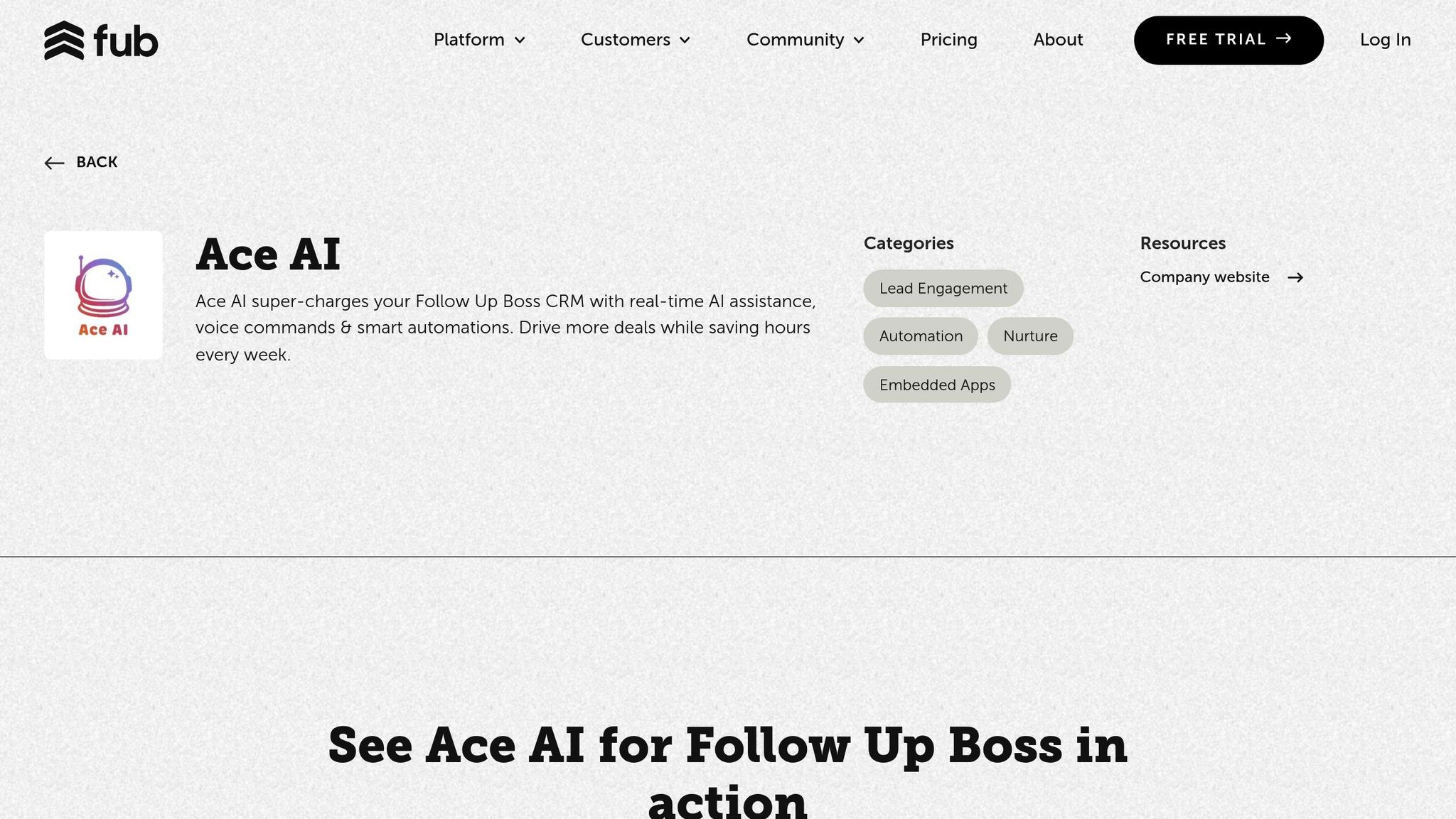
Ace AI adds another layer of intelligence to Follow Up Boss workflows, using automation to handle repetitive tasks and respond smartly to lead events. It’s like having a personal assistant built into your CRM.
Ace AI can initiate personalized follow-ups based on specific lead actions, such as registrations or inquiries. It creates tailored action plans for different event types, including Property Inquiries, Seller Inquiries, and General Inquiries.
Voice commands make it even easier to manage leads hands-free. Whether you’re driving between showings or tied up with other tasks, you can use voice commands to update lead information, create tasks, or kick off follow-up sequences.
With Automated Lead Nurturing, Ace AI takes care of logging calls, creating tasks, and drafting personalized emails or texts based on the context stored in your CRM. This ensures no lead is overlooked, and follow-ups are always timely.
Smart Task Management is another standout feature. Ace AI prioritizes tasks based on lead activity, like properties viewed or price ranges of interest. It can even adjust saved searches for leads based on their browsing behavior and prompt you to reach out with a personalized message or call.
When you combine Follow Up Boss’s event-driven triggers with Ace AI’s intelligent automation, you get a powerful system that handles routine tasks while allowing you to focus on what matters most - building relationships and closing deals.
sbb-itb-b3b90a6
Customizing Workflows with the Follow Up Boss API
The Follow Up Boss API offers real estate agents the chance to create workflows tailored to their unique business needs. Instead of relying solely on standard integrations, this API enables you to design automations that align perfectly with how you operate.
By using custom integrations, you can take the event-driven setups already available and build solutions that address specific requirements.
Defining Custom Event Triggers
Custom event triggers allow you to initiate workflows based on specific actions within Follow Up Boss. This means you’re no longer limited to the default integrations - you can define exactly which CRM events should activate your automations.
Central to these triggers are webhooks, which send data to your systems automatically whenever an event occurs in Follow Up Boss. As their documentation states:
"Webhooks post JSON to a specific URL every time an event listed below is triggered. Webhooks remove the need to poll for changes."
To set up a custom trigger, start by identifying the action you want to monitor. For instance, you might focus on a lead’s stage change, the addition of a specific tag, or the creation of a note. Follow Up Boss supports webhook events for a variety of categories, including people, notes, reactions, emails, tasks, appointments, text messages, deals, and stages.
When configuring your webhook, remember these key points:
- Only the account owner can create, update, or delete webhooks.
- You’re limited to two webhooks per event per system.
- Your callback URL must use HTTPS for security.
- Always include the
X-SystemHTTP header in requests to the/v1/webhooksendpoint. - Use a unique identifier for webhook registration, avoiding API keys in the URL for security.
- Ensure your endpoint responds within 10 seconds with a 2XX HTTP status code to confirm receipt of the webhook event.
For example, let’s say you want to act when a lead views properties in a specific price range. You could configure a webhook to monitor note creation events. When your IDX system logs viewing activity as a note in Follow Up Boss, your integration could analyze the property details and automatically assign the lead to a specialist or enroll them in a targeted email campaign.
Once your custom triggers are in place, you can move on to building and testing your integrations.
Building and Testing Custom Integrations
You can create custom integrations using the Follow Up Boss REST API, which relies on HTTPS and HTTP Basic Authentication.
First, get your API key from your Follow Up Boss account settings. Use this key for authentication in your API calls. The current API version is v1, so all endpoints start with: https://api.followupboss.com/v1/.
The API uses standard REST principles. For example:
-
To fetch contact data:
response = requests.get('https://api.followupboss.com/v1/people', headers=headers) -
To create a new record:
response = requests.post('https://api.followupboss.com/v1/people', headers=headers, json=new_person)
Incorporate error handling by checking HTTP status codes - anything other than 200 indicates an issue. Monitor headers like X-RateLimit-Remaining to avoid hitting limits, and use caching when possible to reduce unnecessary API calls.
Testing your integration is best done in stages. Tools like Postman or Request Bin are excellent for verifying webhook endpoints during development. Additionally, separate the webhook receipt process from fetching resource data. When a webhook is triggered, make a separate GET request to retrieve detailed event information, compare it with your local database, and apply updates as needed.
A practical example comes from August 2024, when Fello, a real estate marketing platform, integrated with Follow Up Boss. Their solution syncs contact and user records automatically. This integration updates contact details in Follow Up Boss based on Fello activity, eliminating the need for tools like Zapier.
For implementing webhooks, Python frameworks like Flask can be helpful. Here’s a simple example:
from flask import Flask, request
app = Flask(__name__)
@app.route('/webhook', methods=['POST'])
def handle_webhook():
data = request.json
# Process the webhook data
return '', 200
As your integration grows, focus on performance optimization. Use asynchronous requests for better efficiency, validate and sanitize outgoing data to maintain security, and implement rate limiting to prevent overloading the system. Caching frequently accessed data and batching requests can also reduce the number of API calls.
It’s worth noting that Follow Up Boss has specific behaviors for lead-related events. For instance, new leads created via a POST to /v1/events will only trigger action plans for certain types, such as Registration, Seller Inquiry, Property Inquiry, General Inquiry, or Visited Open House. A 200 status code typically means the event was created successfully, while a 201 status code indicates a new person was also created.
The Follow Up Boss API is designed with backward compatibility in mind, so as new features are introduced, your custom integrations will continue to work. This ensures that the API remains a dependable tool for building custom workflows that can grow alongside your business.
Optimizing Event-Driven Workflows for Better Results
Fine-tuning event-driven integrations can significantly boost lead conversions and overall efficiency. A key element of this process is prioritizing high-engagement leads to streamline your workflow and make sure the right opportunities get the attention they deserve.
Prioritizing Leads Based on Engagement
Setting up a system that prioritizes leads based on their engagement ensures your team focuses on the most promising opportunities. For example, if a lead attends multiple property showings and requests pricing details, your CRM should automatically flag them as a high priority and assign them to your most skilled agent.
Another effective approach is performance-based lead assignment. By analyzing team members’ conversion rates, you can match premium leads to your top performers while newer agents handle lower-stakes leads to gain experience. For instance, a real estate agency improved its conversions by assigning high-value leads to agents with proven track records.
Geographic routing is another smart strategy. Leads from specific areas can be automatically directed to agents who specialize in those regions. This ensures clients receive localized expertise, which can make all the difference in closing deals.
For fairness, round-robin distribution divides leads equally among team members. A digital marketing agency with five sales reps uses this method to distribute leads from paid campaigns, ensuring everyone gets an equal share.
To make these systems work, it’s critical to define clear routing criteria within your CRM. Factors like geographic location, lead source, property interest, and lead score should guide your process. By categorizing leads into high, medium, and low priority based on engagement and demographic fit, you can focus your efforts where they matter most.
But prioritizing leads is just the beginning. Automating routine tasks can free up even more time for high-value activities.
Automating Routine Tasks
Once you’ve nailed lead prioritization, automating repetitive tasks takes your workflow to the next level. A staggering 94% of small and medium business employees report spending time on manual, time-consuming tasks. Event-driven workflows can eliminate much of this, giving you more time for client meetings and negotiations.
CRM automation has been shown to increase revenue per salesperson by 41% and boost productivity by 29%. These gains come largely from automating tedious tasks that would otherwise eat up your day.
Here are three key areas where automation can make a big impact:
- Follow-Up Automation: Automate outreach to prospects who aren’t ready to engage right away. For instance, if someone downloads a buyer’s guide from your site, your system can schedule a series of helpful emails over the next few weeks to keep your business top of mind.
- Listing Management Automation: Simplify the workflow that follows a new listing. Automatically schedule photography, create marketing materials, notify your network, and set reminders for price updates or market changes.
- Internal Workflow Automation: Standardize processes from the first contact to closing. This includes creating tasks, preparing documents, and setting up post-sale follow-ups.
The way you implement automation is just as important as the tools you use. In November 2024, Rob Sattler, Senior Vice President at Cresa New York, planned to migrate 60%-70% of his data to a new CRM but ended up transferring 95% thanks to a well-thought-out strategy. Reflecting on the process, he said:
"What I like most about Ascendix was the relational aspect of the data and the high touch of their team throughout the process."
Some tools, like Ace AI within Follow Up Boss, take automation even further. This AI assistant can log calls, create tasks, and draft personalized emails or texts based on CRM data. With voice and chat interfaces, you can manage leads hands-free, turning idle moments into productive ones.
To get started, focus on organizing your data properly before automating processes. Gradually roll out automation, monitor its performance, and gather feedback to ensure it enhances rather than replaces the personal touch that’s so vital in real estate.
Refining Workflows Over Time
Once your workflows are set up, regular adjustments can take their performance to the next level. In fact, tweaking CRM workflows can increase lead engagement by 28%. The best agents don’t rely on a “set-it-and-forget-it” approach - they dedicate time each week to evaluate and improve their systems.
The key is to focus on measurable outcomes. Track metrics like response times, conversion rates, and engagement levels. If a workflow isn’t delivering results, dig into the data to identify the issue. It could be as simple as adjusting email timing or refining lead scoring criteria.
Set aside 30 minutes weekly to review your automation performance. Look for patterns in successful conversions and tweak your workflows to replicate those conditions more often. Chuck Richards, Senior Product Manager at Real Geeks, highlights the importance of tailoring workflows:
"The cool thing about the tools that are out there now is the customization."
Customization becomes especially powerful when you define your niche. Agents who specialize in specific property types, price ranges, or client demographics can create messaging that resonates deeply with their target audience.
Experiment with small changes rather than overhauling entire systems. Test different email subject lines, adjust follow-up timing, or try new trigger conditions. A/B testing these tweaks can help you discover what works best for your market.
Your lead engagement data is a goldmine for insights. If certain lead sources consistently convert better, adjust your scoring to prioritize similar prospects. Likewise, if specific property types drive more interest, create tailored workflows for those inquiries.
The ultimate goal is to craft workflows that feel personal and relevant to each lead while remaining efficient to manage. CRM tools are key to nurturing client relationships - 83% of real estate agents agree - but that nurturing must feel genuine, not robotic.
Don’t forget the importance of regular data maintenance. Update outdated contacts, refine lead scoring to reflect market changes, and retire workflows that no longer serve your goals. This upkeep ensures your event-driven integrations continue to deliver strong results as your business evolves.
Conclusion
Event-driven integration is reshaping how real estate professionals manage leads and grow their businesses using Follow Up Boss. Brokerages that adopt integrated systems see a 23% higher lead conversion rate compared to those juggling separate platforms. Considering that 78% of sales happen after follow-ups, the value of automated, event-driven workflows becomes undeniable.
These integrations do more than just streamline processes - they remove the hassle of manual data entry and enable precise, targeted follow-ups through detailed activity tracking. For instance, businesses using automation for follow-ups report a 50% higher response rate than those relying on manual methods.
What sets Follow Up Boss apart is its adaptability. Its design allows you to customize your tech stack to align with your specific business needs. The financial benefits are hard to ignore - Greybeard Realty, for example, saw a 113% increase in commissions after implementing integrated systems. Add to this the time saved through automation, which frees you up for high-impact tasks like client meetings and negotiations, and the return on investment becomes clear. This level of automation cements Follow Up Boss as a cornerstone for modern real estate lead management.
Event-driven integration ensures no lead slips through the cracks while maintaining a personal touch. By continuously refining these workflows, you're laying the groundwork for long-term growth.
Tools like Ace AI, available within Follow Up Boss, push this concept even further. With voice and chat interfaces, they turn downtime into productive lead management opportunities. As your business evolves, these systems grow with you, delivering the insights and automation you need to stay ahead in a competitive market.
FAQs
How do I set up event-driven integration in Follow Up Boss for better lead management?
To set up event-driven integration in Follow Up Boss for better lead management, start by getting your Follow Up Boss API key. This key is essential for connecting your CRM to other tools, enabling real-time updates to keep your lead data accurate and synchronized.
Next, set up automations to trigger actions whenever specific events occur - like a lead viewing a property or being tagged. These automations make it easier to engage with leads at the perfect time without needing to manually intervene. You can also take advantage of the Lead Flow feature to automatically launch action plans and workflows whenever a new lead comes in, ensuring your process stays organized and efficient.
Lastly, keep an eye on your integration’s sync status to quickly identify and fix any issues. By following these steps, you’ll create a smooth, event-driven system for managing leads and staying on top of follow-ups.
What are the common challenges of integrating Follow Up Boss with other apps, and how can you solve them?
Integrating Follow Up Boss with other apps can be a bit challenging at times. Issues like data synchronization problems, API mismatches, and juggling multiple systems often crop up. For example, keeping lead information flowing seamlessly between Follow Up Boss and other platforms isn’t always straightforward, which could lead to inconsistent data or even missed opportunities.
To tackle these hurdles, it’s a good idea to use trusted integration tools that make data transfers easier and come with clear setup instructions. Providing regular training sessions for your team can also go a long way in boosting their confidence with the integration process. Plus, don’t overlook the automation features already built into Follow Up Boss - they can simplify your workflows and reduce the need for overly complicated third-party connections. This way, your system stays efficient and easier to handle.
How does the Follow Up Boss API help create more personalized workflows?
The Follow Up Boss API opens the door to creating workflows that are finely tuned to your business needs. It lets you set up custom triggers and actions, making it easy to design processes that feel personal and efficient. For instance, you can automate follow-ups to connect with leads right after they fill out a form or check out a property, ensuring your outreach is timely and relevant.
Beyond that, the API supports event-driven integration, providing real-time updates to Follow Up Boss whenever important events happen in external systems. This means your workflows can do more than just react - they can anticipate, helping you manage and nurture leads with greater precision and effectiveness.
