Ultimate Guide to Zapier for Follow Up Boss
Zapier simplifies your workflow by automating repetitive tasks, saving you time and effort. When integrated with Follow Up Boss, it transforms how you manage leads, follow-ups, and team collaboration. Here’s what you need to know:
- What is Zapier? A tool that connects apps to automate tasks using triggers and actions. For example, when a new lead enters Follow Up Boss, Zapier can automatically update other tools like email or task managers.
- Why use it with Follow Up Boss? Automate lead capture, follow-up sequences, and team updates. It can save up to 20 hours a week, boost productivity by 29%, and increase revenue per salesperson by 41%.
- Key Benefits:
- Automate lead imports from platforms like Facebook.
- Sync contacts and schedule follow-ups instantly.
- Collaborate better with Slack notifications and task assignments.
- Plans start at $15/month, with a free option available.
Quick Setup Steps:
- Get your Follow Up Boss API key (Admin > API > Create Key).
- Create a Zap in Zapier (e.g., trigger: Facebook Lead Ads, action: Follow Up Boss).
- Test and activate your automation.
By combining Zapier and Follow Up Boss, you can automate lead management, improve team efficiency, and focus on closing deals. Ready to save time? Start integrating today!
Zapier and FUB Basics
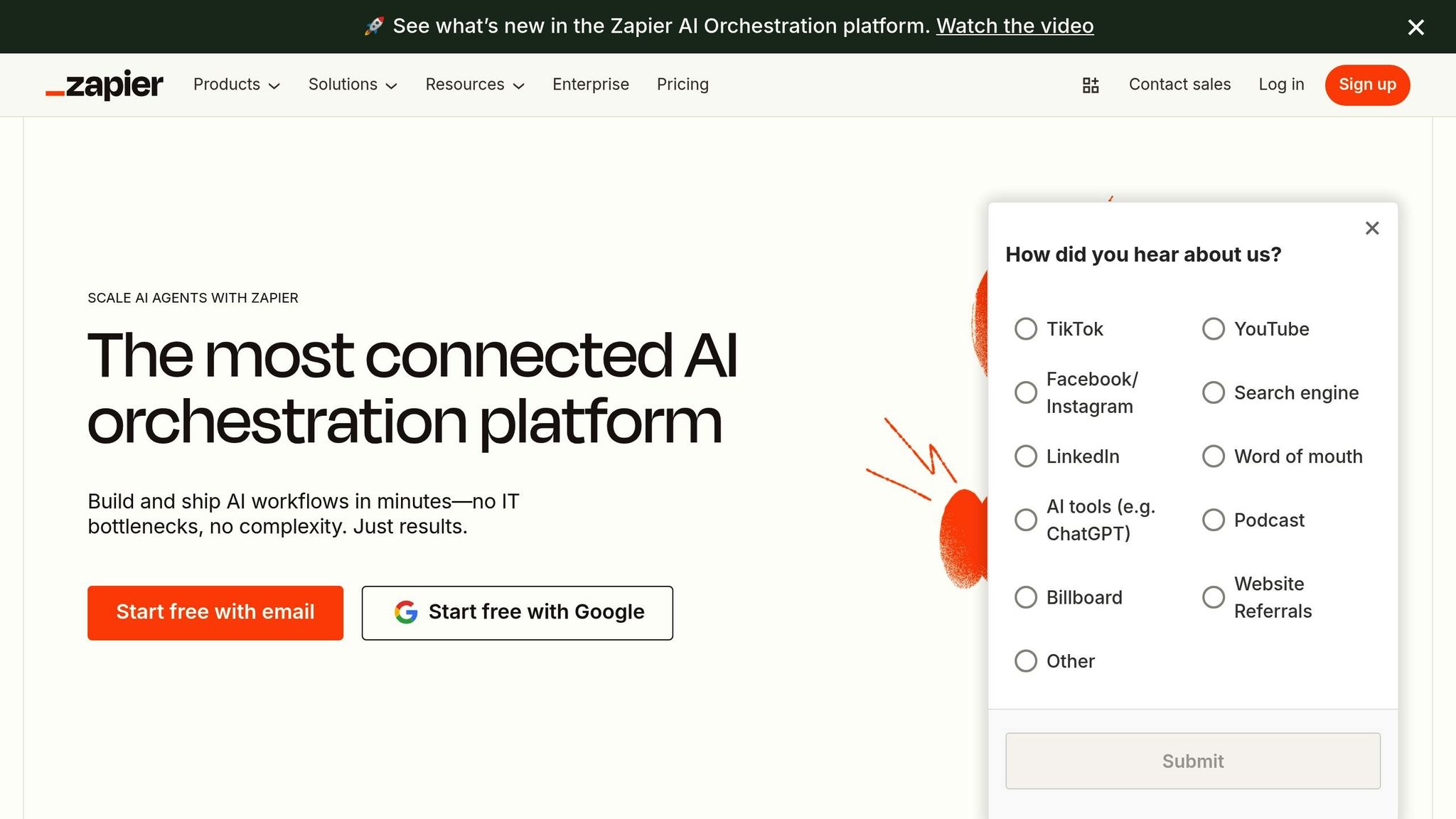
Setting Up Zapier with Follow Up Boss
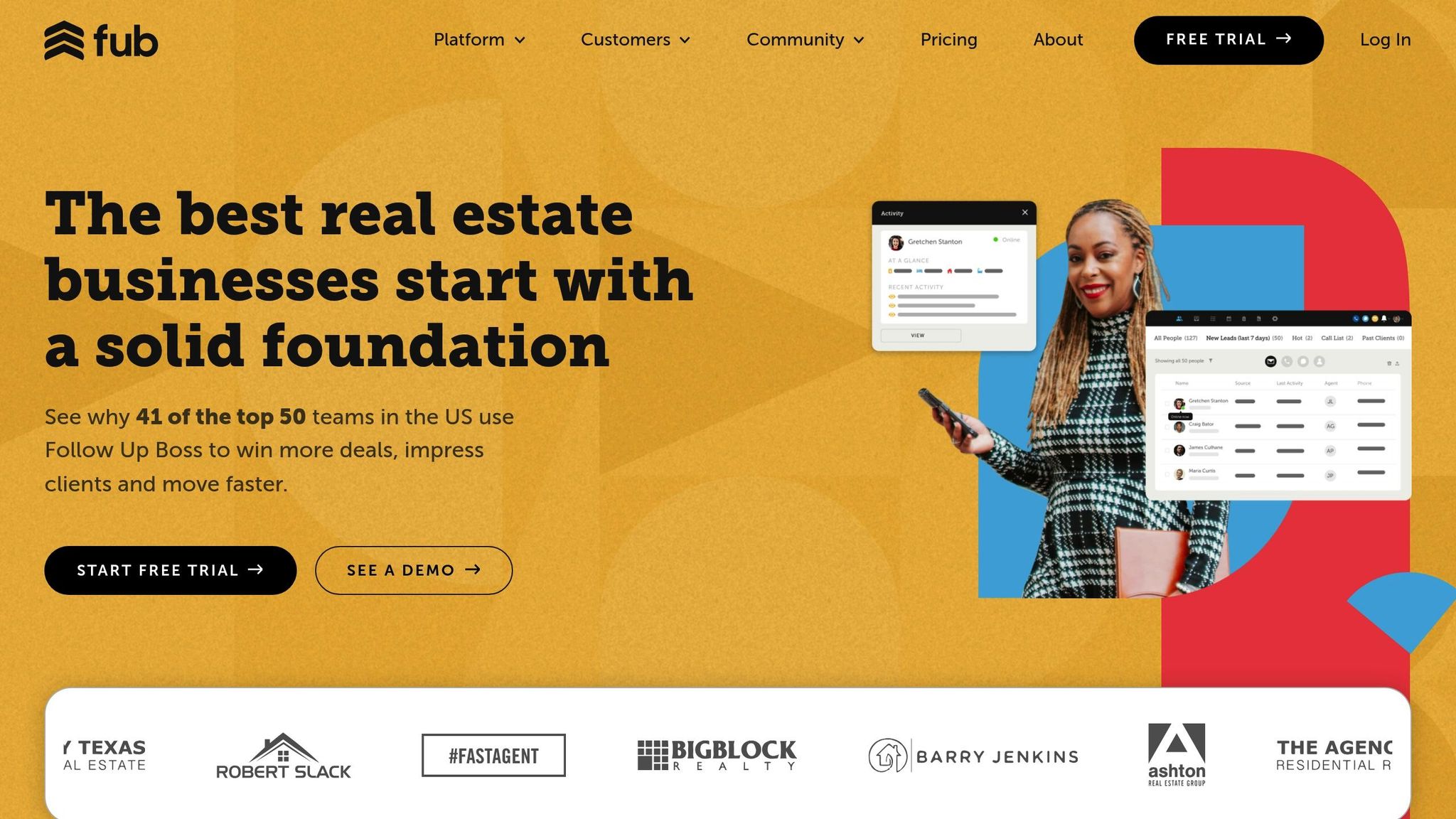
Get your Zapier and Follow Up Boss integration up and running in just a few minutes.
Requirements for Integration
Before diving in, make sure you have everything you need. The good news? Follow Up Boss supports this integration across all its plans, so there’s no need to upgrade your subscription.
Here’s what you’ll need:
- A Follow Up Boss admin account – Only admin accounts can generate API keys. If you’re using an agent-level account, you’ll need to ask your team admin for help.
- Your Follow Up Boss API key – This key acts as the link between Zapier and your CRM. Follow Up Boss uses Basic Auth for secure and straightforward authentication.
- A Zapier account – Just having an account is enough to get started.
Since your API key provides full access to your account, be sure to store it safely.
Finding Your Follow Up Boss API Key
Your API key is essential for this integration. Follow Up Boss makes it easy to generate and manage multiple keys, allowing you to monitor which integrations are using each key.
Here’s how to find it:
- Log into Follow Up Boss, go to Admin > API, and generate your key.
- If you signed up for Follow Up Boss before July 30, 2021, you might see a "Default" API key. If it’s unused, feel free to delete it.
- Click Create API Key to generate a new key for Zapier. Labeling it “Zapier” can help you stay organized.
- Once the key is created, copy it and store it securely.
The API management screen also provides details like when each key was last used and which integration accessed it.
With your API key ready, you can move on to creating your first automated workflow.
Creating Your First Zap
Now that your setup is complete, it’s time to automate tasks like lead capture and follow-ups. Creating a Zap is straightforward and can be done in just a few steps.
In April 2024, guides showed how users could connect lead generation tools to Follow Up Boss via Zapier in minutes. Here’s how:
- Log into your Zapier account and click Create Zap.
- Choose a trigger app - the app that starts your automation. For example, if you want to add Facebook leads to Follow Up Boss automatically, select Facebook Lead Ads as your trigger.
- For the action step, search for and select Follow Up Boss. When prompted, paste your API key. Zapier will test the connection to ensure everything is set up correctly.
For the action, you have two primary choices:
- "New Inquiry or Website Event" – Use this to trigger action plans and notify the assigned agent. It’s perfect for handling hot leads that need immediate attention.
- "Create or Update Contact Without Triggering Action Plans" – This option allows you to add contact details without sending notifications.
"Zapier allows you to connect different software apps to Follow Up Boss. Get data into/out of your account or perform advanced actions in FUB, such as having an appointment trigger a tag being added to a contact."
When using the "New Inquiry or Website Event" action, make sure to specify the event type. Options like "Registration", "Seller Inquiry", or "Property Inquiry" will trigger the appropriate action plans and notifications. For seller leads, don’t forget to add the "Seller" tag so Follow Up Boss can properly categorize the contact.
Finally, test your Zap with sample data to ensure everything works as expected. Once you’re happy with the results, turn on your Zap and let it handle your workflow. Your leads will now flow seamlessly from the trigger app into Follow Up Boss, complete with the correct tags and action plan triggers.
Core Zapier Workflows for Follow Up Boss
These workflows show how automation can streamline your daily operations, freeing up your time to focus on building relationships and closing deals. By handling repetitive tasks, Zapier helps ensure your team stays efficient and effective.
Lead Capture Automation
A steady flow of leads is the backbone of any thriving real estate business. With Zapier, leads from various sources are automatically funneled into Follow Up Boss, so you never miss an opportunity.
Here are some key integrations that simplify lead management:
- Facebook Lead Ads Integration: When someone fills out your Facebook lead form, Zapier instantly creates or updates a contact in Follow Up Boss with all the relevant details. This ensures your team can focus on engaging prospects while they’re most interested.
- Open House Lead Capture: Tools like Curb Hero sync directly with Follow Up Boss, tagging visitors who sign in at open houses for immediate follow-up and engagement through online marketing channels.
- Appointment Scheduling Integration: When prospects schedule consultations using tools like Calendly, their details are automatically added to Follow Up Boss. This seamless synchronization ensures you’re ready for personalized outreach without manual data entry.
Zapier also ensures accurate data transfer by mapping fields from online forms or landing pages to the corresponding fields in Follow Up Boss. This includes crucial details like property preferences, budgets, and timelines. Additionally, workflows can be tailored using conditional logic. For instance, a buyer lead might trigger a market update sequence, while seller leads could automatically receive listing presentation materials.
Follow-Up Sequence Automation
Capturing leads is just the beginning. Automated follow-ups are what keep prospects engaged - and that’s what sets top agents apart. With Zapier, you can create follow-up sequences that feel personal and timely.
- Email Marketing Integration: New leads in Follow Up Boss can be automatically added to email tools like Mailchimp, ActiveCampaign, or GetResponse. From there, they can receive tailored nurture sequences, including market updates, home-buying tips, or neighborhood insights based on their interests.
- Task Creation Automation: When a lead reaches a milestone - like viewing a property or requesting a market analysis - Zapier can create tasks in your task management system. This ensures timely actions like follow-up calls, sending property recommendations, or preparing comparative market analyses.
- SMS Qualification Workflows: After a lead submits a form, an automated text can quickly gauge their timeline and motivation. Based on their response, Zapier triggers the appropriate follow-up sequences in Follow Up Boss, helping you identify and prioritize hot leads.
These automations ensure consistent engagement, even when you’re busy with showings or client meetings. While you’re focusing on one deal, your workflows continue nurturing other prospects in the background.
Team Collaboration Automation
For real estate teams, keeping everyone on the same page is critical. Zapier connects Follow Up Boss with your team’s communication tools, ensuring smooth collaboration.
- Slack Notifications: Updates in Follow Up Boss - such as a lead moving to a "Hot Prospect" stage - can trigger Slack messages, keeping your team informed in real time. Notifications for deal stage updates or new appointments ensure everyone stays aligned and ready to act.
- Lead Assignment Automation: Zapier can distribute leads among team members based on criteria like source or location. Once assigned, agents are notified through their preferred communication platform, reducing delays and ensuring fairness.
"Zapier allows you to connect different software apps to Follow Up Boss. Get data into/out of your account or perform advanced actions in FUB, such as having an appointment trigger a tag being added to a contact."
- Follow Up Boss Help Center
These collaboration workflows cut down on manual communication and help your team respond quickly to client needs. With everyone aligned, your team operates more cohesively, reducing the risk of missed opportunities.
Together, these workflows create a streamlined automation strategy that supports every stage of your real estate operations.
sbb-itb-b3b90a6
Advanced Automation Techniques
Take your automation game to the next level with strategies designed to transform basic workflows into intelligent systems. These advanced techniques can handle even the most complex real estate tasks with minimal manual effort.
Using Multi-Step Zaps
With multi-step Zaps, a single trigger can set off multiple actions across various platforms, making it easy to streamline entire processes. For instance, when a Facebook lead comes in, you can automate tasks like sending the lead's details to Follow Up Boss, adding them to Mailchimp, and notifying your team on Slack - all at the same time.
Real estate teams can take these workflows even further. Imagine this: when a deal is created in Follow Up Boss, your automation updates a Google Sheet for tracking, sends a postcard via a direct mail service, and subscribes the client to a targeted email sequence tailored for buyers or sellers. Or, when a stage is updated in Follow Up Boss, a Zap can kick off a drip text series through Send Hub and simultaneously create follow-up tasks for your team.
These multi-step Zaps ensure every task is handled in a consistent, organized way. To make them even smarter, you can add conditional logic for more customized workflows.
Note: Zaps with three or more steps require a paid Zapier plan.
Adding Conditional Logic
Conditional logic allows your workflows to adapt based on specific criteria, making them smarter and more efficient. Zapier's Filter and Paths features let you create workflows that adjust dynamically to the data they receive.
For example, you can use a filter to ensure only qualified leads move forward - like those with a budget of at least $1,000 and a valid contact method (email or phone). This setup saves your team from wasting time on unqualified leads and keeps their focus on serious prospects.
Paths take it a step further by enabling a single Zap to branch into different actions. For instance, buyer leads can automatically receive market updates and property alerts, while seller leads are sent comparative market analyses and listing preparation checklists. Plus, placing filters early in your workflow can help you optimize your Zapier task usage by ensuring irrelevant records don’t count toward your monthly task limit.
Once your workflows are tailored with conditional logic, the next step is to ensure your data is clean and consistent.
Data Formatting and Transformation
Consistent data is the backbone of effective CRM management. Without it, you risk broken integrations, duplicate records, and missed opportunities. Zapier’s formatting tools can help you standardize data before it reaches Follow Up Boss.
For example, you can ensure phone numbers and addresses are formatted correctly to integrate smoothly with your CRM and dialing systems. You can also validate and clean up lead information by standardizing date formats (e.g., MM/DD/YYYY), converting property type abbreviations (like changing "SFH" to "Single Family Home"), and removing unnecessary spaces or special characters from text fields.
This attention to detail not only improves lead scoring and reporting but also ensures your automated follow-ups run without a hitch. Clean data means smoother operations and better results for your team.
Troubleshooting and Optimizing Your Integration
After setting up your automation, it’s important to keep things running smoothly. Even the best-planned workflows can run into issues. The upside? Most problems with Zapier and Follow Up Boss integrations are predictable, and once you know the common pitfalls, troubleshooting becomes much easier.
Common Issues and Fixes
API Connection Problems are a frequent hurdle. These typically happen when the API key used isn’t correct. To fix this, reconnect Follow Up Boss using an admin API key.
Testing Trigger Issues can be a headache. For example, with the "New Tag Added to Contact" trigger, make sure to add a tag to an existing contact right before testing.
Lead Import Errors often occur due to invalid data. For instance, during a Google Form integration, a 400 error usually means there’s an issue with the email format. Using a valid email format resolves the problem, and the Zap should work as expected.
Missing Notifications and Action Plans arise when the wrong action type is selected. To ensure follow-up workflows are activated, use the "New Inquiry or Website Event" action.
Task Timing Problems happen when tasks created through Zapier default to 12:00 AM in Follow Up Boss. To avoid this, specify both the date and time in your Zap configuration.
Multiple Source Confusion can make lead grouping inconsistent. To fix this, configure the Source field in your Follow Up Boss step to ensure consistent lead attribution.
Performance Optimization Tips
Simplify Action Selection based on your goals. For triggering follow-up workflows and notifying agents, use "New Inquiry or Website Event." If you’re just updating records or adding contacts for future use, opt for "Create or Update Contact Without Triggering Action Plans".
Make the Most of Custom Fields by mapping data to Follow Up Boss’s five available custom fields. If you need more space, use the Notes field for extra details instead of creating multiple actions.
Tag Leads Strategically to streamline workflows. For example, tagging seller leads with "Seller" ensures Follow Up Boss treats any address as the contact’s address instead of an inquiry address. Use other tags to route leads to the correct team members and workflows.
Combine Actions with Multi-Step Zaps to keep your automations efficient. Instead of creating several separate Zaps, bundle related actions into one. This approach reduces your task count and improves reliability. Keep in mind that Zaps with three or more steps require a paid Zapier plan.
Use Filters Early in your workflows to block unqualified data from using up your task allocation. This saves money and keeps your Follow Up Boss database focused on high-quality prospects.
Once you’ve optimized your setup, keep an eye on your automations to ensure they continue performing well.
Monitoring and Maintaining Your Automations
Schedule Regular Reviews to keep your automations aligned with your business needs. Set up monthly reminders to audit your active Zaps, ensuring they still serve their purpose and updating them to match any changes in your workflows.
Test New Setups Thoroughly before relying on them for live leads. After creating a new Zap, run a full test to confirm that data flows correctly and field mappings work as intended. Check that information appears accurately in Follow Up Boss and that all triggered actions execute properly.
Track Task Usage using your Zapier dashboard. If certain Zaps are consuming more tasks than expected, it could signal inefficiencies or missing filters that need adjustment.
Collaborate with Your Team by using Zapier’s team features. Depending on your subscription, you can share Zap management responsibilities, making it easier to maintain automations as your team grows.
Document Custom Configurations to resolve issues faster. Keeping detailed records of your setups makes troubleshooting much simpler if problems arise later.
Backup Key Configurations with screenshots and field mappings. This ensures you can quickly recover your workflows if anything goes wrong.
Maximizing Efficiency with Zapier and Follow Up Boss
Zapier and Follow Up Boss work hand in hand to automate repetitive tasks, giving you more time to focus on what truly matters: nurturing relationships and closing deals. By simplifying workflows, this integration helps you reclaim valuable time and energy.
Key Benefits of Integration
Save Time on Repetitive Tasks
Users have reported saving over 40 hours each month by automating routine activities like lead entry, file downloads, and contact updates across platforms. That’s an entire workweek freed up for more strategic efforts.
Streamlined Lead Management
New Facebook leads can be automatically funneled into Follow Up Boss for real-time updates. This eliminates the need for manual data entry and ensures you respond promptly, so no potential opportunity is missed.
Boost Team Productivity
With multi-step Zaps, you can seamlessly send lead details to Follow Up Boss, add contacts to MailChimp, and notify your team on Slack. This keeps everyone on the same page and ensures smooth communication.
Affordable and Efficient Operations
Zapier’s automation plans start at just $15 per month, offering a budget-friendly way to improve lead conversion and save significant time. It’s an investment that often pays for itself quickly.
Scale Without Extra Overhead
Barry Jenkins from Friends in Real Estate - a $200M team ranked #2 in Virginia - showcases how automation can handle increased lead volume without adding administrative burdens.
Next Steps for Implementation
Ready to harness the power of automation? Here’s how to get started.
Start Small for Maximum Impact
Focus on automating high-priority tasks such as lead capture and follow-up sequences. Once you’ve mastered these, you can gradually expand your workflows.
Tailor to Your Business Needs
Assess your monthly task volume, required integrations, and team size before choosing a Zapier plan. Many real estate professionals find that the premium features are well worth the cost.
Prioritize Your Lead Sources
Set up Zaps for your most effective lead channels - whether it’s Facebook Lead Ads, website forms, or referrals. This ensures quick wins while you familiarize yourself with the platform.
Experiment with Multi-Step Workflows
Once you’re comfortable with basic automations, explore multi-step Zaps to handle complex processes. These can execute multiple actions at once, taking your efficiency to the next level.
Keep Your Workflows Documented
Detailed documentation of your automations is essential. It helps with troubleshooting, ensures consistency, and makes it easier to onboard new team members as your business grows.
How Ace AI Adds to Automation
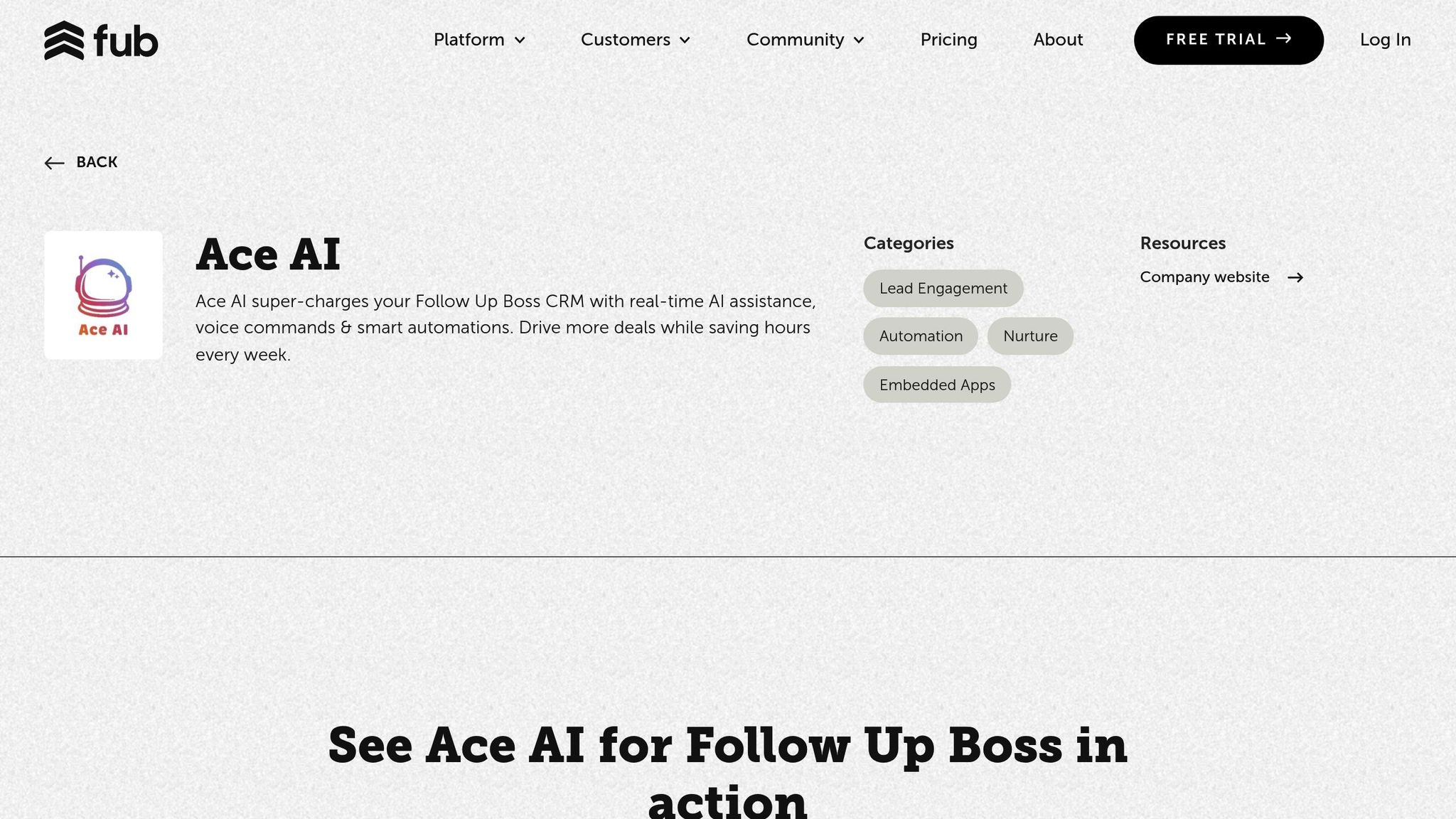
Looking to take things a step further? Ace AI complements Zapier by adding intelligent, conversational capabilities to Follow Up Boss, making your automation system even more powerful.
Voice and Chat Commands
Ace AI allows you to update records, log notes, and create tasks using natural language commands directly within Follow Up Boss. This keeps your client interactions and data perfectly aligned.
Smarter Follow-Up Features
By analyzing your CRM data, Ace AI automatically logs calls, creates relevant tasks, and drafts personalized communications. It even suggests the next best steps, helping you stay on top of follow-ups without lifting a finger.
Seamless Workflow Integration
Ace AI works alongside your Zapier automations to ensure that every lead captured through your workflows benefits from intelligent follow-up actions and task automation. Together, they create a robust, end-to-end system within Follow Up Boss.
FAQs
How can I make sure my data syncs correctly between Zapier and Follow Up Boss?
To make sure your data syncs properly between Zapier and Follow Up Boss, it's important to carefully set up your workflows and double-check all field mappings. Verify that your triggers and actions are correctly configured to prevent any issues.
If you're looking to take automation to the next level, Ace AI is worth exploring. Built specifically for Follow Up Boss, it offers deep CRM integration and advanced automation tools to simplify your workflows and ensure data stays accurate. With real-time syncing, you can rest assured that your leads and follow-ups are always current.
What should I do if my Zapier automation with Follow Up Boss isn’t working properly?
If your Zapier automation with Follow Up Boss isn’t working as expected, here’s how you can troubleshoot:
- Double-check your API key: Ensure you're using the API key for an admin user in Follow Up Boss, not for an agent user. If needed, reconnect your Follow Up Boss account in Zapier with the correct admin-level API key.
- Inspect your trigger setup: For triggers like "New Tag Added to Contact", make sure the tag is applied to an existing contact in Follow Up Boss right before testing the trigger.
- Review your Zap settings: Open your Zap in Zapier and carefully examine the Follow Up Boss step. Confirm that all required fields are filled out correctly and that the settings match the workflow you’re trying to automate.
Following these steps should address most common issues, helping you get your automation running smoothly again.
Can I use Zapier to create advanced workflows in Follow Up Boss, like multi-step processes with conditional logic?
Zapier simplifies creating advanced workflows in Follow Up Boss, even for multi-step processes that involve conditional logic. With Zapier's "Paths" feature, you can design workflows that adapt based on specific criteria, like a lead's status or the type of appointment.
For instance, you can set up automated follow-ups where a new appointment in Follow Up Boss triggers different actions depending on the lead's category. Plus, you can integrate Follow Up Boss with other apps to handle tasks like lead assignment, sending email follow-ups, or updating contact records. This not only saves time but also ensures every lead gets the attention it deserves.
