10 Tips for Using Homebot with Follow Up Boss
Want to simplify client management and boost engagement? Combining Homebot with Follow Up Boss can help you automate workflows, track client activity, and focus on high-priority leads. Here’s a quick summary of how to make the most of this integration:
- Set Up Properly: Integrate Homebot and Follow Up Boss by tagging contacts, automating data sync, and ensuring complete client details.
- Use Tags: Organize clients with tags like
#Homebot_Importfor seamless workflows and personalized messaging. - Leverage Automation: Use Zapier to automate tasks like syncing contacts and tracking client actions.
- Track Behavior: Monitor Homebot activity (e.g., report views, home value updates) to identify engaged leads.
- Send Reports: Automatically deliver monthly Homebot reports to keep clients informed about home equity.
- Separate Leads: Use tags to distinguish buyers and sellers for targeted communication.
- Workflows: Automate recurring updates based on client engagement to save time and stay connected.
- Use AI Tools: Follow Up Boss’s Ace AI can automate follow-ups and draft personalized messages.
- Review Metrics: Use Homebot’s engagement data and Follow Up Boss’s Likelihood to Sell score to refine outreach.
- Maintain Integration: Regularly review and update integration settings for smooth operation.
Quick Comparison:
| Feature | Direct Integration | Zapier Integration | Ace AI |
|---|---|---|---|
| Setup Complexity | Simple | Moderate | Instant |
| Tagging | Basic | Advanced | AI-powered insights |
| Automation | Limited | Custom workflows | Behavioral analysis |
| Monthly Cost | Included | $20–$50+ | $25–$55 per user |
This streamlined approach helps you save time, focus on high-intent clients, and build stronger relationships. Ready to transform your client management process? Let’s dive in!
Simple Zapier and API Actions for greater use of Follow Up Boss | Bosses in Action
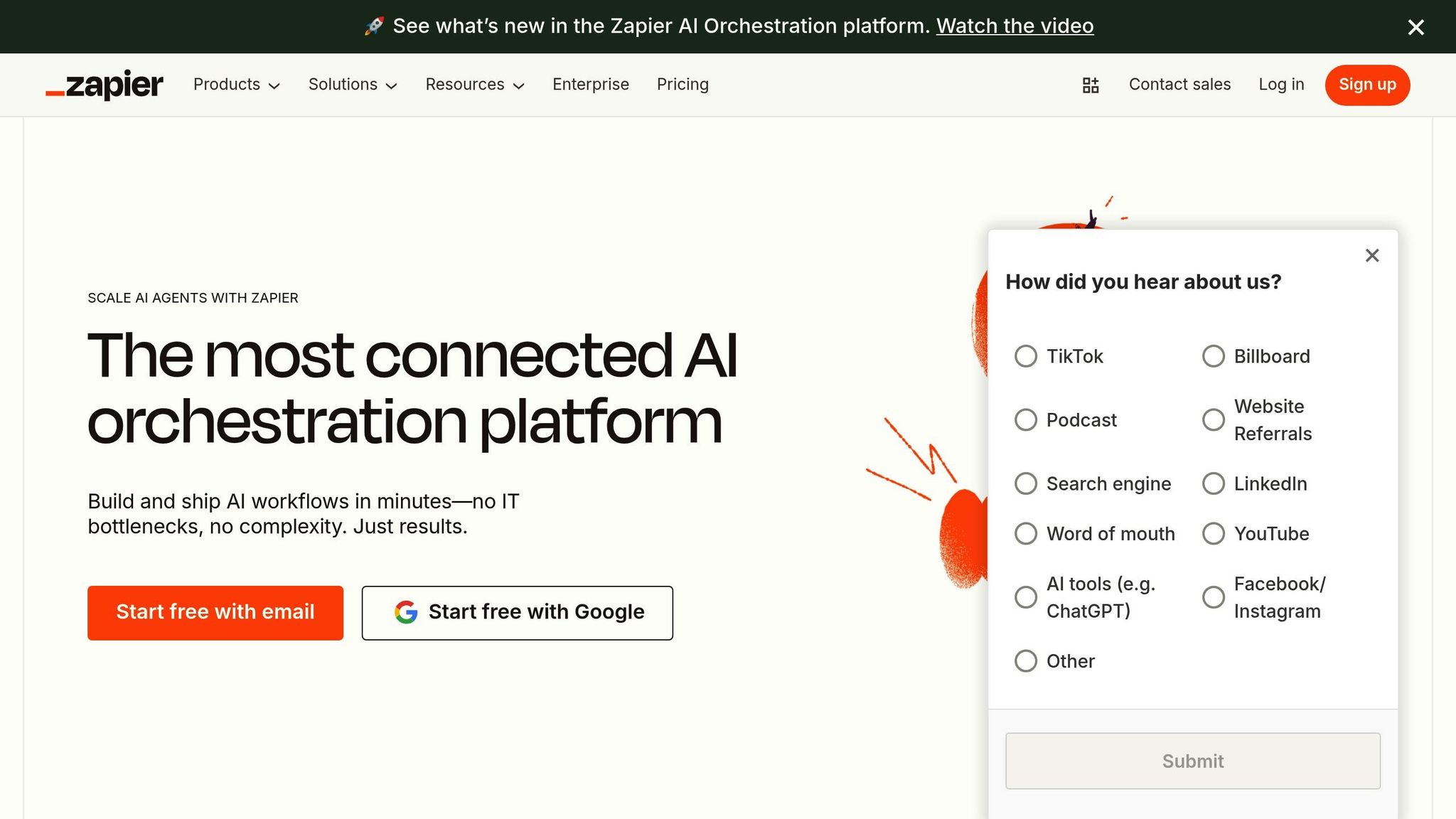
1. Set Up the Homebot-Follow Up Boss Integration Properly
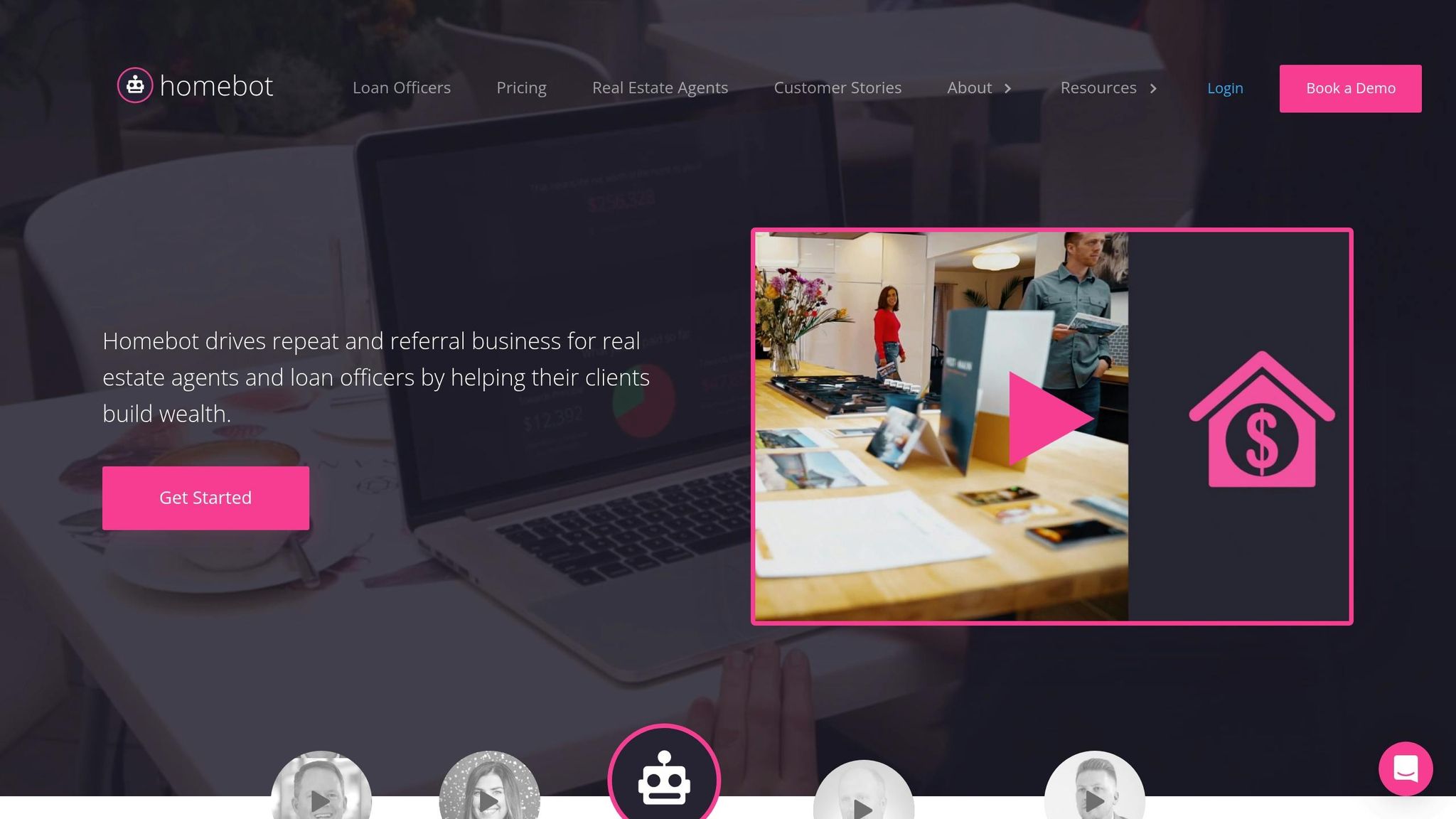
Getting the Homebot-Follow Up Boss integration up and running streamlines your workflow by automating key processes. The setup is simple, but following the steps carefully ensures everything works as intended.
How to Set Up the Integration
Start by heading over to integrations.homebot.ai and filling out the verification form using the email tied to your Homebot account. Once submitted, Homebot will verify your account details and activate the integration within 24–48 hours.
While waiting for the verification to complete, prepare your Follow Up Boss contacts for transfer by adding the #Homebot_Import tag to the ones you want to include. This step ensures a smooth import process when the integration goes live.
Make sure your contact details in Follow Up Boss are complete. For sellers, include their full name, email address, and property address. For buyers, you'll need their name, email, and target zip codes (if there's a lender co-sponsor). These details are crucial for the integration to work seamlessly.
How Automation Works
Once the integration is active, automation kicks in through tag-based actions. For instance, adding the #Seller_Homebot tag in Follow Up Boss automatically registers homeowners as sellers in Homebot. Similarly, the #Buyer_Homebot tag identifies contacts as potential buyers.
The system provides instant feedback with success and failure tags in Follow Up Boss, letting you know whether the actions were processed correctly.
Streamlining Your Workflow
This integration simplifies client management by consolidating all Homebot activity within Follow Up Boss. Key data, like engagement metrics and likelihood-to-sell scores, flows directly into your CRM. This eliminates the need to toggle between platforms, saving you time and effort when tracking client interactions.
To ensure everything runs smoothly, double-check that your contact records are complete before applying tags. Missing details can lead to failure notifications, so accuracy is key during the setup.
Finally, you can use the #Homebot_Send-Digest tag to automatically send homeowner reports. This keeps clients engaged while freeing up your time to focus on closing deals.
2. Use Tags Like #Homebot_Import for Contact Organization
Once you've set up the integration, tagging becomes a powerful tool for organizing your contacts in Follow Up Boss. Unlike stages, which limit each contact to a single category, tags allow you to assign multiple labels to a contact, offering much greater flexibility in managing your database.
Simplifying Integration with Tags
The #Homebot_Import tag plays a key role in linking Follow Up Boss with Homebot. By using this tag, you streamline data management and make follow-ups more efficient.
Tags can be applied manually to individual contacts or in bulk using the Mass Actions feature. Once your Homebot account is active, any contact with the #Homebot_Import tag is automatically imported into the system, saving you the hassle of manual data entry.
Automating Your Workflow
Smart tagging makes CRM organization a breeze. Instead of creating too many categories, focus on a few specific, meaningful tags like "Buyer", "Seller", or "Past Client". These simple, consistent tags not only keep your database organized but also enable automated workflows and personalized client communication.
To make automation work seamlessly, ensure your entire team sticks to the same tagging system. When everyone uses consistent tags, your workflows run smoothly, avoiding confusion or duplication of efforts. Planning your tagging strategy in advance can make all the difference in maintaining organized and effective marketing and follow-up campaigns.
Enhancing Client Engagement
Tags are invaluable for segmenting your contacts and tailoring your messaging. Instead of sending generic updates to your entire database, you can create focused campaigns for specific groups. For instance, contacts tagged as "First-Time Buyers" might receive tips and resources tailored to new homebuyers, while those marked for investment purposes could get insights into market trends and opportunities.
This targeted approach ensures your communications are both relevant and impactful, helping you connect with clients in a way that speaks directly to their needs.
Optimizing Your Workflow
Tagging also makes it easier to filter contacts and prioritize your outreach. You can quickly pull up lists of contacts with specific tags, track where leads came from, and focus on the most important follow-ups. This is especially useful when you're managing a large number of contacts.
Keep in mind that tags are limited to 64 characters, so concise and descriptive naming is essential. Use tags that are clear to everyone on your team, and whenever possible, automate the tagging process to save time and maintain consistency.
One of the greatest strengths of this system is its flexibility. Since contacts can have multiple tags, you can track various details - like lead source, property interests, or engagement level - all within a single contact record. This versatility ensures your database stays organized and actionable.
3. Use Zapier for Advanced Automation Between Homebot and Follow Up Boss
Zapier takes your Homebot and Follow Up Boss integration to the next level by automating workflows with over 5,000 apps. It's a favorite among businesses, with 87% of Forbes Cloud 100 companies using it in 2023. By combining Zapier with your tagging system, you can simplify client management even further.
Easy Integration Setup
Setting up Zapier to connect Homebot and Follow Up Boss is quick and straightforward. On average, users need less than 6 minutes to configure a Zap. Pre-built templates make the process even faster. Using a trigger-and-action system - like automatically creating or updating a Homebot profile when a new contact is added in Follow Up Boss - you can get started with minimal effort. Do note, however, that accessing Homebot’s Zapier app requires a paid Zapier account.
Advanced Automation Features
Zapier goes beyond just syncing data. For example, it can automatically create clients, homes, or loans in Homebot whenever a new contact is added in Follow Up Boss. You can also use Zapier Webhooks to transfer client activity data, such as CMA requests or refinancing inquiries, directly into Follow Up Boss. This two-way data flow ensures that updates in one system, like a change in client stage in Follow Up Boss, are reflected in the other without any manual input.
Boosting Client Engagement
Automating data syncing doesn’t just save time - it also helps you engage with clients in a more personalized way. When new Follow Up Boss contacts are added to Homebot automatically, their profiles stay up-to-date and accurate. Plus, Zapier allows you to tag contacts in Follow Up Boss based on their actions in Homebot. For instance, if a client views a refinance analysis, Zapier can apply a tag like "#Homebot_RefiInterested" to their profile. This makes it easier to spot leads who are ready to take action, so you can follow up with precision.
Streamlining Workflows
By automating repetitive tasks across your marketing, sales, and administrative workflows, Zapier helps you save time and reduce errors. In fact, 93% of Zapier users report improved efficiency. Whether it’s adding new Follow Up Boss contacts to Homebot, applying specific tags, or enrolling leads in nurture sequences, these workflows free up hours of manual labor. With over 25 million Zaps created globally, it's clear that automation not only simplifies operations but also gives you more time to focus on building connections and closing deals.
4. Organize Leads by Buyers and Sellers
Separating buyer and seller leads can significantly improve how you use Homebot alongside Follow Up Boss. By categorizing contacts based on their transaction type, you can create more targeted communication strategies and streamline your follow-up processes. This approach not only keeps things organized but also ensures your messages resonate with the right audience.
Automation Capabilities
Tags play a key role in automating actions between Follow Up Boss and Homebot. For seller leads, use the tag "#Seller_Homebot", and for buyer leads, apply "#Buyer_Homebot". These tags ensure that the correct information syncs seamlessly between platforms.
Once tagged, Follow Up Boss provides a success or failure note, helping you keep tabs on the integration status. For even greater efficiency, Zapier offers workflow templates designed to make automation a breeze, ensuring that your lead categorization stays consistent and hassle-free.
Client Engagement Enhancement
When you organize leads by buyers and sellers, you can fine-tune how you communicate with each group. Sellers are usually interested in updates like home value reports, market trends, and refinancing opportunities. On the other hand, buyers tend to want details about available listings, financing options, and broader market trends.
Follow Up Boss makes it simple to filter contacts by tags, allowing you to create focused lists. Want to send updates on new listings? Just search for all contacts tagged with "#Buyer_Homebot". Need to share reports on neighborhood appreciation? Filter for contacts tagged with "#Seller_Homebot". This approach ensures your messages are both relevant and timely.
Workflow Optimization
Tags are just the beginning. Custom stages in Follow Up Boss take lead management to the next level. For sellers, you might create stages like "Considering Selling" or "Closed." For buyers, stages could range from "Just Looking" to "In Escrow" - helping you track every step of the journey.
If you're managing both buyer and seller leads, you have two options: keep one profile for each client that covers both transactions, or create separate profiles for each transaction type. The choice depends on your team structure. If you're handling both sides yourself, one profile might work best. But if different agents are managing the buy and sell sides, separate profiles can help keep things clear.
Mass tagging also simplifies workflow updates. You can select multiple contacts in Follow Up Boss and apply or remove tags in bulk - a handy feature when market conditions or client needs shift. Combine tags, stages, and activity levels to quickly identify high-priority leads and focus your efforts where they matter most.
5. Set Up Automatic Homebot Reports for Homeowners
Automatic Homebot reports provide homeowners with monthly updates on their home equity, keeping them informed and engaged. These digest-style reports help clients understand their equity, explore opportunities to grow it, and make informed decisions. By integrating this feature into your existing Homebot-Follow Up Boss workflow, you create consistent touchpoints that strengthen long-term client relationships.
Easy Integration Process
To set up Homebot reports, ensure each client's first name, last name, and email address are accurate in Follow Up Boss. Then, apply the tag #Homebot_Send-Digest to enable monthly reports . Once the tag is applied, Follow Up Boss will notify you with a success or failure message, so you’ll know right away if the setup is working.
How Automation Works
Homebot's homeowner digest delivers valuable monthly updates automatically, saving you time while keeping clients informed. The platform pulls loan data from public records, which clients can update if needed, ensuring accuracy.
With market data from over 20,000 neighborhoods updated weekly, clients receive relevant and timely information. Notably, refinancing options only appear in reports if the homeowner has held their current loan for at least 5.5 months. This ensures the reports focus on actionable and realistic opportunities.
These dynamic updates make it easier to maintain personalized, meaningful communication with your clients.
Boosting Client Engagement
The automated reports act as consistent touchpoints, helping you stay connected with past clients. They also allow homeowners to adjust their property value directly within the digest, giving them control over their report’s accuracy.
Take engagement further by adding personalized video messages to the reports. These videos can provide market updates or tailored insights, creating a more interactive experience and deepening your client relationships. Additionally, the reports include activity tracking, so you can see when clients are actively engaging with their home equity data.
Streamlining Your Workflow
Homebot reports work in the background, creating a dependable follow-up system while you focus on active deals. The activity feed offers valuable insights, such as when clients frequently check their reports or update their home values. These behaviors could indicate interest in selling or refinancing, giving you a chance to step in at the right moment.
By consistently delivering these reports, you position yourself as a trusted advisor for home equity decisions. Make it a habit to review Follow Up Boss success tags to confirm report delivery and update any outdated client information.
With automated reports keeping your clients engaged, you can fine-tune other areas of your workflow to maximize interactions and opportunities.
6. Track Client Activity Using Homebot Events
Homebot events provide a clear window into how clients interact with their home equity reports. Follow Up Boss simplifies this process by automatically capturing activity data and applying actionable tags, so you can pinpoint your most engaged leads without juggling multiple platforms.
Automation Capabilities
Follow Up Boss streamlines the tracking of Homebot client activity with automatic tagging. When clients interact with their reports, the system assigns specific tags to their contact profiles. For example:
- #Homebot_Engaged: General activity tag.
- HB_Alert-home-digest-client-tuned-value: Applied when clients adjust their home values.
- HB_Alert-home-digest-cma-request: Indicates a request for market analysis .
All this data is centralized in the Activity Feed within your Homebot account. This automation eliminates the need to manually track email opens or content views, saving you time and effort.
Client Engagement Insights
These tagging features provide a deeper understanding of client behavior. Research shows clients who frequently engage with Homebot reports are 3.6 times more likely to take action. This turns your follow-ups into strategic conversations based on real engagement.
Cheryl Braunschweiger, Production Growth Leader at Nova Home Loans, emphasizes the importance of tracking client activity:
"One of the best ways for me to create my call list or my conversation list is to look at all of the activities. If they're engaging in their Homebot Digest more than twice in a month, they're thinking about real estate. That's where I want to be."
Tags like HB_Alert-buyer-digest-buyer-viewed-markets reveal when buyers are exploring new areas . These insights allow you to tailor your outreach to match each client's specific interests and stage in their decision-making process.
Workflow Optimization
By leveraging automated tagging and data capture, you can shift from routine database checks to proactive lead generation. Use the Activity Feed weekly to identify 2–5 highly engaged clients and build a targeted call list. With activity data in hand, your outreach becomes more relevant and personalized - no more cold calls, just meaningful conversations about home equity or market trends.
The system also keeps a complete history of client activity, helping you track patterns over time. Clients who frequently check their reports or update their home values often signal readiness to make a move. Tags like HB_Alert-home-digest-cma-request highlight those actively researching their home's value , marking them as top priorities for immediate follow-up. Focusing on these engaged clients not only saves time but also increases your chances of closing deals.
sbb-itb-b3b90a6
7. Create Recurring Workflows to Update Clients
Automating Client Updates
Recurring workflows take the hassle out of staying in touch with clients, especially when paired with tools like Follow Up Boss and Homebot. Follow Up Boss uses Homebot engagement data to automate personalized updates, making sure your clients get the right information at the right time. For instance, when clients interact with their Homebot reports, activity tags can trigger follow-up sequences tailored to their level of interest - whether they’re just browsing or actively reaching out with questions.
Boosting Client Engagement
Recurring workflows, powered by Homebot data, have proven to be highly effective. Open rates for these workflows average an impressive 60%, and they consistently generate inbound inquiries from clients. Homebot’s monthly reports provide valuable insights into home value, equity, and refinancing options, all presented in a mobile-friendly format. In fact, clients engage with Homebot three times more often on mobile devices, making it an essential tool for keeping their attention.
Making Workflows Work Smarter
Smart workflows aren’t just about saving time - they’re about driving results. Agents who use CRM workflows see 28% more engagement from their leads compared to those relying on basic contact systems. For example, you can create smart lists in Follow Up Boss based on Homebot activity, allowing you to focus on clients who are most engaged.
One practical strategy is leveraging the Homebot Engaged tag to kick off text message campaigns. When a client opens their report, the system automatically adds them to a sequence of personalized messages about their home’s performance. This approach shifts your focus from cold leads to warm, engaged clients who are more likely to respond.
To keep your workflows running smoothly, set aside time each week for reviews. Log into Homebot weekly to pinpoint your most active clients and build call lists of 2–3 highly engaged contacts. Use their activity - like checking refinance rates or exploring equity options - as conversation starters. This data-driven method transforms routine follow-ups into meaningful discussions that often lead to new opportunities. By regularly fine-tuning your workflows, you’ll ensure your CRM strategy stays on track and your client interactions remain timely and relevant.
8. Boost Efficiency with Ace AI – Follow Up Boss CRM AI Assistant
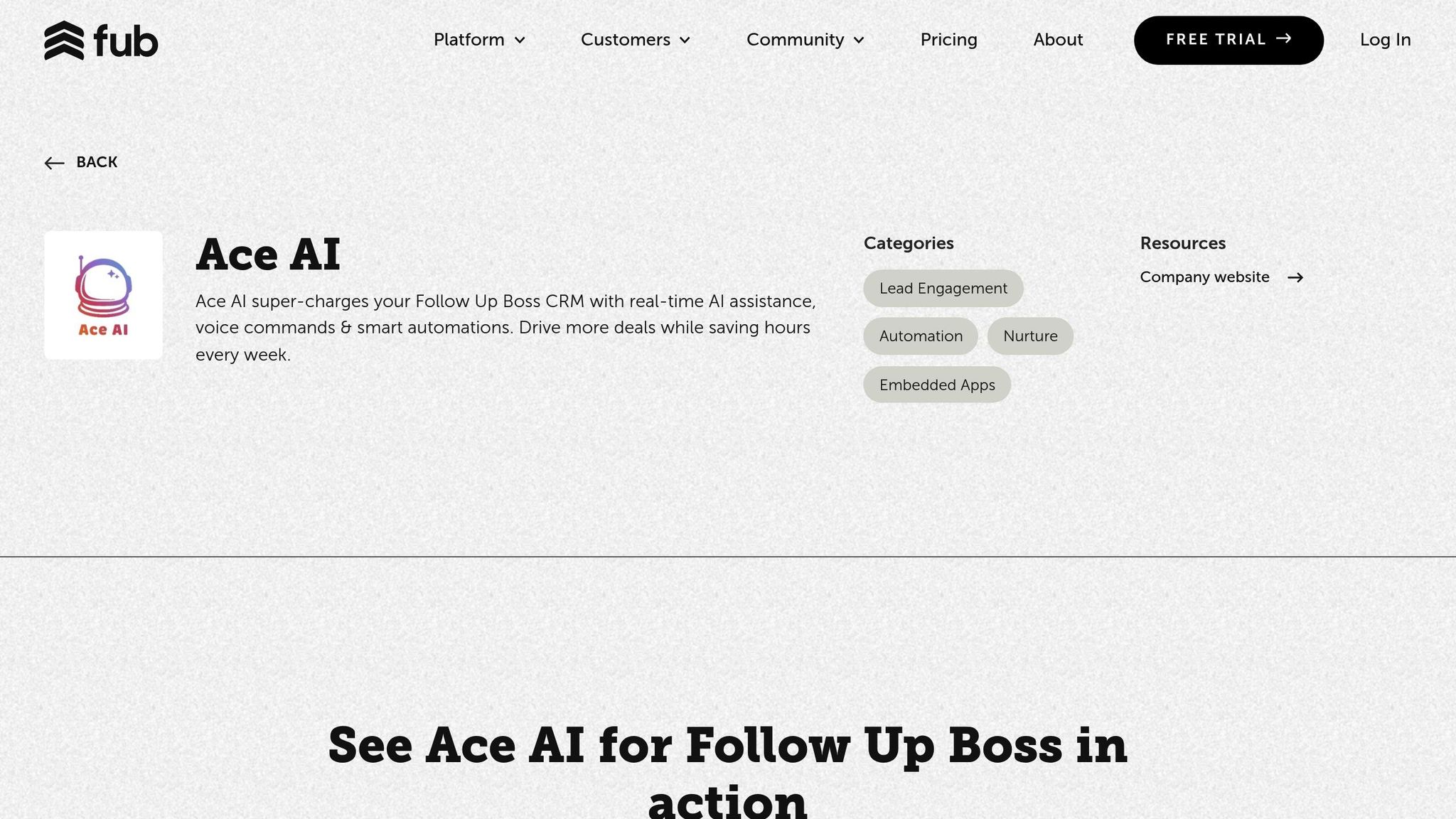
Ace AI takes your Follow Up Boss experience to the next level by automating Homebot workflows and making client management simpler and faster.
Easy Setup, No Hassle
Ace AI is built right into Follow Up Boss, so you can log in as you always do - no need for extra accounts or complicated configurations. This integration allows you to manage Homebot data directly within the platform you're already comfortable with, keeping things simple and efficient.
Smarter Automation for Your Workflow
With Ace AI, tasks like creating follow-ups, scheduling appointments, and logging interactions are handled automatically based on Homebot activity. The Ace RANT™ Add-On goes a step further by engaging both new and long-term leads through tailored SMS and email follow-ups. It even suggests next steps, so you're always ready to take action. These features help you maintain consistent, personalized communication with your clients.
Better Client Engagement
Ace AI helps you connect with clients in a way that feels personal and professional. It drafts emails and texts that match your brand's tone, all based on client activity in Homebot. Plus, with voice command functionality, you can update client records hands-free - perfect for when you're on the go. Some teams have seen a 27% increase in conversions within the first month of using Ace AI.
Streamlined Workflows, More Time Saved
By cutting out repetitive tasks and manual data entry, Ace AI optimizes your Homebot follow-up process. Its AI-powered email drafting alone can save over 10 hours a week. The voice assistant makes it easy to summarize calls, update contacts, and create follow-up tasks - all without touching a keyboard. Pricing starts at $25 per user/month for chat features and $55 for full voice and chat capabilities.
9. Track Metrics to Improve Your Outreach
Client Engagement Insights
Automated tagging and reporting do more than simplify your workflow - they provide key metrics that can guide your outreach strategy. For instance, Homebot’s interactive dashboard delivers real-time insights and engagement reports, helping you identify when clients are most active and ready for contact.
By noting client activity in Follow Up Boss - like viewing reports or checking home values - you can time your outreach for maximum impact.
One standout feature in Follow Up Boss is the "Likelihood to Sell" score. This tool helps you focus on high-potential clients, ensuring your outreach efforts are both efficient and effective. Use these insights to refine your follow-up process and make your communication more targeted.
Organizing Workflows
With engagement data in hand, tools like Homebot’s Key Client Lists make it easier to organize and prioritize prospects. These lists automatically highlight individuals you should contact or keep an eye on based on their activity patterns.
A good practice? Set a goal to connect with 2–5 highly engaged clients each week using Homebot as a conversation starter. This approach keeps your outreach consistent and ensures you’re reaching out at just the right time.
Follow Up Boss’s Activity Event Tags add another layer of precision. These tags let you group clients based on specific behaviors, like viewing reports or updating home values. Use this information to craft follow-up workflows tailored to your clients’ actions, making your outreach more relevant.
Fine-Tuning with Automation
Success and failure tags provide instant feedback on how well your automated processes between Homebot and Follow Up Boss are functioning. Regularly reviewing these tags ensures your data stays accurate and your workflows run smoothly.
Additionally, Homebot’s Activity Feed offers performance metrics that highlight peak engagement times. By reviewing these metrics weekly, you can fine-tune your outreach schedule to align with client activity patterns. This data-driven approach helps you stay proactive and responsive.
10. Review and Update Integration Settings Regularly
Ease of Integration Setup
Keeping your integration settings up to date is essential for maintaining smooth workflows. For your Homebot-Follow Up Boss integration to remain effective, it requires regular attention. This helps you avoid potential issues caused by platform updates or changes in your workflows.
Make it a habit to check your integration status in Follow Up Boss monthly. This ensures the connection stays active and minimizes the risk of missing important client touchpoints due to disruptions. Additionally, review your tag configurations regularly. Tags in Follow Up Boss trigger specific actions in Homebot, so keeping them aligned with your current workflow ensures your automation continues to function seamlessly.
Automation Capabilities
Success and failure tags are your early warning system for integration performance. These tags automatically appear on lead profiles, providing detailed notes whenever actions are triggered between the platforms. Set aside time each week to review these tags and catch potential issues before they escalate.
If you notice failure tags, address them promptly. Common culprits include outdated contact details, changes in property information, or temporary connectivity glitches between platforms. For more advanced data synchronization, consider using tools like Zapier. This can be especially helpful as your client database expands and your automation needs become more complex.
Client Engagement Enhancement
Beyond the technical aspects, it’s important to ensure your integration settings support your sales goals. Homebot activity events are directly visible in Follow Up Boss, offering real-time insights into client behavior. However, these insights are only useful if your settings are configured to track the right data points.
Tailor tracked activities to match your focus, such as monitoring home values for sellers or tracking property searches for buyers. The integration also allows you to add or remove contacts and properties, and even send homeowner reports directly from Follow Up Boss. Regularly auditing these features ensures they remain aligned with your client engagement strategies and communication frequency.
Workflow Optimization
As your business grows, your integration settings should adapt to meet new demands. What worked for managing 50 clients might not be suitable when your database grows to 500. Quarterly reviews of your automated report schedules, contact categorization, and data synchronization preferences can help you stay ahead.
Keep an eye on lead engagement and conversion rates as key indicators of your integration's health. If engagement with Homebot reports starts to dip, it might signal that your settings need fine-tuning rather than a lack of client interest. Additionally, stay informed by reviewing release notes for updates or new features that could enhance your integration.
Comparison Table
If you're looking to integrate Homebot with Follow Up Boss, there are three main options to consider: Direct Integration, Zapier, and Ace AI. Each offers unique features tailored to different workflow needs. Here's a breakdown to help you decide which fits your automation goals.
Direct Integration is a straightforward solution for agents who want a reliable connection without diving into technical setups. It offers basic features like lead tagging and report delivery, making it a no-fuss option. However, it lacks advanced filtering capabilities, such as sorting leads by form or source, which could limit more targeted workflows.
Zapier Integration is perfect for those who need more advanced automation. While it requires a more complex setup, it allows for detailed lead tagging and filtering. This flexibility enables custom workflows, letting you route different lead types through tailored processes. Keep in mind, this option may require a paid Zapier plan and comes with a slightly steeper learning curve and potential for occasional hiccups.
Ace AI takes automation to the next level by integrating artificial intelligence into your CRM management. It provides actionable insights into customer behavior and suggests the next best steps for agents. With voice and chat commands, Ace AI offers instant setup, eliminating the need for extra logins. It can log calls, create tasks, and even draft personalized communications, all using your CRM data. This makes it a highly efficient, AI-powered alternative to the other methods.
Here's a side-by-side comparison to help you evaluate:
| Feature | Direct Integration | Zapier Integration | Ace AI |
|---|---|---|---|
| Setup Complexity | Simple | More complex | Instant setup |
| Lead Tagging | Basic | Advanced | AI-powered insights |
| Filtering Options | Not supported | Supported | Behavioral analysis |
| Dashboard Visibility | Visible | Embedded elsewhere | Fully embedded |
| CRM Compatibility | Follow Up Boss only | Most CRMs | Follow Up Boss only |
| Monthly Cost | Included with integration | $20–$50+ depending on plan | $25–$55 per user |
| Best For | Simplicity | Custom workflows | AI automation |
Your decision should align with your workflow and budget. Direct Integration is ideal for those seeking simplicity without extra costs. Zapier suits teams looking for customizable solutions and the ability to handle more intricate setups. If you're ready to leverage AI for smarter lead management and follow-up, Ace AI delivers cutting-edge features that integrate seamlessly with Follow Up Boss.
Conclusion
Pairing Homebot with Follow Up Boss transforms how you manage clients by blending automated home value reports with smart CRM workflows. Research shows that CRM workflows boost lead engagement by 28%, while Homebot achieves an impressive 60%+ open rate on its reports.
"Leverage Homebot to generate new business by staying deeply connected with your database, identifying high-intent prospects, and capturing new buyer and seller leads." - Follow Up Boss
The real game-changer here is efficiency through automation. Instead of spending over 8 hours a week on manual outreach with mixed results, you can achieve meaningful engagement in just 1 hour of focused management. This frees up your time to focus on closing deals and building relationships.
When these tools are integrated effectively, your client management process becomes a well-oiled machine. By consistently delivering relevant, timely updates about their most valuable asset - their home - you position yourself as a trusted advisor.
In today’s real estate landscape, staying connected with clients beyond the initial transaction is essential. Homebot and Follow Up Boss make it easy to maintain those connections, keeping you top-of-mind without overwhelming your time or budget.
FAQs
How do I set up Homebot with Follow Up Boss smoothly?
To integrate Homebot with Follow Up Boss smoothly, start by confirming that both accounts are active and ready to use. Make sure your client data in Follow Up Boss is properly organized before beginning the process. Use the email associated with your Homebot account during the setup, and keep in mind it may take up to 48 hours for verification to be completed.
To keep things running efficiently, double-check that your client information is accurate and up-to-date. This includes full names, email addresses, property details for sellers, and zip codes for buyers. Taking these steps ahead of time will help prevent delays and make the integration process as straightforward as possible.
How can using tags in Follow Up Boss improve client management?
Tags in Follow Up Boss offer a straightforward way to keep your database organized and improve how you interact with clients. By assigning tags to your contacts, you can quickly filter and sort your leads, allowing you to pinpoint specific groups or prioritize follow-ups with ease.
This method not only helps you manage leads more effectively but also enables more tailored communication and a smoother workflow, ensuring you never miss an opportunity.
How can Zapier improve automation between Homebot and Follow Up Boss, and is it worth the cost?
Zapier makes connecting Homebot and Follow Up Boss a breeze, allowing real estate professionals to share data effortlessly and automate essential workflows - like client engagement and lead follow-ups - without needing any coding skills. This integration frees up valuable time, letting agents concentrate on what truly matters: building strong relationships with their clients.
Starting at just $19.99 per month, Zapier is an accessible option for most real estate teams. Its ability to handle repetitive tasks and simplify processes makes it a smart choice for boosting productivity and improving client interactions.
