Ultimate Guide to Performance Reporting in Follow Up Boss
Want to improve your real estate team's performance? Start with data. Performance reporting in Follow Up Boss helps you turn raw numbers into actionable insights. Here's what you'll learn:
- Track Key Metrics: Monitor lead response times, pipeline conversion rates, and agent activity.
- Use Advanced Tools: Explore automated dashboards, pre-built reports, and custom reporting options.
- Leverage AI: Ace AI integration automates data collection, delivers insights, and even generates reports via voice commands.
- Boost Team Accountability: Set clear goals, review reports regularly, and use data to drive improvement.
Why it matters: Responding to leads quickly can increase conversion rates by up to 391%. With Follow Up Boss, you can identify gaps, coach effectively, and make smarter decisions to grow your business.
Quick Tip: Start with pre-built reports and gradually explore custom options to align with your team's goals. Don't forget to schedule regular reviews to stay on track.
Ready to dive deeper? Let’s explore how to use these tools effectively.
Everything you need to know about Follow Up Boss Reporting
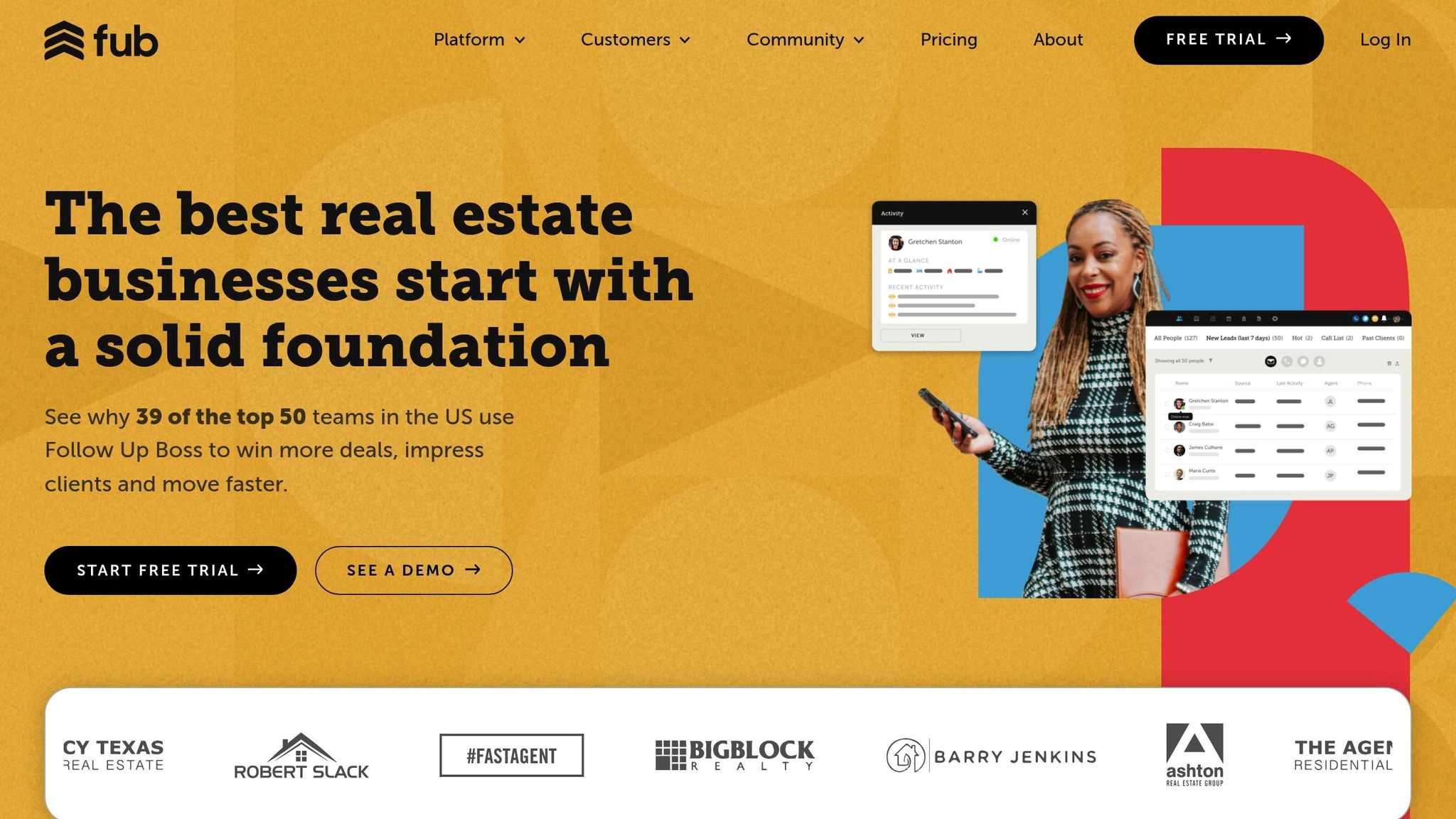
Key Metrics to Track in Follow Up Boss
Keeping an eye on performance metrics in Follow Up Boss is essential for making smart decisions. Teams that excel are those that consistently monitor key data points. Follow Up Boss provides the tools you need to stay on top of these metrics. Let’s dive into the most important ones to track for improved results.
Lead Response Time
When it comes to leads, speed matters - a lot. Reaching out to a lead within 5 minutes makes it 21 times more likely to qualify them. If you respond within 1 minute, your conversion chances can skyrocket by 391%. But here’s the catch: if you wait longer than 5 minutes, the likelihood of qualifying the lead drops by 80%. And the longer you delay, the worse it gets - taking 5 to 10 minutes increases the risk of losing the lead by 10 to 100 times.
Follow Up Boss simplifies tracking with data on average response times, including the first call, first text, and first email. These insights help you identify where delays are happening in your lead distribution process. To stay ahead, consider setting up automated alerts so the right agent gets notified immediately. And if a phone call isn’t an option, SMS follow-ups can keep the conversation going.
Pipeline Conversion Rates
Understanding where deals fall through is just as important as responding quickly. Pipeline conversion rates give you a clear view of how leads are moving - or stalling - through your sales funnel. Follow Up Boss tracks response rates across email, phone, and text while also breaking down contact attempts and lead assignment types.
The platform goes further by measuring contact attempts, including calls, emails, and texts, so you can see how much effort it takes to engage leads. It also categorizes lead assignments into three types:
- New Leads: Leads created during the reporting period and assigned to an agent.
- Initially Assigned Leads: Historical data showing which agent first received a lead.
- Currently Assigned Leads: Leads assigned to agents during the reporting period, regardless of when they were created.
These categories give you a better understanding of how leads are distributed and how workloads are balanced among agents.
Agent Activity Metrics
Agent activity metrics - such as calls, emails, texts, notes, tasks, and appointments - offer a window into how agents are managing their daily responsibilities.
However, interpreting these metrics requires careful attention. For example, inbound calls should be accurately logged as answered calls or conversations, and mass emails need to be reviewed separately to avoid skewing individual performance data. A great example of the platform’s effectiveness comes from the #1 RE/MAX team in the world, which uses Follow Up Boss and has achieved $1 billion in sales. Their success highlights the value of detailed activity tracking.
Using time series charts to compare data over time can also reveal trends or anomalies. For instance, you might notice discrepancies between call volumes and the number of new leads generated. These insights are invaluable for refining coaching strategies and making data-driven adjustments to your approach.
| Response Time | Impact on Lead Qualification |
|---|---|
| Within 5 minutes | 21x more likely to qualify |
| Within 30 minutes | 7x more likely to qualify |
| After 30 minutes | Significant drop in qualification rates |
How to Use Follow Up Boss Reporting Tools
Follow Up Boss simplifies performance tracking with its real-time reporting tools. Whether you're managing a team or focusing on your personal progress, these features provide the insights you need to make smarter decisions.
Using the Reporting Dashboard
The reporting dashboard acts as your central hub for tracking key metrics like response rates, lead sources, and agent performance. It’s designed to help you evaluate how well leads are being handled, monitor appointments, and identify any gaps in follow-up.
One standout feature is the ability to dig deeper into the data with just one click. For example, you can instantly view the contacts linked to specific metrics without needing to navigate through multiple screens.
Accessing specific reports is straightforward. For call-related insights, navigate to Reporting > Calls > Show Me > Call Report. To check agent goals, head to Reporting > Agent Goals. These centralized tools make it easier to stay organized, engage effectively with leads, and provide coaching to your team.
Regularly reviewing the dashboard tabs ensures that you’re staying on top of lead management and follow-up tasks. This habit helps you address potential issues early and spot areas for improvement.
Once you’re comfortable with the dashboard, take advantage of pre-built reports designed to answer common performance questions.
Creating Pre-Built Reports
Follow Up Boss provides pre-built reports that offer clear insights into team performance. These reports are designed around common questions, making it easier to understand the data and its relevance.
One of the most useful options is the Agent Activity Report, which covers a range of metrics:
- Total Lead Count and Total Agent Activity: Tracks New Leads, Initially Assigned Leads, Calls, Emails, Texts, Notes, Tasks Completed, and Appointments.
- Leads Not Acted On: Breaks down New Leads, Leads not called, emailed, or texted.
- Follow-Up Speed: Measures how quickly agents respond to leads, including the average time to make the first call, email, or text.
- Contact Attempts: Shows the average number of calls, emails, and texts made per lead.
The report also highlights which team member gets the most lead responses, broken down by email, phone, and text.
Team leaders can filter reports by user, lead source, or timeframe. Clicking on an agent’s name reveals a time-series chart and detailed totals for that individual. For example, the "How Quickly We Follow Up On Leads" report can help identify agents who need support with response times. Similarly, the "How Many Leads Have We Not Acted On" report ensures no leads are forgotten.
While these pre-built reports are great for common scenarios, customizing reports lets you zero in on specific team goals.
Creating Custom Reports for Your Team
Custom reports allow you to tailor data to your unique needs by adjusting columns to focus on key metrics.
Custom fields are a powerful tool for creating personalized reports. To set one up, go to Admin > Custom Fields, select Add Custom Field, and fill in the Field Name, Field Type, and any additional settings like "Hide If Empty" or "Read-Only". Field types include Date, Text, Number, and Dropdown options.
Once your custom fields are ready, you can filter contacts on the People page by selecting Filters and applying the relevant custom field. These filters can also be used in reports, allowing you to segment data based on your business needs for more actionable insights.
To share your findings, export custom reports by selecting the desired filters and columns, then save the data as a CSV file. Note that only account owners or users with export permissions can perform this action, and exports are limited to data the user is authorized to view.
Using time-series charts, you can compare performance trends over time, helping you spot deviations and adjust strategies as needed. This kind of analysis helps you stay proactive and refine your team’s workflow effectively.
Improving Reporting with Ace AI
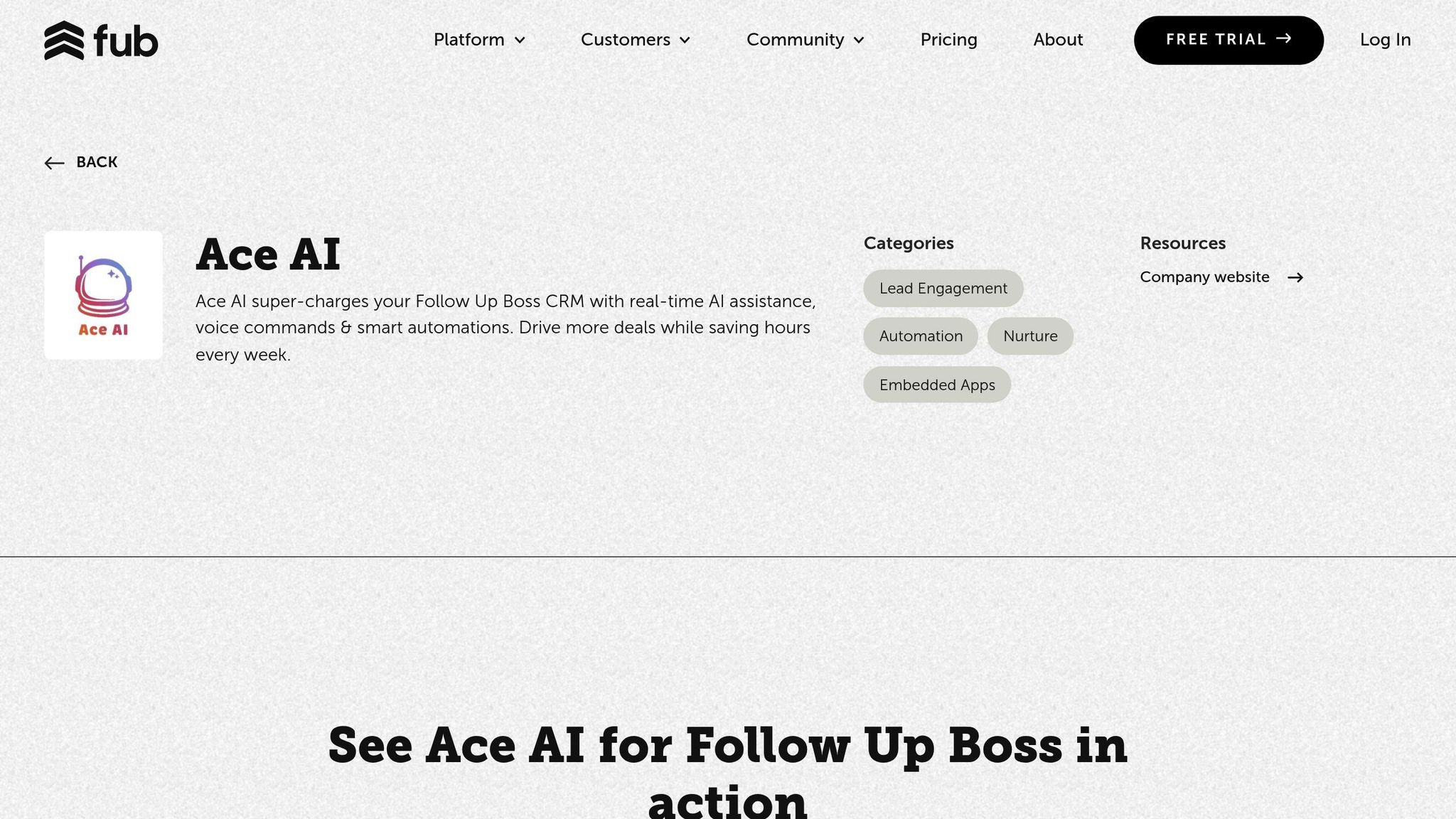
Follow Up Boss already offers a solid set of reporting tools, but Ace AI takes things up a notch. By automating data collection, delivering smart insights, and enabling report generation through voice and chat commands, Ace AI makes performance reporting faster and more accurate. Let’s dive into how it works.
Automated Data Collection and Logging
Capturing complete and accurate data has always been a hurdle in performance reporting. Ace AI solves this by automatically logging calls, emails, and tasks - removing the need for agents to manually input this information.
Using Follow Up Boss’s open API, Ace AI seamlessly syncs and logs every interaction. Whether it’s a call, email, or task, the system ensures that all activities are recorded consistently and accurately. This eliminates the guesswork and variability that often come with manual data entry.
By standardizing data collection, Ace AI provides a clear and reliable picture of your team’s performance. Metrics like lead response times, contact attempts, and agent activity levels become far more dependable. With this complete and consistent data, you can trust your reports to reflect reality, helping you identify true performance trends and make smarter decisions.
AI-Driven Insights for Better Decision-Making
Once the data is collected, Ace AI gets to work analyzing it. The system doesn’t just report numbers - it translates them into meaningful insights. For example, by reviewing team response times over several months, Ace AI can pinpoint when follow-up speeds tend to dip, allowing you to adjust schedules or workflows to address the issue.
Ace AI also acts as an early warning system. If certain lead sources begin showing a drop in conversion rates, the AI flags these patterns, giving you a chance to investigate and tweak your strategies before the problem grows.
For real estate professionals, this means you can identify areas where automation can make the biggest impact. Ace AI simplifies this process by offering recommendations tailored to your actual performance data, ensuring you focus on the metrics that align with your business goals.
Creating Reports with Voice and Chat Commands
One of Ace AI’s standout features is its ability to generate reports through natural language commands. Forget about navigating multiple screens or setting up filters - just ask for what you need.
For instance, you can say, “Show me last month’s lead response times for the downtown team,” or “How many appointments did Sarah schedule this week?” Ace AI processes your request and delivers the report instantly. This is a game-changer for busy agents who don’t have time to sift through complex interfaces.
The voice command feature is especially handy for team leaders on the go. Whether you’re commuting or between appointments, the Ace Anywhere companion app allows you to check key metrics with a simple voice request.
Ace AI’s chat interface is another powerful tool, designed specifically for Follow Up Boss reporting. During meetings, you can create custom reports in real time by typing or speaking your questions. No need to prepare reports in advance - just ask Ace AI to pull up the data you need on the spot.
This natural language interface ensures that anyone, regardless of their comfort level with technology, can access advanced reporting features. Whether you prefer typing or speaking, Ace AI adapts to your style, making performance insights accessible and actionable.
sbb-itb-b3b90a6
Best Practices for Performance Reporting
Performance reporting isn't just about crunching numbers - it’s about using data to inspire improvement and drive action. When done right, it can transform a team’s effectiveness. Here’s how you can make the most of your metrics, leveraging Follow Up Boss's powerful reporting tools to boost team performance.
Set Clear Goals and KPIs
Start with SMART goals. For instance, you might require agents to respond to all new leads within 15 minutes during business hours. This kind of precise target makes success measurable and provides agents with a clear benchmark.
Align individual agent goals with the larger objectives of your brokerage. For example, if the company is aiming for a 20% increase in market share, ensure agents understand how their efforts contribute to that target. Leadership buy-in is crucial here - executives need to champion the process and emphasize the importance of data-driven decisions.
Keep KPIs realistic. Setting unattainable goals can be discouraging, especially for newer agents. A rookie shouldn’t be held to the same standards as a seasoned top performer. Tailor expectations based on experience, market conditions, and resources available.
Assign ownership for each metric. Designate specific agents or team leaders to oversee particular KPIs, empowering them to take corrective action when performance dips.
Schedule Regular Report Reviews
Once your goals are in place, keep the momentum going with consistent reviews. Regular check-ins, even short ones, are more effective than sporadic, lengthy meetings. A quick 15-minute weekly review often yields better results than a monthly deep dive. These frequent touchpoints allow you to address issues early and keep performance top of mind.
In fact, 95% of experts agree that consistent monitoring leads to smarter decision-making. This isn’t just theory - it’s a proven practice among real estate teams navigating competitive markets.
"As someone who runs a business, I can vouch that business monitoring and analysis are valuable to a company's success."
– Lily Will, Ever Wallpaper
Encourage agents to conduct self-assessments before formal reviews. When agents come prepared with their own data insights, they’re more likely to feel engaged and less like they’re being evaluated.
"We constantly monitor the area that has a problem and compare its past data, which helps us pinpoint what triggered the issue in the first place. This way, we can address the problem and develop techniques to improve it."
– Randy Soderman, Soderman SEO
Focus on trends, not one-off data points. A single bad week might not mean much, but a pattern of declining performance over several weeks is a signal that something needs attention.
Use Data to Drive Team Accountability
Transparency is key. When agents can see how their performance stacks up against team averages, it often motivates them to step up their game.
Tie performance metrics to clear rewards and consequences. This doesn’t mean penalizing every missed target. Instead, celebrate consistent high performers and work collaboratively to support those who are struggling. Accountability should be a two-way street - acknowledge wins and tackle challenges together.
Involve your team in selecting KPIs. When agents have a say in determining which metrics matter most, they’re more likely to take ownership of their performance.
Focus on metrics that agents can control. For example, track things like call volume, follow-up consistency, and lead response times - areas where daily actions directly influence outcomes.
Finally, eliminate metrics that don’t serve a purpose. If a KPI isn’t helping you make better decisions or drive improvements, it’s time to remove it from your reports. Streamlining your data ensures your team focuses on what truly matters.
Conclusion: Getting the Most from Performance Reporting
Performance reporting in Follow Up Boss turns raw data into practical insights, helping real estate teams achieve better results and stay competitive in the U.S. real estate market.
Key Takeaways from This Guide
Follow Up Boss reporting stands out by focusing on leading indicators like response rates, which help teams evaluate performance more quickly and predict future outcomes. By prioritizing these forward-looking metrics, teams can address potential issues before they escalate into bigger problems.
The platform also enhances decision-making by offering a full view of performance data, which helps improve conversions and maximize ROI from leads. Its ability to dive deep into data allows users to uncover the reasons behind their results and identify actionable steps for improvement.
With detailed insights into agent performance, team dynamics, and lead sources, Follow Up Boss boosts productivity and strengthens accountability. Backed by a 92% customer satisfaction rate and a 4.5/5 overall rating, it’s a trusted tool for thousands of real estate professionals.
Adding to this, Ace AI automates data collection and delivers insights powered by artificial intelligence. By spotting patterns that could otherwise go unnoticed and offering voice and chat commands for quick access, Ace AI simplifies the process of refining strategies and improving team performance.
Next Steps for Real Estate Professionals
To put these insights into action, start by implementing the three core practices discussed in this guide: define clear goals and KPIs, schedule regular reviews of your reports, and use data to hold your team accountable. These steps lay the groundwork for a data-driven approach that ensures long-term success.
Consider exploring Ace AI, with plans starting at $25 per user per month and a 7-day free trial. Automating your reporting is no longer optional - manual processes can drain time and resources, while tools like Ace AI help streamline operations and improve efficiency.
Focus on metrics that directly impact your revenue. Real estate KPIs provide valuable insights across various areas, from evaluating individual agent performance to assessing the potential of investment properties. Whether you’re focused on selling or investing, tracking these metrics can drive meaningful results.
Consistency is the secret ingredient. Regularly monitoring and analyzing your data fosters a culture of continuous improvement, where decisions are guided by insights and accountability becomes second nature. With Follow Up Boss’s advanced reporting tools and the intelligent automation of Ace AI, you’re equipped to build a high-performing, data-focused real estate business.
FAQs
How do Follow Up Boss's performance reporting tools help agents respond faster and close more deals?
Performance Reporting with Follow Up Boss
Follow Up Boss offers reporting tools designed to help agents and teams respond to leads faster and close more deals. With real-time insights into key metrics like response times and lead engagement, agents can prioritize their follow-ups and act swiftly. Studies reveal that responding to leads within five minutes significantly boosts the likelihood of converting them into clients.
The platform also features customizable reports, making it easier to spot patterns and fine-tune follow-up strategies. This way, agents can ensure every lead gets the attention it deserves while focusing on building strong relationships and sealing the deal.
What are the advantages of using pre-built reports versus custom reports in Follow Up Boss?
Pre-built reports in Follow Up Boss are a great way to quickly access the insights that matter most, without needing to set anything up. These reports zero in on important metrics like agent activity, lead sources, and overall performance. For agents and team leaders, this means saving time while still getting the data needed to make smart decisions right away. They're crafted to meet common business needs, so you're not left hunting for relevant information.
If you're looking for something more tailored, custom reports are the way to go. While they take a bit more time and effort to set up, they let you dig into specific business goals or niche areas of interest. This level of customization can provide a deeper understanding, helping you make more strategic decisions. So, whether you go with pre-built reports for their speed and simplicity or custom reports for their detailed analysis, it all depends on what your priorities are.
How does Ace AI improve performance reporting in Follow Up Boss, and what are its key benefits?
Ace AI takes the hassle out of performance reporting in Follow Up Boss by automating repetitive tasks, providing real-time updates, and boosting team productivity. It equips agents and team leaders with accurate, up-to-the-minute insights to make better decisions effortlessly.
Here’s what it brings to the table:
- Real-Time Data Sync: Ensures your performance metrics are always up-to-date, so you can rely on accurate information when making decisions.
- Automated Workflows: Frees up agents’ time by handling routine tasks, allowing them to focus on more critical priorities.
- Smarter Lead Management: Scores leads and automates tailored follow-ups, improving conversion rates and ensuring no potential client slips through the cracks.
Ace AI integrates directly into Follow Up Boss, making it easy for agents to use these tools without needing extra logins or dealing with complicated setups.
