Follow Up Boss API Query Parameters: A Complete Guide
Want to save time managing your real estate CRM? Mastering Follow Up Boss API query parameters can help you retrieve, filter, and organize data efficiently.
Here’s what you’ll learn:
- Retrieve specific data: Use parameters like
ids,createdAfter, oremailto pull only the information you need. - Filter and sort data: Narrow results by stage, source, or date, and sort them with
orderBy. - Handle large datasets: Paginate results using
limit,offset, or thenexttoken for better performance. - Automate workflows: Combine filters with tools like Zapier to segment leads or sync CRM data effortlessly.
- Secure your API usage: Validate inputs, use HTTPS, and manage API keys carefully.
Postman API Testing Tutorial: 6 - Mastering Query Parameters in Your API Requests
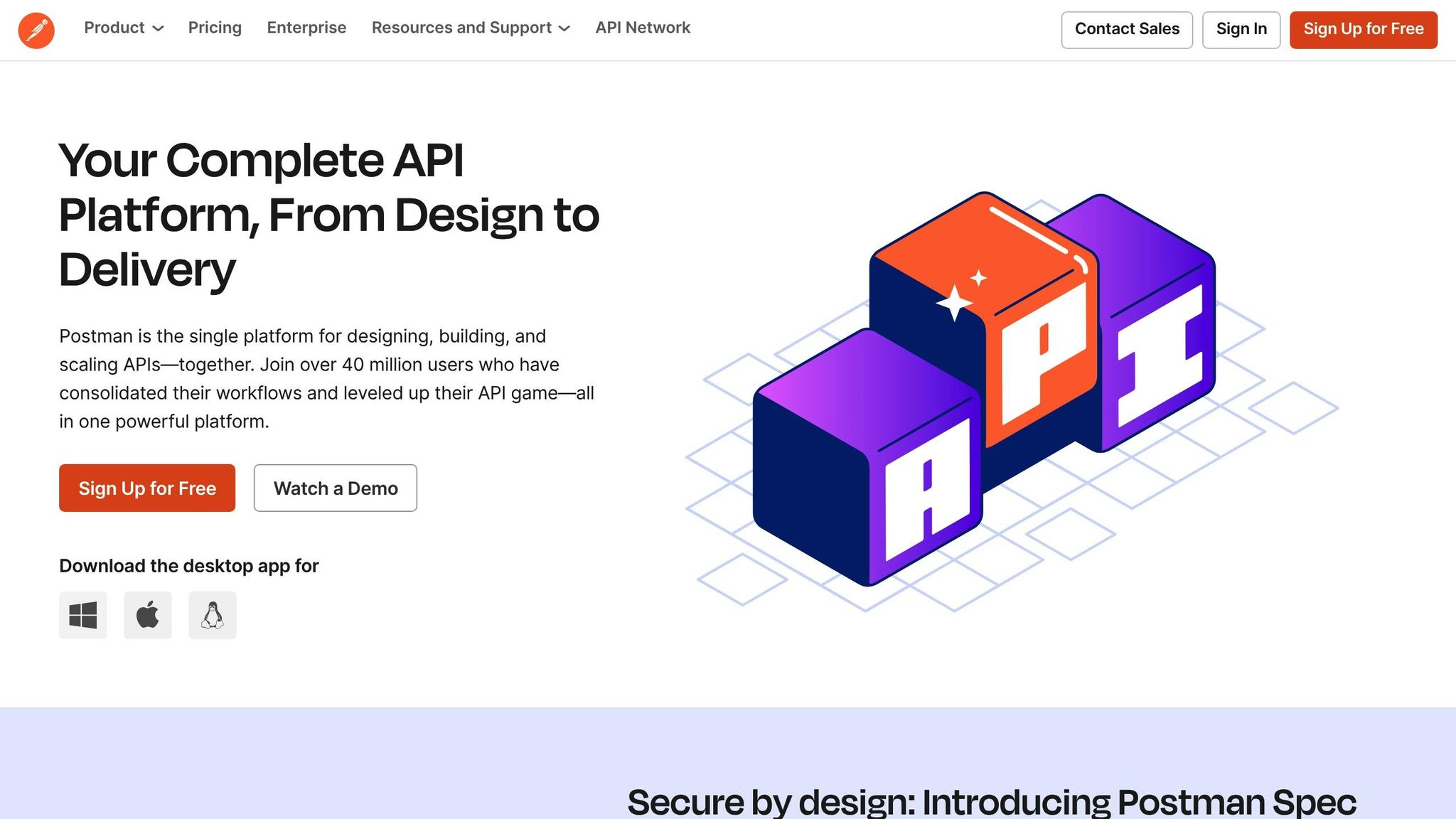
Main Query Parameter Types in Follow Up Boss API
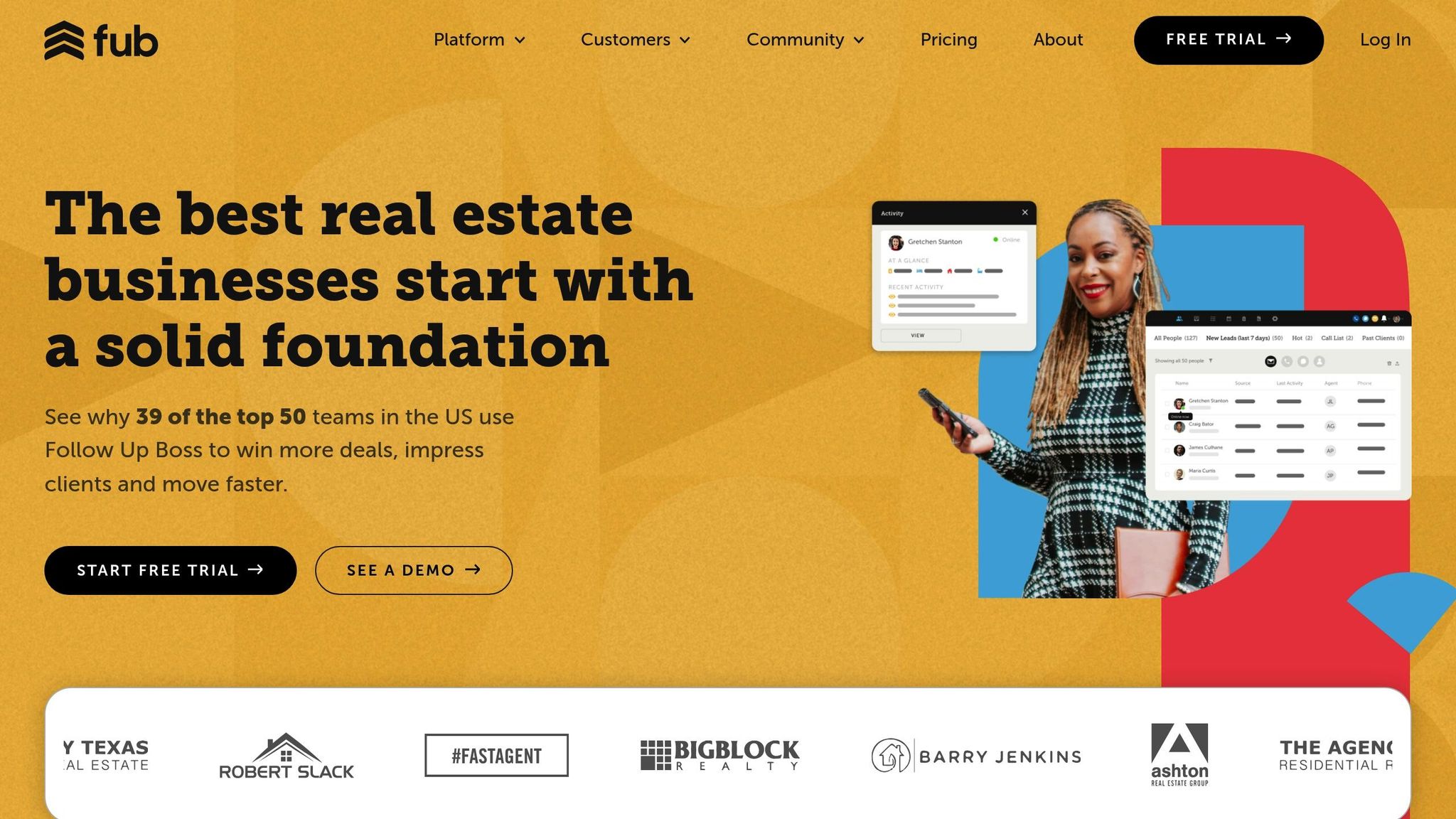
The Follow Up Boss API uses three main types of query parameters to help you manage data retrieval: pagination, sorting, and filtering. These parameters work together to give you precise control over how data is accessed, ensuring smoother integrations and more efficient workflows. Let’s break these down.
Pagination Parameters
When working with large datasets, pagination parameters are essential for managing data in chunks. The Follow Up Boss API provides three key pagination tools: limit, offset, and next.
-
limit: This parameter specifies how many records are included in each request. By default, the API retrieves 10 records per call, but you can request up to 100. For most real estate applications, setting the limit between 25 and 50 strikes a good balance between data volume and performance. -
offset: This parameter defines the starting point for retrieving records, with a default value of 0. It’s helpful for accessing specific sections of your dataset. -
next: Instead of manually calculating offsets, the API can return anexttoken in its response. This token simplifies pagination, especially with datasets that are updated frequently, as it avoids complications caused by shifting record positions.
Sorting Options
Sorting parameters let you organize your data before it reaches your application, reducing the need for additional processing. The Follow Up Boss API uses the orderBy parameter to sort results based on fields like creation date, lead status, or contact name.
You can specify the order as either ascending (ASC) or descending (DESC). For added consistency, you can include a secondary sort field. For example, if multiple records share the same creation date, a secondary sort ensures predictable ordering.
Filtering Options
Filtering parameters help refine your queries by applying specific conditions, ensuring you only retrieve the data you need. This reduces unnecessary processing and improves efficiency. The API supports several common filters, including:
-
Basic filters: Parameters like
ids,idLessThan,idGreaterThan,createdAfter,createdBefore,updatedAfter, andupdatedBeforeallow you to narrow down results based on specific criteria. These filters use "AND" logic, meaning all conditions must be met for a record to appear in the results. - Tag-based filtering: This feature helps you organize leads by their assigned tags, making it easier to segment and route leads.
- Status-specific queries: Focus on leads at particular stages of your sales funnel, whether they’re new, active prospects, or past clients. These filters ensure your API calls return only the most relevant data for your needs.
-
includePonds: In Follow Up Boss, "ponds" refer to shared lead pools accessible to team members. This parameter allows you to include or exclude these shared leads, depending on whether you want data for individual agents, teams, or both.
Filtering is most effective when implemented on the backend, especially for large datasets. By reducing the amount of data sent to the frontend, it minimizes processing time and improves performance.
Together, these pagination, sorting, and filtering parameters form a robust toolkit for building efficient CRM integrations. Whether you’re syncing data across platforms, creating detailed reports, or automating lead management, mastering these tools ensures your applications run smoothly and reliably.
How to Use Query Parameters in Practice
Query parameters in the Follow Up Boss API offer practical ways to streamline your operations and enhance team productivity. Let’s explore three key applications to see how they can be put to work effectively.
Automating Lead Segmentation
Sorting leads manually is time-consuming and inefficient. By combining Follow Up Boss API query parameters with automation platforms, you can streamline this process entirely. For instance, you can set up workflows to categorize prospects based on their location, lead source, or engagement level - saving hours of manual effort.
Using tag-based filters and custom fields, leads can be grouped into categories like "Buyer" or "Seller". You can even filter by specific dates or other custom criteria to refine your segmentation. Automation platforms such as Zapier or Latenode can then execute these workflows automatically. As new leads come in, the API parameters assign them to the right category, trigger tailored email campaigns, and ensure timely follow-ups.
Building Custom Reports
Once your leads are segmented, the next step is turning that data into actionable insights. Custom reporting allows you to go beyond standard dashboard views, and the Follow Up Boss API makes this process straightforward. Its open API integrates seamlessly with various platforms, offering flexibility to create reports tailored to your needs.
For example, you can use time-based parameters and filters to pull specific datasets. The Agent Activity Report provides a great starting point, offering insights into team performance. These reports can be customized further by filtering for user roles, lead types, or specific time frames. You can also visualize data trends over time to compare performance across different periods. Need a personalized view? Add or remove columns to ensure the report fits your exact requirements.
Syncing CRM Data
Keeping CRM data synchronized across multiple systems is critical for smooth operations, and query parameters make real-time syncing more efficient. By combining time-based parameters - such as createdAfter, createdBefore, updatedAfter, and updatedBefore - with webhooks, you can ensure data stays up-to-date without manual intervention. Webhooks send automated notifications when events occur, enabling real-time updates and reducing delays.
To ensure reliable syncing, separate webhook receipt from processing, use unique identifiers, and include account identifiers to avoid errors. The API applies rate limits within a sliding 10-second window, so it’s important to implement error handling for 429 responses. Security is also a top priority - always use HTTPS to encrypt your API key during transmission.
For teams using Ace AI, the integration with Follow Up Boss takes this a step further. Ace AI ensures near-perfect sync accuracy (99.99%), making automated workflows and data transfers seamless. With real-time data, Ace AI can automatically log calls, create tasks, and draft personalized communications, turning synchronized data into a competitive edge for your team.
sbb-itb-b3b90a6
Best Practices for Follow Up Boss API Parameters
When working with Follow Up Boss API parameters, it's important to focus on validation, performance, and security. By following these best practices, you can avoid common errors and build integrations that are both reliable and efficient.
Parameter Validation and Error Handling
Effective error handling is key to ensuring smooth API integrations. As Engr. Md. Hasan Monsur, Solution Architect & Developer, explains:
"clean error handling = better debugging, smoother integrations, and happier clients"
Here’s how to approach error handling:
- Use appropriate HTTP status codes:
- 400 or 422 for invalid parameters (e.g., an incorrectly formatted date like "2025-13-45" instead of "2025-06-02").
- 401 for authentication failures.
- 403 for insufficient permissions.
- Detect 429 responses (rate limits) and implement backoff and retry mechanisms to avoid overwhelming the API.
For webhooks, Follow Up Boss uses a FUB-Signature header to validate requests. Use your X-System-Key for verification. Make sure your endpoint acknowledges webhooks by responding with a 2XX HTTP status code (e.g., 200 or 204) within 10 seconds. If not, Follow Up Boss will retry for up to 8 hours. To clean up unused webhooks, return an HTTP 406 or 410.
Optimizing API Requests
Once your validation is solid, focus on improving API performance. Here are some tips:
- Request only the data you need. Avoid unnecessary fields to reduce payload sizes.
- Use compression (e.g., Gzip) for faster response times.
- Cache static or rarely-changing data, such as user lists or system configurations, to minimize redundant API calls. Tools like Redis or Memcached can help with high-performance caching.
- Optimize database interactions by:
- Combining multiple API calls into fewer requests.
- Using connection pooling to reduce the overhead of creating new connections.
- Handle large datasets efficiently with pagination and filters. For example, filter leads by creation date or specific tags to retrieve only relevant data.
- When updating resources, consider using PATCH requests instead of PUT to update only specific fields, reducing the size of the request.
- Use asynchronous logging to avoid blocking API interactions with time-consuming system calls.
Security Considerations
Security is a top priority when dealing with API parameters, especially since Follow Up Boss handles sensitive real estate data. Here’s how to keep your integration secure:
- Avoid sending sensitive data in query parameters. Use request headers or the POST body for transmitting API keys or personal information.
- Always use HTTPS to encrypt data in transit.
- Treat API keys like passwords:
- Never expose them in client-side code or commit them to source control.
- Restrict their usage to specific IPs or endpoints.
- Rotate keys regularly and delete unused ones. Assign unique credentials to each team member for better accountability.
- For webhooks:
- Use unique identifiers to map users to your system instead of embedding API keys in URLs.
- Include Follow Up Boss account identifiers in webhook URLs for multi-account setups to prevent cross-account data leaks.
- Monitor API usage:
- Log all API requests to detect unauthorized access.
- Set up alerts for unusual activity, such as unexpected IP addresses or abnormal request volumes.
- Secure callback URLs for Follow Up Boss webhooks, ensuring they include the required
X-SystemHTTP header for requests to the/v1/webhooksendpoints.
Advanced Query Parameter Methods
Once you're comfortable with the basics of Follow Up Boss API parameters, you can dive into more advanced techniques to create powerful integrations. These methods allow you to craft complex queries, access additional functionality, and even integrate with AI tools for smarter lead management.
Combining Multiple Filters
Using multiple filters lets you zero in on specific data with precision. The API applies AND logic when combining filters, enabling you to build highly targeted queries.
For example, you can mix date range filters with source filters to evaluate lead performance over a specific timeframe. Or, stack multiple tag filters alongside stage parameters to pinpoint top-tier prospects. Each additional filter sharpens your results even further.
When constructing these intricate queries, remember to properly encode your URLs to handle spaces and special characters. This ensures your API requests are processed correctly. Additionally, you can explore advanced hidden parameters for even greater customization.
Using Hidden Parameters
The Follow Up Boss API offers several lesser-known parameters that can take your integrations to the next level. While not always highlighted in basic documentation, these parameters can unlock valuable functionality for advanced use cases.
mergeTags: When set to true, this parameter merges new tags with existing ones instead of overwriting them.includeTrash: Allows you to include contacts in the "Trash" stage during GET requests to/v1/people. This is particularly useful for data recovery or comprehensive reporting.fields: Lets you specify exactly which fields to include in your API responses, such as relationships or call details. While "allFields" is available for development, it’s not recommended for production due to the potentially large response sizes.
These hidden parameters expand the API's flexibility, helping you fine-tune your integrations to meet specific needs.
Integrating with AI Automation Solutions
Taking it a step further, integrating AI automation can revolutionize how you manage leads and retrieve data. AI tools streamline lead management by automating tasks, analyzing data, and offering actionable insights.
For instance, Ace AI, designed specifically for Follow Up Boss, leverages advanced query parameters to automate intelligent data retrieval. It captures leads, evaluates them based on engagement and demographics, and nurtures them with tailored content.
The benefits of AI-powered CRM integrations are hard to ignore. Some businesses have seen up to a 50% improvement in lead-to-opportunity conversion rates. A B2B software company, for example, achieved a 35% increase in qualified leads and a 20% boost in conversions using AI-driven lead scoring. Similarly, a marketing agency reported a 40% jump in engagement rates and a 25% reduction in sales cycle length after automating lead nurturing with AI.
AI systems excel at combining query parameters intelligently. They can adjust filters dynamically based on lead behavior, optimize data retrieval to avoid rate limits, and use parameters like fields to request only the most relevant information. This reduces API overhead while ensuring your lead management processes remain thorough and efficient.
When incorporating AI automation with Follow Up Boss API, it’s crucial to ensure smooth integration with your existing systems. Maintaining data quality through rigorous management practices is equally important. AI’s effectiveness depends on clean, well-structured data, so proper parameter usage and error handling are essential for success.
Conclusion: Mastering Follow Up Boss API Query Parameters
Understanding how to use Follow Up Boss API query parameters can completely change the way real estate professionals handle their CRM workflows. These tools let you precisely filter, sort, and paginate data, turning massive datasets into actionable insights that can help drive more conversions.
Starting with basic pagination and moving toward advanced multi-filter combinations opens the door to automated lead segmentation, tailored reporting, and smooth CRM data syncing. For example, pairing filtering options like createdAfter and updatedBefore with sorting features and hidden parameters such as mergeTags creates a robust system for managing data efficiently.
To ensure everything runs smoothly, validating parameters, using HTTPS, and keeping an eye on API usage are critical steps. These practices safeguard client data and improve performance, laying a strong foundation for more advanced automation.
Adding AI automation takes things even further. Tools like Ace AI can dynamically adjust filters based on lead activity, optimizing data retrieval. This approach not only improves conversions by 27% but also saves an average of 13.1 hours per week. While you maintain control over the technical aspects of data management, AI ensures smarter application of these parameters - helping you capture every lead without sacrificing efficiency.
FAQs
How can I use Follow Up Boss API query parameters to automate lead segmentation and streamline workflows?
You can leverage the Follow Up Boss API query parameters to streamline lead segmentation and enhance workflows. Key parameters like fields, mergeTags, and sort are particularly useful. The fields parameter allows you to filter the API's returned data, focusing on specific lead details such as tags or statuses, which helps with targeted segmentation. Meanwhile, the mergeTags parameter is invaluable when updating contacts - it lets you add new tags without overwriting the existing ones, ensuring your lead categorization remains intact and accurate.
For even more automation, you can integrate webhooks to trigger real-time actions based on events like new lead creation or updates. This enables instant responses and keeps your workflow running smoothly. By combining these API tools, you can create an efficient system for managing leads and follow-ups, ultimately saving time and increasing productivity.
How can I secure and optimize my Follow Up Boss API integrations?
To ensure your Follow Up Boss API integrations remain secure and function efficiently, always rely on HTTPS. This encrypts data during transmission and safeguards sensitive details like API keys. Make sure to store those API keys securely on your server, avoiding any exposure in client-side code.
For improved performance, use strong authentication methods to validate user access. Incorporating webhooks can also help by providing real-time data updates, making your integrations more efficient and responsive. Regular monitoring and testing of your integrations are key to spotting and resolving issues early, keeping everything running smoothly.
How can I use advanced query parameters in the Follow Up Boss API to improve data retrieval and reporting?
Using advanced query parameters in the Follow Up Boss API is a smart way to filter, sort, and manage your data more effectively. For instance, the fields parameter allows you to pick specific fields to include in your response, so you only gather the information that's most relevant to your reports. Meanwhile, the sort parameter lets you organize your data - for example, sorting leads by their creation date or status - making it easier to spot trends and evaluate performance.
For even more dynamic reporting, you might want to integrate webhooks. These can deliver real-time updates whenever your data changes, ensuring your reports stay current and accurate. By combining these tools, you can create a more efficient and seamless system for managing data within Follow Up Boss.
