How to Set Up Real-Time API Sync in Follow Up Boss
Want to speed up your real estate follow-ups? Real-time API sync in Follow Up Boss ensures your CRM updates instantly when leads come in, texts are sent, or calls are logged. No more manual data entry or missed opportunities.
Here’s why it matters and how to set it up:
- Why it’s critical: Faster response times can mean the difference between closing a deal or losing a lead. Real-time sync eliminates delays, reduces errors, and keeps your team focused on selling.
- How it works: Sync data automatically between Follow Up Boss and your other tools using its robust API or third-party platforms like API Nation.
- What you need: Owner-level permissions, API keys, HTTPS setup, and proper error handling to ensure smooth integration.
Key benefits:
- Instant updates for leads, calls, and messages.
- Reduced manual work and human errors.
- Faster follow-ups with tools like Ace AI automating tasks.
Ready to transform your lead management? Let’s dive in.
Simple Zapier and API Actions for greater use of Follow Up Boss | Bosses in Action
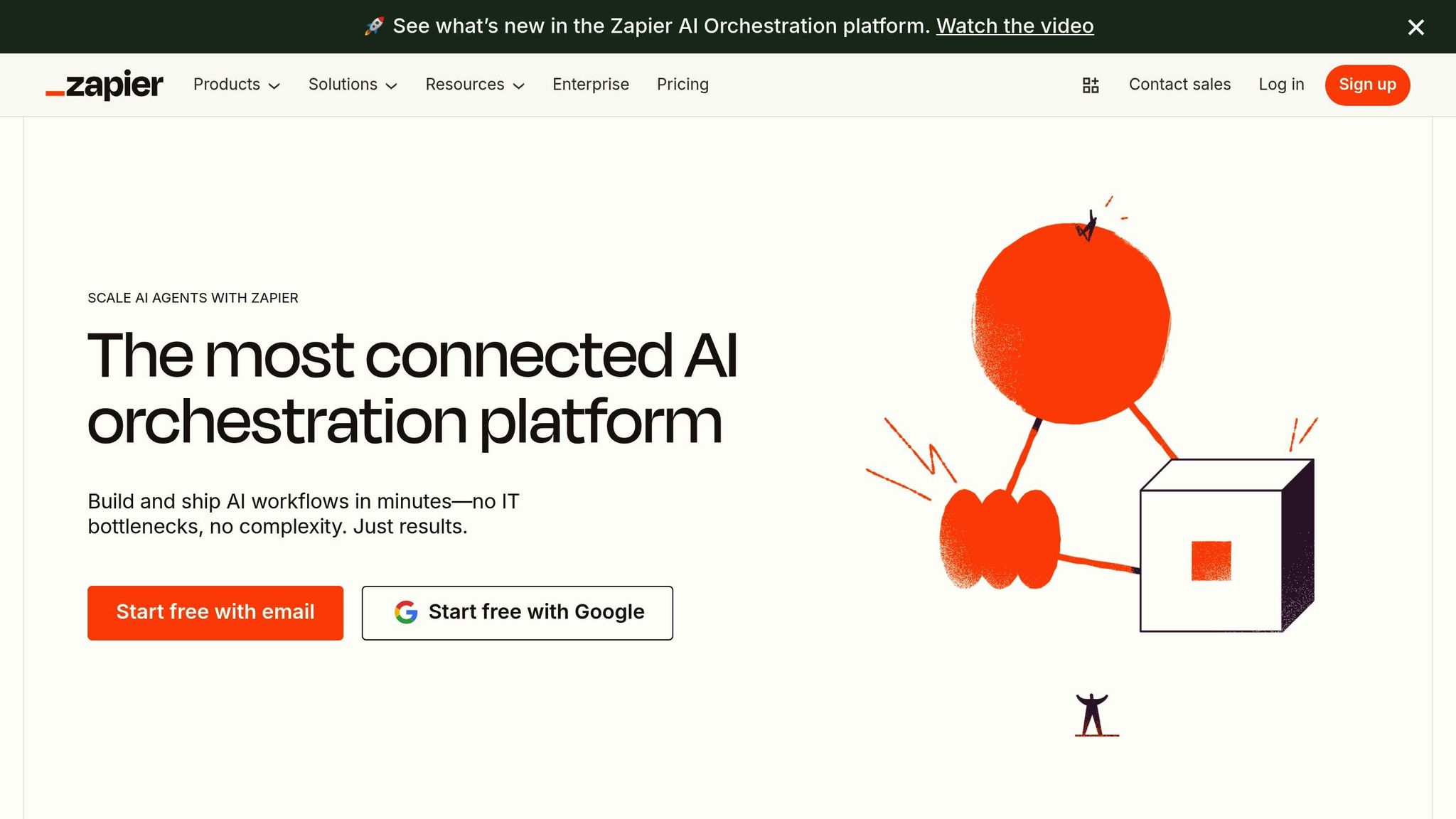
Prerequisites for Setting Up API Sync in Follow Up Boss
Before diving into real-time sync, make sure your account and technical setup meet the necessary requirements. Having valid access credentials and a secure environment is crucial before configuring the API. Real-time sync isn't just about linking systems; it demands proper permissions and a robust setup to handle continuous data flow efficiently. Start by reviewing your account permissions and technical environment to ensure everything is ready for a smooth setup.
Accessing the Follow Up Boss API
The first step in any API integration is securing the right access credentials. For Follow Up Boss, this involves generating an API key with the appropriate permission levels. Owner-level permissions are a must for real-time sync since only account owners can create, update, or delete webhooks - an essential component of real-time synchronization.
If you're not the account owner, you'll need to collaborate with someone who has owner-level access. To generate an API key, go to Admin > API in your Follow Up Boss account. When creating the key, use a clear and descriptive name like "Real-Time Lead Sync" or "Website Integration API" to easily identify its purpose later. Once the key is created, integrate it into your system.
Treat your API keys like passwords - store them securely and never share them in plain text. If you stop using an integration, delete the corresponding API key immediately to maintain security.
The API uses Basic Authentication over HTTPS, where your API key acts as the username, and the password field remains blank. This ensures your credentials are encrypted during transmission, keeping them secure.
Technical Setup Checklist
Your setup needs to meet specific technical requirements to ensure reliable syncing. HTTPS is non-negotiable - HTTP connections are not supported by the Follow Up Boss API. This requirement safeguards your data during transmission and aligns with modern web security standards.
To optimize your integration, register your system to obtain X-System and X-System-Key headers. Registered systems benefit from higher rate limits, allowing up to 250 requests for global endpoints compared to only 125 for unregistered systems. Monitoring rate limits is crucial; use response headers to track your usage. The API enforces a sliding 10-second window with the following limits:
- POST.events: Unlimited (for submitting leads)
- events: 20 requests (for retrieving event data)
- global: 250 requests (for all other endpoints)
Your system should include robust error-handling mechanisms, particularly for 429 (Too Many Requests) responses. Keep an eye on response headers like X-RateLimit-Limit, X-RateLimit-Remaining, and X-RateLimit-Window to manage your request rates effectively.
When setting up webhooks, ensure your callback URLs use HTTPS and return a 2XX status within 10 seconds. Follow Up Boss retries failed webhook deliveries for up to 8 hours. However, repeated failures could lead to webhook deactivation, so it's important to maintain a reliable setup.
Test your integration using a trial Follow Up Boss account. This sandbox environment allows you to verify your configuration without affecting live data. Note that each system is limited to two webhooks per event, so plan your webhook strategy accordingly.
Finally, verify incoming webhooks using the FUB-Signature header and your X-System-Key. This step ensures the webhook requests are genuinely from Follow Up Boss and haven't been altered during transmission.
Step-by-Step Guide to Configuring Real-Time API Sync
With your prerequisites squared away, it’s time to dive into setting up the sync. Whether you’re building your own solution or opting for third-party tools, this guide walks you through both approaches, so you can choose the one that best fits your technical resources and needs.
Configuring API Sync Directly via Code
Creating a custom API sync gives you complete control over how data flows between Follow Up Boss and your other systems. The Follow Up Boss REST API is straightforward, with its base URL set to https://api.followupboss.com/v1/. Your integration will handle authentication, data requests, and processing webhooks.
Start by setting up authentication in your code. Use HTTP Basic Authentication over HTTPS with your API key, and don’t forget to include the required X-System and X-System-Key headers.
If you’re using Python, check out the integration guides that demonstrate how to fetch data, create resources, update records, and handle errors effectively. A key tip is to monitor the X-RateLimit-Remaining header to avoid exceeding API rate limits, especially during high-volume operations.
For real-time updates, configure webhooks in your application. This ensures your system receives instant notifications whenever data changes in Follow Up Boss. When processing incoming data, validate it carefully before acting on it. Implement solid error handling, particularly for 429 responses (rate limit errors), and consider using asynchronous requests to improve performance. Caching frequently accessed data can also help reduce API calls.
Pay special attention to the /events endpoint for lead management. This endpoint can trigger automations and prevent duplicate entries, ensuring a smooth and efficient data flow. If you’re dealing with multiple records, batch operations can save time and help you stay within rate limits. As always, encrypt sensitive data during transmission and storage, and never expose your API key in client-side code.
If coding isn’t an option for your team, don’t worry - third-party tools can simplify the process.
Setting Up Third-Party Tools for API Sync
For teams without development resources, third-party platforms offer an easier way to set up real-time integrations. These tools provide a no-code or low-code solution, making them perfect for quick and reliable connections.
Platforms like API Nation specialize in integrating Follow Up Boss with other applications. They offer pre-built connections to tools like Google Sheets and dotloop, streamlining workflows without the need for custom code. For example, the Google Sheets integration automatically syncs data for real-time reporting, while the dotloop integration eliminates the hassle of duplicate data entry by syncing contact information across platforms.
To get started, visit API Nation’s integrations page. Select the integration you need, sign in with your API key, and configure the sync options. You can tailor the setup to your workflow by deciding whether to sync all contacts or just new updates, and by applying filtering criteria for more control.
"Making those helpful connections between your apps together should be quick and delightful; not a full-time job for specialists and expensive contractors." – API Nation
If you run into any issues, API Nation’s support team is there to help. Their platform handles complex tasks like rate limiting and error management, so you can focus on using your data instead of worrying about maintaining the integration. Plus, third-party tools often update their connections automatically whenever Follow Up Boss updates its API, saving you the effort of managing ongoing technical adjustments compared to a custom-coded solution.
sbb-itb-b3b90a6
Testing and Validating API Sync
Testing your API sync is crucial to ensure data flows smoothly between Follow Up Boss and your connected systems while catching potential issues early.
How to Test Data Sync
Start by creating test scenarios that closely mimic real-world usage. For example, create a new lead in Follow Up Boss with details like a name, phone number, and source information. Update the lead’s status from "New" to "Contacted" or add notes. Then, confirm these updates sync correctly across all connected systems.
To test webhooks, perform an HTTP GET request to the specified URI, compare the fetched data with your local database, and apply updates if necessary. Decoupling the process of receiving webhook events from fetching the associated resource can also reduce the workload on your webhook handler and help prevent timeouts.
For bidirectional sync, create a contact in an external system, confirm it appears in Follow Up Boss, make updates, and verify those changes sync back properly. When working with webhooks, pay close attention to the FUB-Signature header, as it ensures the data is coming from Follow Up Boss and hasn’t been altered.
Regularly monitor your sync status using a dashboard or logging tool. Many third-party integration platforms provide reports that show successful data transfers and highlight delays or failures. Once your sync performance is confirmed, shift focus to addressing common API errors to maintain consistent reliability.
Debugging Common API Errors
Once you've verified the data sync under normal conditions, it's time to troubleshoot any potential API errors. These errors often follow predictable patterns, making them easier to resolve when you know what to look for.
- HTTP 400 Bad Request: This error often points to malformed data. For instance, a developer encountered this issue due to a JSON syntax error when creating a new user. Double-check your request structure for problems like extra commas, missing quotes, or incorrect field names. Always validate your JSON syntax before sending requests.
- HTTP 401 Unauthorized: Authentication issues trigger this error. For example, a developer received this error when trying to access a protected resource without proper credentials. Make sure your API key is correct, included in the request headers, and matches the authentication setup in Follow Up Boss.
- HTTP 404 Not Found: This error occurs when a requested resource doesn’t exist. A developer faced this issue while trying to fetch details of a non-existent user. Verify that your endpoint URLs are accurate and that the resource identifiers you’re using actually exist in Follow Up Boss.
- HTTP 500 Internal Server Error: This signals server-side issues. A developer encountered this error during user creation with valid data, which was later traced to an unhandled exception in server logs. Before contacting Follow Up Boss support, ensure your request format adheres strictly to the API documentation.
-
HTTP 429 Too Many Requests: This error happens when you exceed Follow Up Boss’s rate limits. Keep an eye on the
X-RateLimit-Remainingheader in responses to track your usage. Implement retry logic with exponential backoff to avoid overwhelming the API.
Enable detailed logging in your system to capture all relevant data, including request methods, URLs, payloads, authentication headers, and responses. Use these logs to identify sync issues and set up automated alerts to address problems as they arise.
For webhook-related problems, ensure your endpoint responds with the correct HTTP status codes and does so promptly. Test your webhook URL independently to confirm it’s accessible from external systems. Sync issues often stem from firewall restrictions or server configurations that block Follow Up Boss from reaching your webhook endpoint. Address these factors to ensure smooth webhook functionality.
Using Ace AI with API Sync for Better Automation
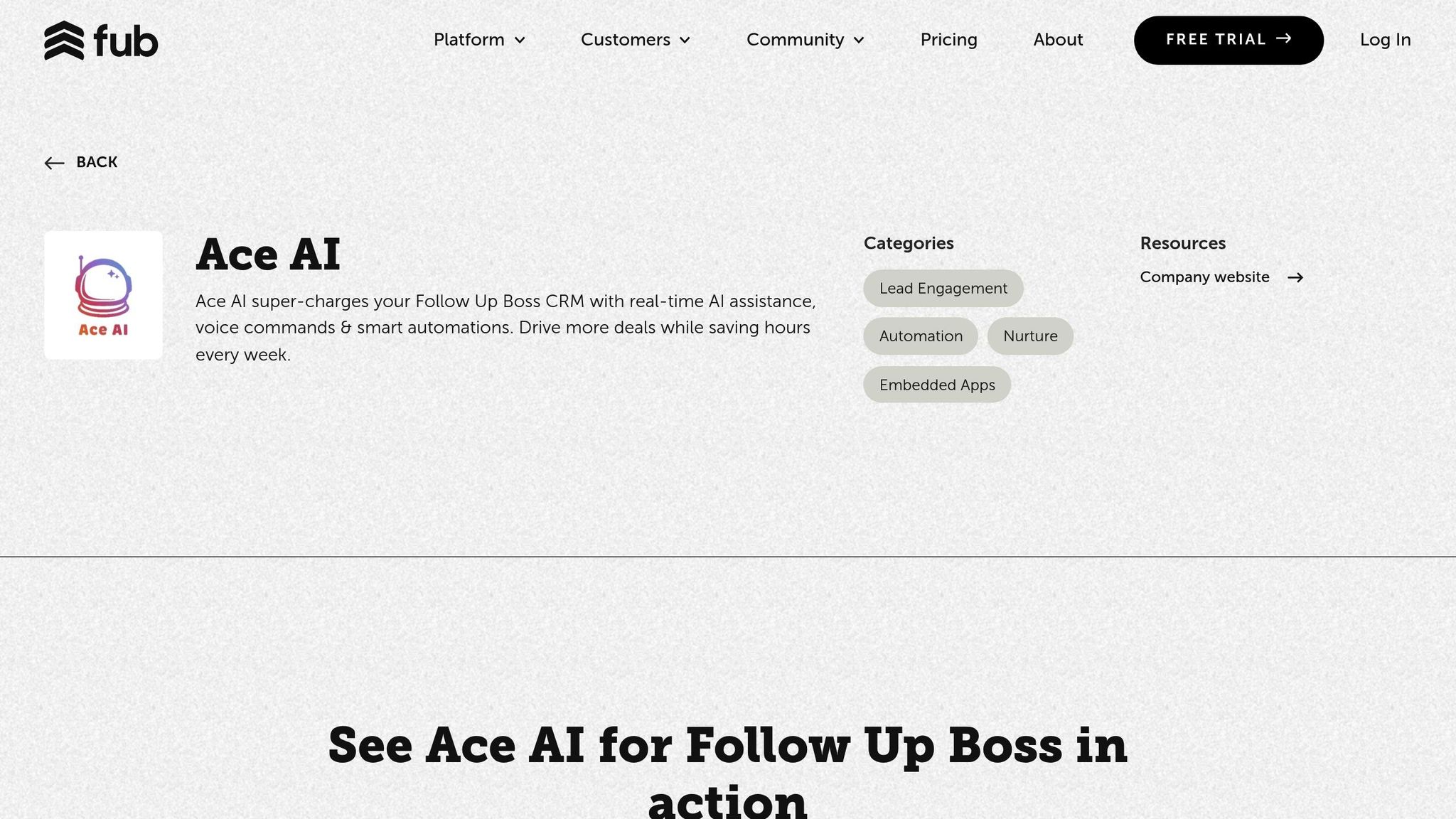
Once you've activated real-time API sync, you can take things to the next level by integrating Ace AI. This AI assistant works right inside your CRM, automating tasks in Follow Up Boss that would typically require manual input. It takes incoming data and transforms it into immediate actions, streamlining your workflow.
Ace AI taps into the real-time updates from your API sync to build a highly efficient lead management system. As new leads enter Follow Up Boss through your connected platforms, Ace AI recognizes the updates and triggers the appropriate follow-up actions instantly. This setup eliminates the lag between receiving new data and responding, ensuring that no opportunity slips through the cracks. Let’s explore how Ace AI handles follow-ups and processes voice and chat commands to keep your CRM running smoothly.
Automating Follow-Ups with Ace AI
With real-time API sync feeding updates directly into Follow Up Boss, Ace AI steps in to handle follow-ups automatically. It can create tasks, set call reminders, and draft personalized emails - all without requiring manual oversight. The moment new lead information enters Follow Up Boss, Ace AI gets to work.
By monitoring the data flowing through your sync connections, Ace AI ensures no lead goes unnoticed. For example, when a new lead appears or an existing contact’s status changes, Ace AI can:
- Create tasks for the right agent to follow up.
- Log call reminders based on the lead’s priority.
- Draft personalized follow-up emails using the lead’s details and source information.
Picture this: a lead from your website comes in, and within seconds, Ace AI sets up a call task, sends a welcome email, and launches a follow-up sequence - all tailored to the lead’s specifics. This happens automatically, so even when your team is busy, high-priority leads still get the attention they deserve.
Ace AI adapts to your Follow Up Boss CRM by learning your workflows and communication patterns. This ensures that follow-ups aren’t just generic - they reflect your team’s style and the unique circumstances of each lead. It can also update custom fields in Follow Up Boss based on the data it processes, keeping your CRM organized and actionable.
Voice and Chat Commands for API-Driven Updates
Managing synced data becomes effortless with Ace AI’s natural language commands. You can use voice commands like “Show new leads from the past hour” or “Update John Smith’s status to ‘Contacted.’” Ace AI processes these requests in real-time, working with the data flowing through your API sync.
The chat interface is just as intuitive. You can type commands like “Find all Zillow leads from today with phone numbers” or “Create tasks for uncontacted leads from this week.” This makes it easy to manage high volumes of data without feeling overwhelmed.
For real estate agents juggling dozens of leads daily, this feature is a game-changer. Instead of sifting through data manually, you can batch-process updates, create multiple tasks at once, or zero in on high-priority leads that need immediate attention.
What’s more, the Ace Anywhere app lets you use voice commands on the go. Imagine you’re showing properties and get notified of new leads synced to your CRM. With a quick voice command, you can assign follow-up tasks or send an initial message - no need to interrupt your client meeting.
Ace AI doesn’t just automate follow-ups; it simplifies direct interactions with your data. Since it’s fully embedded in Follow Up Boss, your voice and chat commands work seamlessly with the same real-time data updated through your API sync. This creates a centralized, efficient workflow that lets you focus on building client relationships instead of getting bogged down by data management.
Conclusion: Key Takeaways for Real-Time API Sync in Follow Up Boss
Real-time API sync transforms how your team manages data and handles leads by automating workflows and cutting out manual delays.
To ensure success, start with a solid foundation. Use a single source of truth to keep your data consistent and implement robust error handling from the beginning. Regularly monitor sync jobs and set up alerts to catch potential issues early. Always validate incoming data before it reaches your CRM, and leverage batch operations whenever possible to improve performance.
Once your sync is running smoothly, take it a step further by adding automation. Tools like Ace AI can elevate your setup by processing incoming data instantly and turning it into actionable tasks. For instance, Ace AI can create tasks, reminders, and personalized communications the moment new data arrives. Plus, its built-in voice and chat commands make it easy to manage large volumes of synced data, freeing you up to focus on building client relationships.
For real estate teams, this approach means faster response times, better organization, and consistent follow-ups. While setting up real-time sync and automation might take some technical effort, the payoff in time saved and improved lead conversion rates makes it well worth it.
Start with reliable API sync, and then layer in AI-powered automation to unlock the full potential of Follow Up Boss.
FAQs
What security steps should I follow when setting up real-time API sync in Follow Up Boss?
To keep your data safe while setting up real-time API synchronization in Follow Up Boss, it's crucial to stick to some essential security practices.
First, make sure your API keys are kept private. Store them in a secure location and avoid embedding them in client-side code, where they could be exposed. Also, limit their use to only the integrations that absolutely require them.
Second, implement strong authentication measures, such as OAuth, to verify the identity of users and applications accessing the API. This adds an extra layer of protection against unauthorized access.
Beyond that, encrypt your data both during transmission and when stored. This ensures that sensitive information is shielded from prying eyes. It's also a good idea to regularly monitor and log API activity. Doing so allows you to quickly identify and address any suspicious behavior or potential security threats.
By following these steps, you can safeguard sensitive data and ensure your API sync setup remains secure and reliable.
How does Ace AI improve lead management after setting up real-time API sync?
Ace AI is reshaping the way lead management works by automating repetitive tasks, delivering real-time updates, and enabling instant lead responses. These features can play a big role in improving conversion rates. By incorporating advanced AI capabilities, it simplifies workflows and helps agents reclaim over 13 hours each week, all while ensuring an impressive 99.99% data sync accuracy.
On top of that, Ace AI enhances team collaboration by syncing calendars and tasks, making sure every lead is handled efficiently and no potential deal slips through the cracks. Its user-friendly interface and intelligent automation make it a game-changer for real estate professionals aiming to boost their productivity and achieve better outcomes.
What should I do if I run into API errors while setting up real-time sync in Follow Up Boss?
If you’re running into API errors while integrating with Follow Up Boss, here’s how you can address them step by step:
-
Check the error codes: Pay close attention to the HTTP status codes you’re getting. A
400 Bad Requestoften points to a problem with the request format, while a404 Not Foundusually means the endpoint you’re targeting might be wrong. Double-check your request details, including the endpoint URL. -
Manage rate limits and server errors: If you encounter a
429 Too Many Requestsor a5xx Server Error, implement a retry strategy with exponential backoff. This means waiting progressively longer between retries after each failed attempt, which helps prevent further issues. - Account for delays in processing: When adding new entries, such as creating a person in Follow Up Boss, there might be a brief delay before the data becomes accessible through other endpoints. Adding a short pause between related requests can help avoid unnecessary errors.
- Double-check authentication details: Make sure you’re using the right API key or token and the correct authentication method. For instance, API keys often require Basic Authentication, while OAuth tokens typically use Bearer Authentication.
These steps can help you troubleshoot and resolve most common API errors, keeping your integration process on track.
