10 Tips for Better Team Collaboration in Follow Up Boss
Want to improve team collaboration and close more deals in real estate? Here’s how you can use Follow Up Boss to streamline workflows, enhance communication, and ensure no lead is missed. These 10 tips will help your team stay organized, consistent, and productive:
- Centralize Your Contact Database: Combine all leads into one system to avoid losing track of opportunities.
- Standardize Data Entry: Use uniform formats for phone numbers, emails, and notes to keep your CRM clean.
- Set Permissions for Shared Access: Control who sees what data to maintain security.
- Use Team Inboxes: Centralize client communications for faster and more consistent responses.
- Automate Action Plans: Schedule follow-ups and tasks automatically to save time.
- Assign Tasks Clearly: Ensure every team member knows their responsibilities.
- Collaborate in Real-Time: Use @mentions to quickly loop in teammates for instant input.
- Track Communication Logs: Keep a record of all client interactions for transparency and smooth hand-offs.
- Audit Your CRM Regularly: Clean up duplicates and outdated data to maintain accuracy.
- Use Role-Based Access Controls: Assign access based on roles to protect sensitive information.
Follow Up Boss Teams Feature
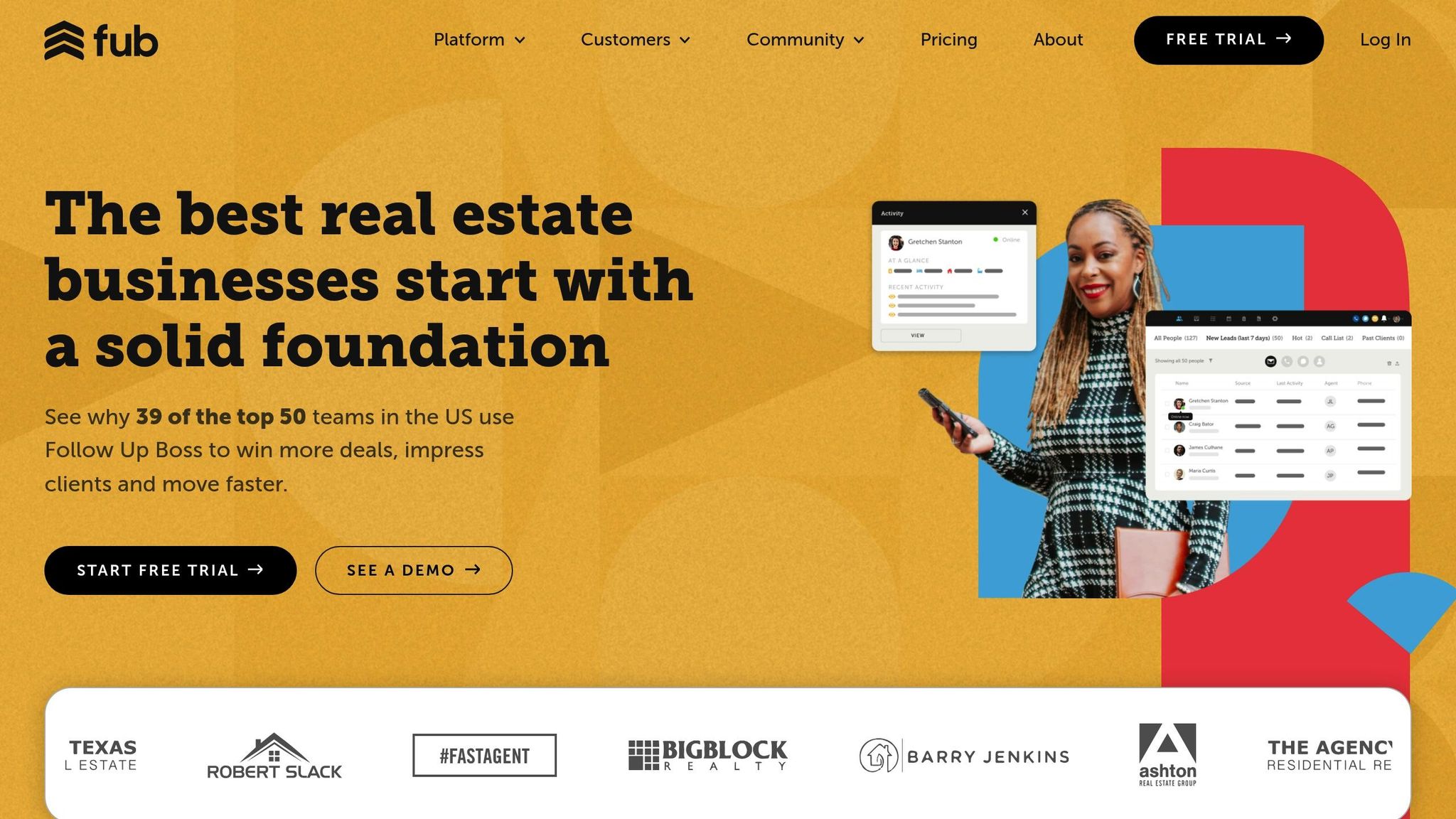
1. Centralize Your Contact Database
A scattered database can be a nightmare for team collaboration. When everyone relies on separate spreadsheets, personal contact lists, or outdated information, it’s easy for leads to fall through the cracks and opportunities to disappear. In fact, poor data quality costs businesses an average of $12.9 million annually. Centralizing your contact database isn’t just about convenience - it’s a smart financial move.
Follow Up Boss simplifies this by creating a single, unified source of truth for all your contacts. No more digging through multiple platforms to find the latest phone number - your team gets instant access to the most up-to-date information.
The platform automatically integrates new leads from email, API, or pixel tracking and supports CSV imports with mapped fields. This ensures your team always works with accurate, complete data. Instead of operating in silos, your team can collaborate seamlessly using reliable contact information.
Take advantage of features like stages to track where a lead is in their journey, tags to segment contacts, and sources to monitor lead origination. These tools give every team member a clear view of a lead’s history and next steps, reducing confusion and boosting productivity.
Once your data is centralized, the next step is to establish consistent entry practices to keep everything running smoothly.
Standardize Data Entry Practices
Inconsistent data entry can quickly spiral into chaos. For instance, if one agent records a phone number as "555-123-4567" and another uses "555.123.4567", valuable time is wasted trying to decipher formats instead of closing deals. IBM estimates that bad data costs businesses up to $3 trillion annually.
To avoid this, set clear, standardized protocols for entering contact details, lead sources, and categories. For example, establish a uniform phone number format like "+1 (555) 123-4567" for everyone on your team. Provide guidelines for handling common scenarios and errors to ensure consistency across the board.
Make certain fields mandatory to ensure complete and accurate entries. Verify that data is entered in the correct format and that numerical values fall within expected ranges. Use Follow Up Boss’s custom fields to capture additional details like close dates, birthdays, or credit scores, maintaining uniformity across all records.
Enable spell-check for text fields and implement tools to flag duplicate entries. For bulk updates, use mass actions to adjust multiple contacts simultaneously - whether it’s updating stages, tags, or agent assignments. These practices streamline data management and ensure your database remains clean and useful.
Once your data entry is standardized, it’s equally important to control who has access to maintain data integrity.
Set Permissions for Shared Access
Not everyone on your team needs access to every piece of data. Follow Up Boss offers five distinct roles - Owner, Admin, Agent, Lender, and ISA/Account Team Leader - each with specific access levels. This role-based system ensures that team members see only the information they need while keeping sensitive data secure.
For more targeted access, use Collaborators to grant permissions for specific leads without upgrading user roles. Collaborators can perform the same actions as an assigned agent or lender and can view shared emails for the contact. This ensures specialists only see what’s relevant to their role.
Adopt the principle of least privilege by assigning users only the access they need to perform their tasks. Share targeted Smart Lists with team members to help them focus on leads within their scope of responsibility. Since Smart Lists update dynamically based on filters, team members always see the most relevant contacts without needing to make manual adjustments.
Regularly audit permissions and deactivate accounts for inactive users. This approach strikes a balance between security and functionality, keeping your data safe while enabling effective teamwork.
2. Use Team Inboxes for Unified Communication
When client messages are scattered across personal inboxes, it's easy for critical communications to slip through the cracks. The Team Inbox feature in Follow Up Boss solves this by creating a centralized space where every call, text, or email is visible to the entire team. This shared view not only helps streamline communication but also ensures quick responses, even when someone is unavailable. With seamless desktop and mobile integration, your team can stay responsive no matter where they are. You can also assign dedicated numbers to specific marketing channels and direct those communications to the Team Inbox, giving you insight into which campaigns are bringing in leads. To further improve efficiency, organize your inbox into clearly defined segments.
Set Up Inboxes by Lead Type
Breaking down communications by lead type adds structure and clarity to your system. For example, you can set up separate inboxes for pre-qualified buyer inquiries and general inquiries. This way, your team can quickly prioritize urgent requests while managing less critical ones appropriately. Follow Up Boss makes this process easier with automatic routing. Filters and triggers - based on keywords, senders, subjects, and more - can direct emails to the right team. For instance, messages about "listing appointments" can go straight to your seller team, while inquiries mentioning "first-time buyer" are sent to agents who specialize in working with new buyers. This system also helps distribute emails evenly across the team, balancing workloads and maintaining consistent response times.
Assign Inbox Responsibilities
Assigning clear responsibilities ensures no message gets overlooked. With Follow Up Boss, you can designate specific team members to monitor each inbox or set up a rotation schedule to share the workload. For example, team members could take turns managing inbox duties throughout the week, ensuring full coverage while avoiding burnout.
Additionally, using folders or labels to assign emails to particular team members can help them develop expertise in specific areas. Set clear response time guidelines for each inbox based on priority, and track performance to ensure these standards are met. Logging key interactions is also important - this makes it easier to hand off conversations when needed, ensuring smooth transitions and maintaining client trust. Detailed logs keep everyone on the same page and help the team deliver a consistent, professional experience.
3. Use Automated Action Plans for Consistency
Relying on manual follow-ups can lead to missed opportunities and inconsistent communication. With Follow Up Boss, automated action plans create structured workflows that automatically trigger tasks, emails, and reminders whenever a new lead is added or reaches a specific stage in your sales process. This automation ensures that workflows are tailored to each stage, keeping your team on track and your communication consistent.
Did you know? Automating workflows can increase employee engagement by 20% and boost productivity by 30%.
Design Stage-Specific Workflows
Custom workflows help your team manage leads efficiently and consistently. Start by mapping out your typical buyer journey and pinpointing the key moments where automated follow-ups can make the biggest impact.
- For new leads: Set up an immediate response workflow, starting with a welcome email and followed by a phone call attempt.
- For later-stage leads: Create workflows that include personalized property recommendations and scheduled follow-up appointments.
- For disengaged leads: Launch re-engagement campaigns featuring market updates and fresh listings.
Each workflow should include clear, actionable steps that align with your overall sales goals. To simplify the process, use visual tools like flowcharts to outline tasks, dependencies, and decision points. Before rolling out your workflows, test them thoroughly and refine them based on performance metrics.
Assign Collaborators Automatically
Once your workflows are ready, automate task assignments to maintain consistency and balance workloads. Follow Up Boss automatically adds or removes collaborators based on the action plan, ensuring tasks are evenly distributed across your team.
You can assign tasks based on specific lead characteristics, like property type or client profile. For example, Lead Flow integration allows you to assign action plans to new leads as soon as they enter your system, guaranteeing a prompt response no matter when they arrive.
Defining roles clearly within each workflow prevents overlapping responsibilities and ensures everyone knows their tasks. Keep an eye on assignments by tracking metrics like response times and conversion rates, and adjust as needed to keep your process running smoothly.
4. Assign Tasks with Clear Accountability
Even the best-automated workflows can stumble without clear accountability. When tasks are assigned with precision, confusion disappears, and every lead gets the attention it deserves. Tools like Follow Up Boss streamline this process, making it simple to delegate tasks, monitor progress, and create a culture where accountability becomes instinctive.
Here’s the thing: 80% of results often come from just 20% of tasks. This highlights the importance of identifying and prioritizing the most impactful actions. When everyone knows their role and responsibilities, performance naturally improves. In fact, companies that emphasize collaboration see a 34% boost in product quality and a 41% increase in customer satisfaction.
Prioritizing tasks also helps combat procrastination by offering a clear plan of action. As Myles Munroe, author and leadership consultant, wisely said:
"Our life is the sum total of all the decisions we make every day, and those decisions are determined by our priorities".
By assigning tasks thoughtfully, you create a foundation for effective prioritization and reliable reminders throughout your workflow.
Use Task Prioritization Tools
Follow Up Boss’s drag-and-drop task view is a game changer for organizing daily priorities. By sorting tasks based on urgency, your team can focus on high-value activities first.
Start by listing all tasks for each team member and ranking them by their potential impact. The best strategy? Tackle the most demanding, high-effort tasks early in the day when energy levels are at their peak. Make prioritization a team effort - review tasks together during weekly meetings to assign priority levels collaboratively.
Encourage your team to focus on one task at a time instead of juggling multiple activities. This approach not only boosts clarity but also enhances productivity. And don’t forget to acknowledge workload limits - overloading your team can backfire.
Set Automated Task Reminders
Once tasks are assigned, automated reminders can ensure nothing slips through the cracks. Follow Up Boss makes it easy to set up notifications for deadlines and overdue tasks, keeping everyone on track even during hectic periods.
Daily or weekly reminders for critical tasks can make a big difference. The system can notify team members immediately when new tasks are assigned, ensuring they’re aware of their responsibilities. For tasks nearing their deadlines, automated alerts give team members enough time to complete them without unnecessary stress.
You can also create custom alerts for specific scenarios - for example, notifying team leads when high-priority tasks remain incomplete after 24 hours. Additionally, set up recurring reminders for regular activities like weekly follow-ups or monthly client check-ins.
Collaboration plays a key role here. With 70% of employees believing that better teamwork would improve productivity and save time, these systems not only enhance accountability but also strengthen team efficiency.
5. Use Real-Time Collaboration with @Mentions
Clear task delegation is just the start - real-time collaboration using @mentions takes teamwork to the next level. When immediate input or quick action is needed, @mentions act as a direct line of communication, ensuring the right person is alerted and brought into the conversation instantly.
"An @mention is like a tap on the shoulder - a way to direct user attention in a channel conversation or a chat." - UTIA Technology
This tool simplifies internal communication by notifying the appropriate teammate at the right moment. It’s especially useful during critical situations where quick coordination or feedback is essential. Within Follow Up Boss, @mentions complement other collaboration features by guaranteeing that important updates reach the right person without delay.
Teams that incorporate @mentions effectively often see better workflow efficiency and faster decision-making. For example, in customer support, tagging teammates to assign tasks or escalate issues can significantly improve response times and service quality.
Train the Team on Tagging Practices
To make the most of @mentions, it’s important to train your team on how to use them effectively. Focus on these key practices:
- Encourage tagging only those individuals whose input is essential to avoid unnecessary notifications.
- For one-on-one assistance, show team members how to tag specific colleagues with the expertise needed to resolve the issue.
- Teach when and how to use group mentions (e.g., @channel) for updates affecting an entire team or department.
Additionally, provide training on Follow Up Boss’s technical features. For instance, demonstrate how to use the reply button to respond directly within chat threads, keeping conversations organized. Encourage team members to set status messages to indicate their availability, which helps reduce interruptions during focused work.
Team owners should also configure @mention settings and establish clear usage guidelines. Remind team members to "favorite" the channels they’re active in to ensure they don’t miss notifications from @channel mentions.
Establish Escalation Protocols
Once your team is comfortable with tagging, it’s time to introduce escalation protocols. These guidelines clarify when and how @mentions should be used to address urgent matters or request immediate feedback.
For instance, in client support, agents can use @mentions to loop in colleagues who can provide specialized assistance. In other operational areas, @mentions can be used to delegate tasks, discuss ongoing projects, or gather real-time input.
To streamline this process, define specific scenarios for escalation. For example:
- Use @mentions for high-priority client issues that need immediate attention.
- Establish time-based rules to notify team leads about unresolved urgent matters.
- Follow standard assignments for routine tasks to avoid overusing @mentions.
The goal is to ensure seamless collaboration across roles. As Follow Up Boss explains:
"Give team members visibility into specific contacts so listing agents, buyer's agents and admins can deliver outstanding service"
Document these protocols to maintain consistency and ensure everyone on the team understands when and how to use @mentions effectively. By doing so, you’ll create a smoother, more responsive communication process.
sbb-itb-b3b90a6
6. Use Communication Logs for Transparency
Transparent communication ensures every team member has access to the full history of client interactions. This approach improves service quality, prevents duplicate outreach, and facilitates smooth hand-offs between team members.
Did you know that office workers spend an average of 552 hours annually on repetitive administrative tasks? This inefficiency costs the Global Service Industry over $5 trillion each year. Follow Up Boss addresses this challenge with a centralized logging system that keeps a detailed record of past communications. This system clarifies task progression, decisions, and responsibilities, offering a unified view that’s particularly helpful for teams spread across multiple locations or using distributed systems. It’s a practical solution for managing communication effectively.
Automate Call, Email, and Text Logging
Follow Up Boss’s Inbox feature simplifies communication tracking by automatically logging calls, emails, and text messages in one place. When using a Follow Up Boss number, calls and texts are logged automatically. The system also syncs seamlessly with Google, ensuring that closed emails are archived in both systems. This dual-sync approach keeps all communication consistent and prevents vital information from slipping through the cracks.
Encouraging your team to aim for Inbox Zero daily can further streamline operations. The platform’s call recording feature adds another layer of transparency, allowing team members to revisit conversations for context. Admin users can filter call logs by user or team, making it easier to track performance and identify coaching opportunities.
To avoid clutter, ensure team members’ connected email addresses aren’t saved to lead profiles. This small but important step helps keep communication logs clean and relevant. Once set up, use targeted filters to organize these logs effectively.
Set Up Team-Wide Filters
Without proper organization, communication logs can quickly become overwhelming. Follow Up Boss offers inbox filters to help team members focus on what’s most relevant to their roles. For example, filters can be set up to sort logs by client, lead stage, or agent, giving team members quick access to the information they need.
Admin users have even more advanced filtering options that can benefit the entire team. You can create filters for high-priority leads, urgent follow-ups, or specific property types. The platform also supports mass actions on inbox items - such as marking as read, closing, or assigning tasks - which helps leaders manage large volumes of communication and distribute workloads more efficiently.
To make the most of these tools, standardize logging practices across your team. Consistent logging and categorization ensure filters work effectively and make it easier to retrieve information when needed. Additionally, implement security protocols and access controls to protect client confidentiality. By managing permissions properly, you can maintain privacy while still promoting the transparency your team needs to succeed.
7. Improve Workflows with Ace AI
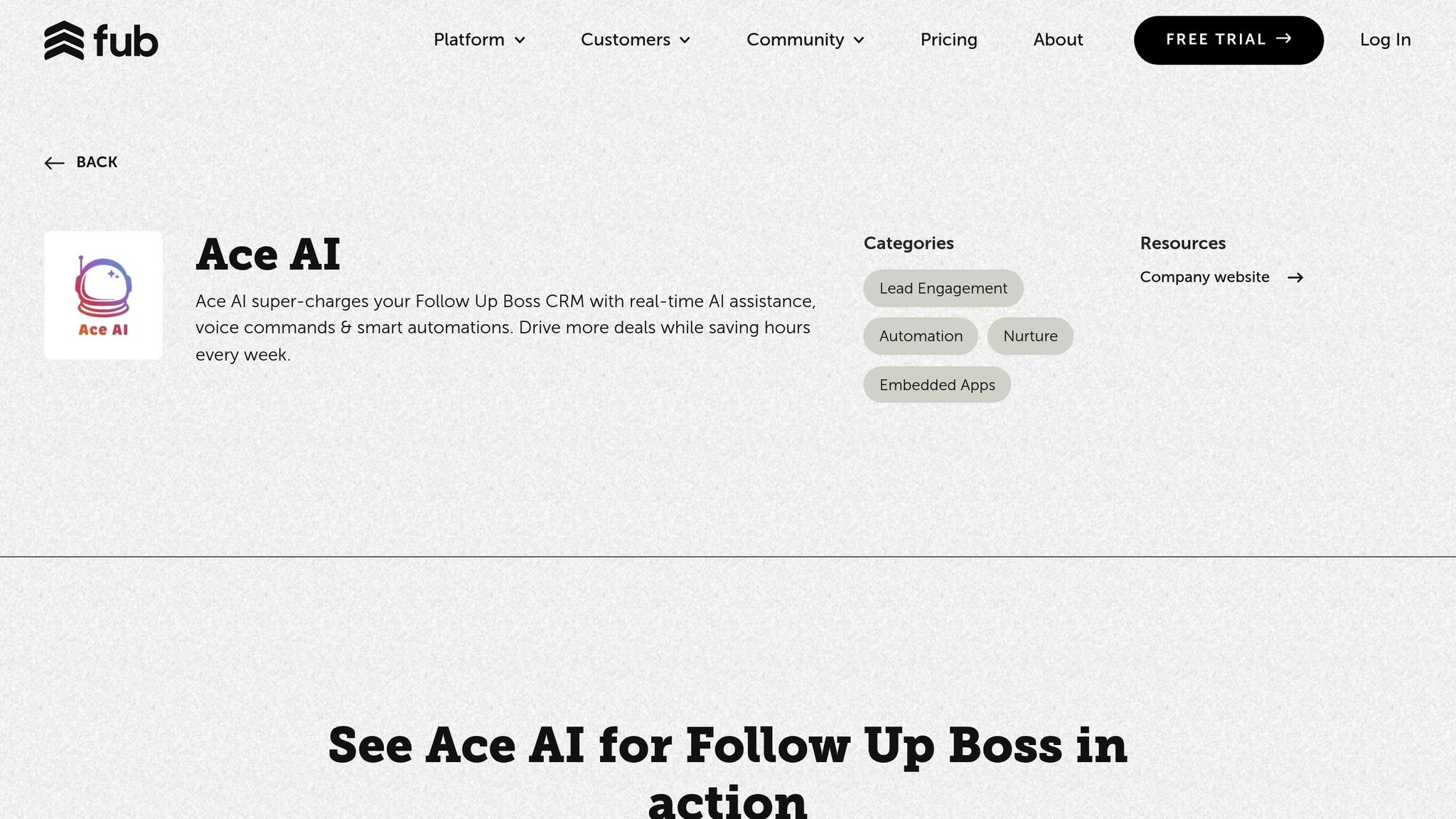
For real estate teams, staying on top of tasks while fostering collaboration can be a challenge. That’s where Ace AI steps in. Integrated directly into Follow Up Boss, Ace AI eliminates the need for manual, time-consuming processes. Unlike standalone tools that force you to juggle multiple platforms, Ace AI works seamlessly within your CRM, keeping everything streamlined and organized. This means your team spends less time on data entry and more time building strong client relationships.
One standout feature of Ace AI is how it aligns with your team’s unique workflows, offering context-aware support. This integration enables automated task management and follow-ups, making your processes more efficient. As Austin Archuleta, Founder of Moon Sherpa Labs, puts it:
"Ace AI empowers real estate professionals to save time, build stronger client relationships, and close more deals by combining seamless integration with powerful AI-driven insights."
Automate Task Creation and Follow-Ups
Ace AI simplifies everyday tasks with natural language commands. Whether it’s creating tasks, scheduling appointments, or launching action plans, team members can handle it all with voice or chat instructions - no need to navigate complex menus.
For instance, an agent might say, "Schedule a follow-up call with the Johnson family for next Tuesday at 2 PM", and Ace AI will instantly create the task and set the reminder. It’s that simple.
When it comes to personalized communication, Ace AI shines. By analyzing notes, calls, texts, and even website activity within Follow Up Boss, it identifies the most relevant talking points. The platform documentation highlights this feature:
"Ace AI streamlines client communication by composing personalized follow-up emails tailored to specific needs and concerns, saving real estate professionals time and effort."
What’s more, Ace AI learns from your workflows automatically, so there’s no need for manual setup or training. It adapts to your team’s processes, enhancing efficiency from day one.
Trigger AI-Driven Workflows
Ace AI doesn’t just stop at automating tasks - it takes things a step further with intelligent workflows. By triggering action plans that align with your team’s established processes, it ensures consistency across every client interaction. Task distribution becomes smoother, allowing your team to operate like a well-oiled machine.
For team leaders, the admin dashboard offers customization options, including writing style and tone. This ensures that all AI-generated communications align with your brand’s voice and standards. Plus, messages can be saved as notes directly on lead profiles, creating a clear record of past interactions. This makes it easy for team members to pick up where others left off, ensuring seamless communication.
Ace AI also incorporates fallback processes and feedback loops to maintain workflow reliability. These features allow teams to refine and improve system performance over time.
Best of all, Ace AI operates entirely within the Follow Up Boss environment. There’s no need for extra logins or browser extensions, making it easy for every team member to adopt and use effectively.
8. Create Transparency with Team Dashboards
Team dashboards are a powerful way to make data accessible and actionable. They transform raw numbers into clear, visual summaries that offer a real-time snapshot of sales activities, performance metrics, and progress toward goals - all in one place. Instead of wasting time digging through endless reports, everyone on the team gets instant access to the information they need.
Visual data also makes decision-making faster and more effective. Studies show that teams using visual tools are 21% more likely to reach consensus compared to those that don’t. And companies leveraging advanced analytics are twice as likely to lead their industries. This makes sense - our brains are wired for visuals, processing 80% of information in this format. Follow Up Boss taps into this preference by turning customer data into easy-to-read visuals, giving your team the clarity they need to track performance and hit their goals.
Set Custom Performance Metrics
Follow Up Boss enables you to dive deep into agent and lead source performance with detailed reporting. Centralizing these insights has helped many businesses improve ROI by providing accurate and actionable data. To make the most of your dashboard, focus on the KPIs that matter most to your team’s success.
Key metrics like response times, task completion rates, and sales progress can help align your team’s efforts. These numbers not only create accountability but also highlight where individual team members are excelling or might need extra support. To keep things clear, simplify your dashboard layout and organize widgets in a logical order.
For instance, you could prioritize average response times at the top, followed by individual agent performance, and wrap up with team-wide progress toward monthly goals. This structure makes it easy for team members to see both their personal impact and the bigger picture at a glance.
Set Up Pipeline Visibility
While performance metrics focus on individual contributions, pipeline visibility gives a broader view of team progress. Follow Up Boss’s Leaderboard feature makes it easy to share dashboards that track deals and commissions. Whether displayed on office TVs or accessed remotely online, these dashboards provide transparency and keep everyone informed.
The Teams feature adds another layer of functionality, allowing you to create smart lists, reports, and more for specific groups within your team. Team leaders can see all leads assigned to their members, enabling natural oversight and collaboration. This shared pipeline view not only boosts teamwork but also fosters healthy competition.
For pipeline visibility to work effectively, it’s essential that everyone understands the data. Customize dashboards to reflect your business goals, whether that’s improving conversion rates, speeding up sales cycles, or enhancing lead response times. When team members see how their efforts contribute to overall success, motivation and collaboration tend to follow naturally.
The reporting tools in Follow Up Boss don’t just help agents stay on track - they also deliver consistent value to clients. Many users have found that these insights make their agents more productive and, ultimately, more profitable. With real-time updates, teams can collaborate instantly and continuously improve their performance.
9. Conduct Regular CRM Audits
The success of your CRM hinges on the quality of its data. When data quality slips, the consequences can be costly. According to a Harvard Business Review report, only 3% of enterprise data meets basic quality standards. Even more concerning, Gartner estimates that bad data costs the average company around $15 million annually.
This is where regular CRM audits come into play. These audits help identify and address gaps in data quality, ensuring your database stays accurate and reliable. Beyond just cleaning up your records, audits allow you to reassess and fine-tune your overall data management strategy. The payoff? Fewer costly mistakes and better resource allocation thanks to more reliable data.
Schedule Monthly Data Quality Checks
Performing monthly audits strikes a good balance between being thorough and staying practical. During these check-ins, focus on the four cornerstones of data quality: completeness, accuracy, consistency, and relevance. Look for duplicates, missing fields, outdated information, and incomplete records.
For example, a telecommunications company tackled outdated profiles in its CRM, cleaning up 25% of them. This effort led to a 10% reduction in customer churn, which had previously risen by 15% due to poor data. While challenges may vary by industry, the lesson is clear - accurate and up-to-date information is key to maintaining strong client relationships.
To make your monthly reviews more effective, establish clear data entry standards. Tools like Follow Up Boss can help by flagging errors as they occur. Its validation features prompt your team to correct mistakes or fill in missing fields, ensuring cleaner data from the start. By staying consistent with these audits, you’ll keep your CRM running smoothly and your team focused on meaningful work.
When conducting these reviews, prioritize areas that have the biggest impact. Check for new leads that haven’t been contacted, deals stuck in the pipeline for too long, and contacts with incomplete profiles. Removing outdated or irrelevant data ensures your team spends their time on high-value prospects rather than chasing dead ends.
Include the Team in Cleanup Efforts
Maintaining high-quality data is a team effort. Assign specific tasks to team members so everyone contributes to keeping the CRM accurate and collaborative. This not only spreads the workload but also reinforces the importance of clean data across the organization.
Take this example: A SaaS company discovered its CRM was riddled with duplicate records. The result? Sales reps were unknowingly calling the same customers multiple times, wasting time and irritating clients. After implementing an automated data cleaning solution, the company reduced duplicates by 90%. This freed up the sales team to focus on more productive activities.
To ensure consistency, create a clear data review schedule and delegate responsibilities. Newer team members might verify contact details for recent leads, while more experienced staff handle tasks like merging duplicates or updating property records. These shared efforts not only streamline workflows but also improve communication with clients.
You can also leverage tools like Ace AI to identify inconsistencies and suggest improvements. By analyzing templates and tracking team communication patterns, Ace AI can catch issues that might otherwise go unnoticed.
Finally, invest in training your team on proper data entry practices. When everyone understands how their actions affect overall data quality, they’re more likely to follow best practices. Regular team involvement in these cleanup efforts fosters accountability, ensuring your CRM remains a powerful tool for your business.
10. Use Role-Based Access Controls
Protecting sensitive client data while keeping team collaboration seamless requires a smart approach to managing access. Role-Based Access Control (RBAC) provides a structured way to ensure team members only access the information they truly need. According to an IBM study, implementing RBAC can cut security incidents by up to 75% by restricting sensitive data and resources to authorized users only.
The risks are real. Research indicates that 40% of people believe insider threats are harder to detect than external breaches. This makes robust access controls essential for safeguarding clients’ personal and financial information. Coupled with efficient data management and unified communication, fine-tuned access controls can significantly strengthen your workflow.
RBAC works by tying access permissions to specific job roles. This approach is particularly relevant for real estate teams using Follow Up Boss.
"RBAC minimizes the risk of accidental or intentional data misuse, but what's most important here is that it reduces the administrative burden associated with managing permissions on an individual basis. With RBAC, organizations can easily adapt to changes such as onboarding, offboarding, and role transitions, maintaining control over access without unnecessary complexity."
– Mark Stone, Content marketing writer and copywriter
Define Permission Levels for Roles
Follow Up Boss offers several pre-set roles that you can tweak to fit your team’s structure. To manage these roles, go to Admin > Teams. Available roles include Account Owner, Admin, Agent, and Lender. Additional roles like ISA/Account Team Lead and Team Lead are also available for platform accounts.
Set up tiered access permissions that reflect each team member’s responsibilities. For example, new agents might only need access to their leads and basic CRM tools, while team leaders might require visibility into pipeline reports and team-wide settings. Administrative staff could need access to contact details and scheduling tools but not sensitive financial data.
Stick to the principle of least privilege - granting team members only the access they need. This not only boosts security but also simplifies the user experience. When defining roles, involve stakeholders from different departments to ensure the access controls balance security with productivity.
Review Access Privileges Regularly
Once role-based permissions are in place, regular reviews are essential to keep them up to date. Conduct quarterly reviews to ensure permissions align with any changes in team structure or business needs. For example, if someone has been promoted or new team members have joined, make sure their access levels are updated accordingly. Always revoke permissions immediately when someone leaves the organization to prevent unauthorized access.
Keeping detailed records of permission changes is invaluable for security audits and tracking access decisions. Establish a process for role maintenance, where roles are periodically reassigned, and definitions are updated to reflect evolving business needs.
Training is another key factor. Make sure all team members understand RBAC principles and follow your company’s access control policies. Regular reviews can also help spot “access creep,” where employees accumulate unnecessary permissions over time. Addressing this early can prevent vulnerabilities from escalating.
Conclusion: Key Takeaways for Better Collaboration
Adopting these 10 collaboration strategies in Follow Up Boss can reshape how your real estate team functions. Research highlights that simply improving follow-up processes can boost sales by up to 90%. These tools lay the groundwork for long-term growth.
Starting with the essentials builds momentum. When implemented effectively, these strategies improve accuracy, speed up response times, and create greater workflow transparency. Teams leveraging these features often experience smoother coordination and quicker responses to client needs. Regular CRM audits and role-based access controls help maintain data integrity while safeguarding sensitive client details.
The addition of Ace AI takes these improvements even further. Early adopters have reported impressive outcomes, including a 27% increase in conversions within just one month. Automating routine CRM tasks can also save teams about 13.1 hours per user each week.
These practical changes not only streamline daily operations but also prepare your team to thrive in an increasingly competitive market. As the real estate automation industry grows, these strategies ensure your workflow evolves seamlessly.
Follow Up Boss emphasizes a critical point: "If your team's not following up on leads today, no amount of money you spend on leads tomorrow will make a difference. First, fix follow up." These 10 strategies offer a clear path to ensure every lead is handled promptly. By embracing them, your team will be ready to seize opportunities and achieve lasting success.
FAQs
What’s the best way to ensure my team follows consistent data entry practices in Follow Up Boss?
To keep data entry consistent in Follow Up Boss, start by establishing clear guidelines. These should include standardized naming conventions and a list of required fields. Make sure your team knows where to find these guidelines and understands their importance.
Use automation tools in Follow Up Boss to cut down on manual entry and reduce mistakes. This not only saves time but also ensures a smoother workflow.
Holding regular training sessions is another essential step. These sessions help your team stay current with best practices and any updates to the system. Additionally, review reports to check how well the standards are being followed. Offer constructive feedback to address any gaps.
Fostering accountability and open communication within your team will make it easier to tackle challenges and keep everyone on the same page.
How can I set up and manage role-based access controls in Follow Up Boss to improve security and teamwork?
To strengthen security and enhance collaboration in Follow Up Boss, start by setting up clearly defined roles and permissions for your team. This ensures that each member only accesses the tools and information relevant to their responsibilities, minimizing the chances of unauthorized access.
Follow Up Boss uses a role-based access control (RBAC) system, giving you the flexibility to tailor permissions according to specific job roles. Make it a habit to review and adjust these permissions regularly - especially when team structures change or new projects arise. Staying proactive in this way not only protects sensitive data but also allows team members to work more efficiently.
By pairing careful role assignment with regular audits, you can build a secure workspace that empowers both individual performance and team collaboration.
How does Ace AI help improve team collaboration and client management in Follow Up Boss?
Ace AI takes teamwork and client management in Follow Up Boss to the next level by automating follow-ups, keeping leads organized, and delivering real-time insights your team can act on. This means your team can work smarter, not harder, while ensuring no lead slips through the cracks.
By personalizing communication and automating tasks, Ace AI simplifies workflows, increases agent productivity, and improves how you connect with clients. Plus, it’s built right into Follow Up Boss, so your team can start using it effortlessly as part of their daily routine.
